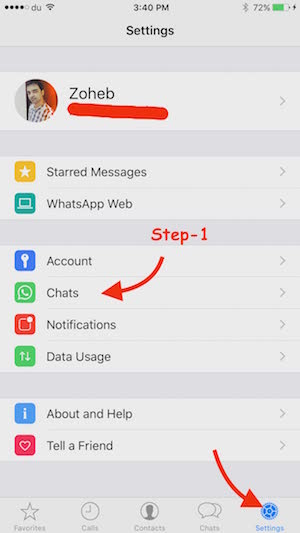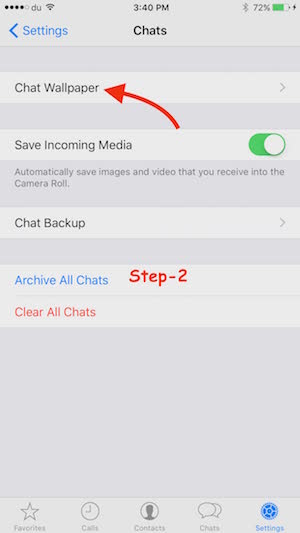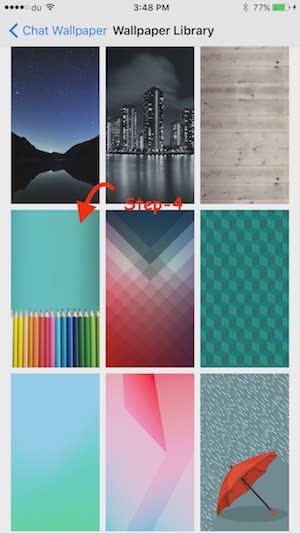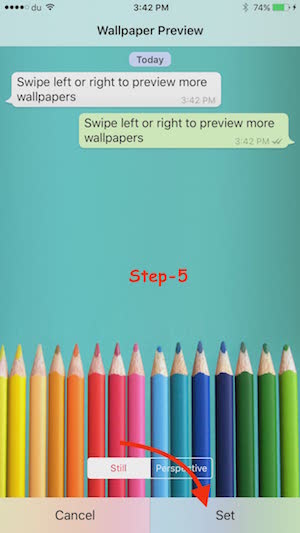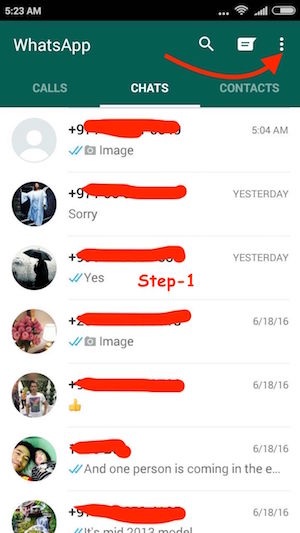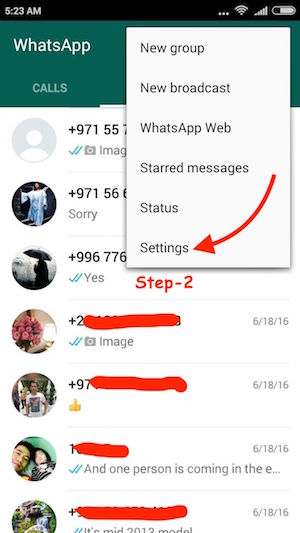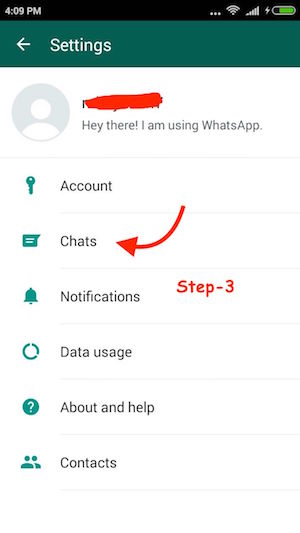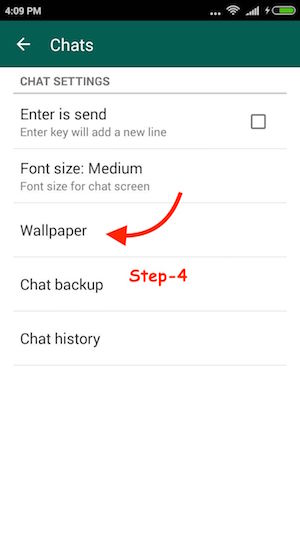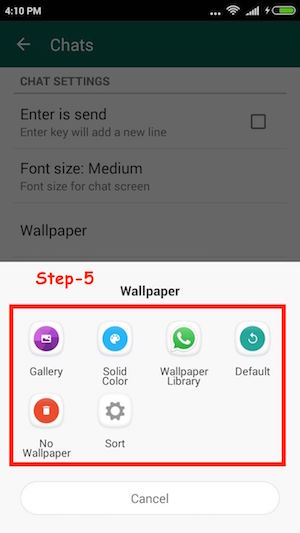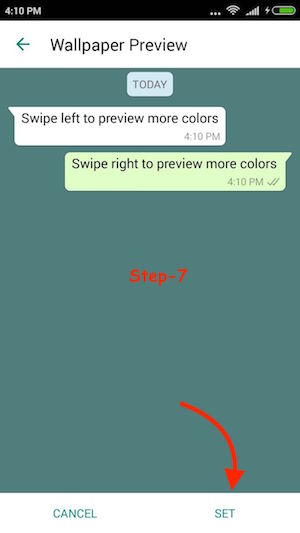How to change WhatsApp Chat Wallpaper, Background or Theme
Like many other social messaging applications, WhatsApp also allows changing the chat Wallpaper to fit your style. Chat Wallpaper is also known as Chat Background or Chat Theme. It can be changed easily on Android as well as iPhone. Basically, you get three options to change the WhatsApp Chat Theme; Choose from WhatsApp Wallpaper Library, Solid Colors and from your own Photos Library. Here is Step by Step Guide, What You have to do.
How to change WhatsApp Chat Wallpaper or Background on iPhone
- Launch WhatsApp Messenger Application, tap Settings, select Chats
- Tap on Chat Wallpaper
- Select any of the three available options. Photos option allows to use an existing photo from your photo library as WhatsApp Chat Background, Solid Colors option has some beautiful colors that you can choose from. In this example, I have selected Wallpaper Library
- Now select any of the WhatsApp Wallpaper to use as Chat Wallpaper, and you will see the preview
- While checking preview, you can swipe right or left to see a preview of more WhatsApp themes. Finally, hit Set when you like any of them. It’s done, and you can go back to chat option, and check
Related; Download WhatsApp Wallpapers (iOS version of chat wallpapers)
How do I change WhatsApp Chat Themes or Chat Wallpapers on Android
- Tap on Menu/Option icon on WhatsApp (Located on the top right corner)
- Select Settings
- Tap Chat option
- Hit Wallpaper
- Once you Tap Wallpaper option, you will be asked to choose whether you want to choose a photo from Gallery, a Solid Color, or choose from WhatsApp Wallpaper Library. If you select Wallpaper Library, you will be redirected to Google Play Store to download WhatsApp Wallpaper collection (if doing this for the first time). In this tutorial, I have chosen Solid Color
- Now select any of the desired color/wallpaper to set as Chat Theme
- You can swipe left or right to preview more themes, and once you like one, hit Set option. You are done, and you can go back to WhatsApp Chat and check