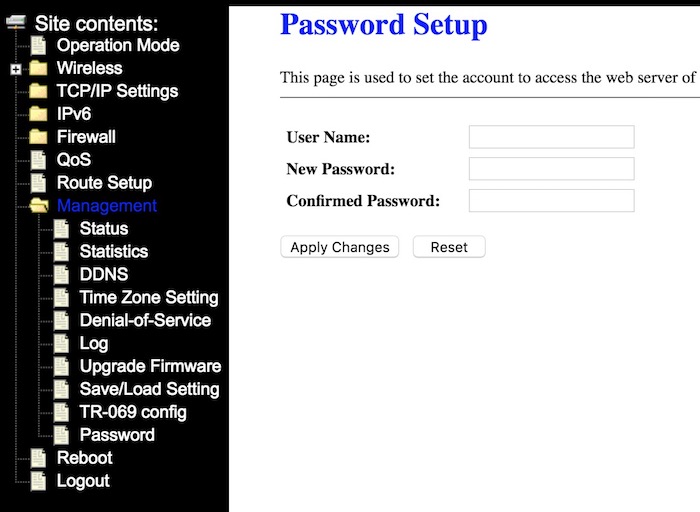192.168.1.1 IP Usage and Troubleshoot
192.168.I.I
Most of the internet modems use 192.168.1.1 IP address as a default gateway. This is done to make things easier for users when they need to change settings. However, there are still some Routers/Modems, they can’t be reached using this IP. For example, if you want to login to Belkin Router, you need to use this IP 192.168.2.1, Netgear Router can be accessed via 192.168.0.1.
If 192.168.1.1 and other IPs don’t take you to login screen Follow these steps
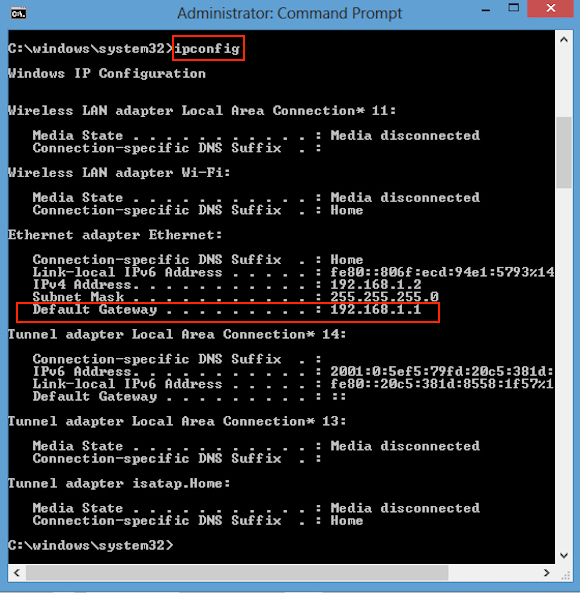
Launch Command Prompt on Windows computer. You can press Windows+R key, and type cmd, then press Enter key to launch Command Prompt. Once launched, type ipconfig, and press Enter key. Note down Default Gateway, and then launch an internet browser on your computer, and type the Default gateway IP in the address bar, and press Enter key. Now you should be on the login Screen.
If you are a Mac user type this command and press Enter; ifconfig |grep inet, and note down the IP address. Then follow the same steps I mentioned for Windows users.
What do to If you don’t remember Router Log in ID and Password?
Things You Need Before Resetting The Router
Please note that you must know the default password of WiFi so that you can use it after resetting the router, else you will have to connect to the router via Ethernet cable. After resetting the router, you will also need default login ID and Password for the router. WiFi and Router Login ID and Passwords are usually located on the back of the router as stickers. If Sticker is already removed, check the manual, or download the manual from the internet for the same model. Don’t reset unless you have these detail, else you won’t be able to connect to the internet.
Reset Router Now If You are Ready
To reset your router, please check on the back or side of the router, you will see a tiny hole, you need to use a sharp object to put inside. Put the sharp object inside, and hold on for 5 seconds. Now let it go. Now the router will reboot, and you can use the default login ID and Password.
Default Password and Login ID for some popular routers
- Belkin – ID : admin, or None, Password : None (No Password Needed)
- Dlink – ID : admin, Password : admin or none
- Netgear – ID : admin, Password : password
- BenQ – ID : admin, Password : admin
- Digicom – ID : user or admin, Password : password or michelangelo (If ID is user, Password will be password)
- Linksys – ID : admin, Password : admin
What to do if internet configuration is lost after resetting the router?
If the router has not been provided by Internet Service Provider, it is common that you will loose the internet configuration. If it has happenned to you, please call the customer support of your Internet Service Provider, and ask about the internet configuration. You may also find internet configuration using Google Search.
How to Change Router Login ID and Password (Not Wireless Password)
- Visit https://192.168.1.1/ from an internet browser. Change the IP with the default gateway IP for your modem.
- Login with the default ID and Password (if you haven’t changed earlier).
- If needed: If you ware asked to select Advanced, Basic or Auto options, select Advanced.
- Now check the options, you need to click on Management option, and then click Password. Now you can type a new user ID and Password, and save it. Depending on your router, the option may be different.
Is it okay to keep the router turned on 24X7?
I haven’t found any such issue or report where someone claims that you need to shut down router for some times. Router are made to run all the time, and we reboot or restart the router only when any problem occurs, else there isn’t any need to reboot or restart it every day. It doesn’t help anyway.
Can I change my Default Gateway from 192.168.1.1 to something else?
There is no way to change it, you will have to keep accessing your router’s setting via 192.168.1.1 or any other IP that your router comes with.