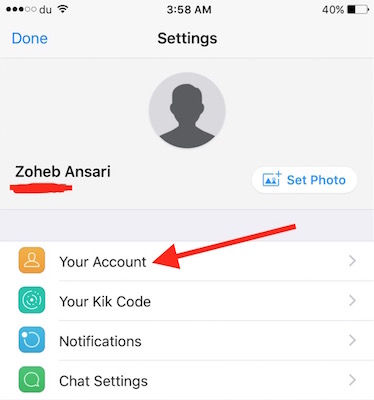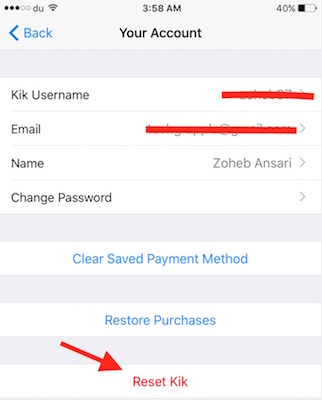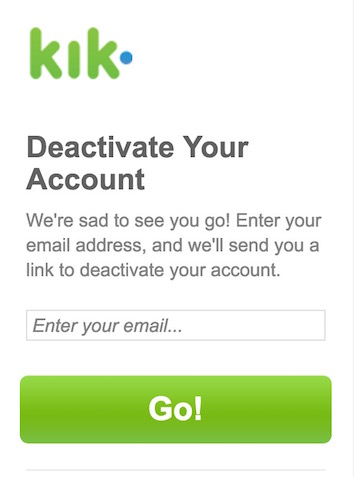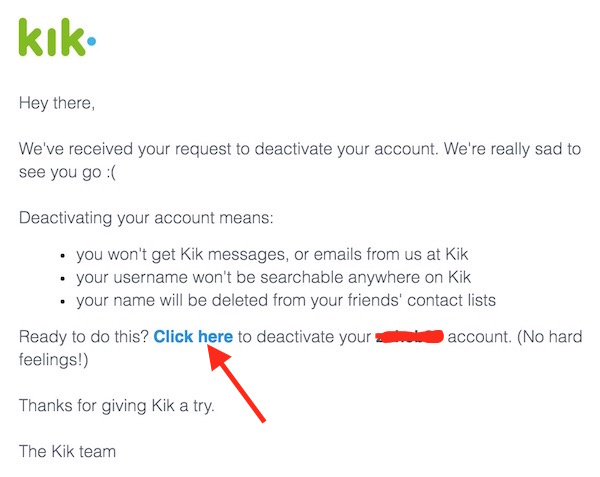How to Deactivate or Delete KIK Account Permanently
When we talk about social messaging applications, it’s not only WhatsApp or FaceBook Messenger, there are so many that do the similar job. KIK is also one of the social messaging app that you can use. KIK app is available for Android, iOS as well as Windows Smartphones and tablets. If you want to access KIK from computer, read our article about accessing KIK online. KIK account can be created without entering mobile number, but you need to enter email address. It allows to send text, images, emotions, GIFs, Videos, Stickers as Sketches.
There could be various reasons that someone may want to deactivate or delete KIK account; may be you don’t like the app, your friends don’t use KIK, you don’t want to have so many social or online messenger app on your smartphone, and so on… KIK has not made deactivation process complicated. So don’t get worried.
How to Deactivate or Delete KIK Account Permanently
Note : You must have access to email address that you provided while registering KIK account. If you don’t have access read the last section of this article how to update email address.
- Launch KIK app on your Smartphone
- Tap on Settings icon
- Tap on “Your Account”
- Tap Reset KIK, and Tap Yes to confirm
Reseting the account will not deactivate KIK account, but all the message history will be deleted, and you will be logged out from KIK app
After Reseting KIK Account Follow these steps
- Visit KIK Deactivation Website
- Enter your email address, and hit Go
- Check email, and click on Deactivation link provided in email (Check Junk/Spam Folder if you don’t see email)
- After click on the deactivation link, you will be asked why you are deactivating account. Give them any reason by checking the option, and you are done!
Update your email address first if you don’t have access to email account registered with KIK
- Launch KIK app
- Tap Settings icon, tap “Your Account”
- Select Email (Windows users need to select Change Email)
- Enter you new Email Address
- Save email Settings
- Now you can follow the same steps we told for KIK Account Deactivation
Related : Delete Snapchat Account