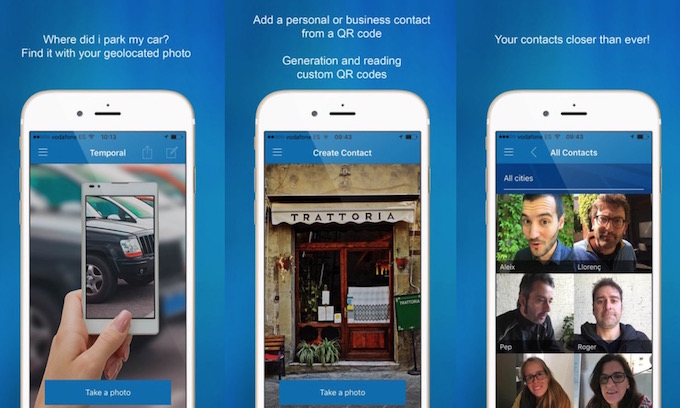Dondestapp : Free Address Book App for iPhone and Android
Please Subscribe to our YouTube Channel
Dondestapp is a new application compatible for both Android and iOS. It’s a digital address book that is much more than a phone contact book. It’s main objective is to organize the personal contacts perfectly with many features. And find them through images with GPS geolocation, but the geolocation feature will work only when you have a GPS enabled device.
This app can be downloaded for free. Although it’s newly created application but already have conquered many users who interested to manage the contacts more easily on smartphones. This app got fantastic feedback on Google Play Store. This app has scored 4.3 out of 5.
Why should someone use Dondestapp address book app
Contacts are saved in the cloud
Loosing data is one of the common problem if you don’t make use of Cloud. If contacts are stored in local storage of your device, you lose them if your phone stops working or storage gets corrupted/infected. Well, with Dondestapp users don’t need to face this problem as all contacts are automatically saved in the cloud. Whether you lose your phone or it gets damaged, you don’t need to worry about your saved contacts. Those contacts can be accessed anytime from other devices or even computer.
Organized Contacts and geolocation feature
Contacts can be perfectly organized by signing in via email address or through Facebook. Make your picture and create your personal contacts by saving them in your virtual agenda through the GPS Coordinates that is added automatically to the addresses of your contacts.
It can also help with in other situations, i.e. after parking your car, take the picture of the parking spot, and save it. If you forgot where you parked your car, open the picture of parking spot, and tap location/GPS icon. It will take you there.
It’s easy and simple to use
At start all albums of Dondestapp in the menu appear empty. Then how to add contacts? It’s very simple! Simply go to menu on the upper left corner and click on the “Create contact” and then “Make picture”. At this point it is important that the user has enabled the GPS/Location feature on their device to complete the operation.
Once you capture the photo, you must assign a name and a destination of the album. When you create a contact, a QR code is generated automatically for the contact. So it’s worthy to create a proper contact, thus subsequently include personal QR code on the web, business cards etc.. This way, you add them as contacts on mobile devices along with users’ data provided to third parties.
Once user has taken the photo to one of the contacts with the GPS enabled on the device, Dondestapp saves the location.
QR code
Users can convert their business cards to create a QR code, and share it on social media, blog or any other web page. A Dondestapp user can simply scan the QR code to save the contact with full detail.
Some more features
Just suppose you are on vocations in an unknown city. On the way you found some interesting restaurants and want to taste their food later. You just add yourself in the contact Restaurants by taken the photo of the restaurants while keeping the GPS enabled, and save it. Next time when you like to go that restaurant, just open Dondestapp, click on that restaurant’s photo, Google map will help you out finding the location.
Whatever you capture is saved with its exact location. This app helps saving your precious time, and makes your life easy. It’s a perfect address book.
Download from App store for iOS device or Play Store for Android.