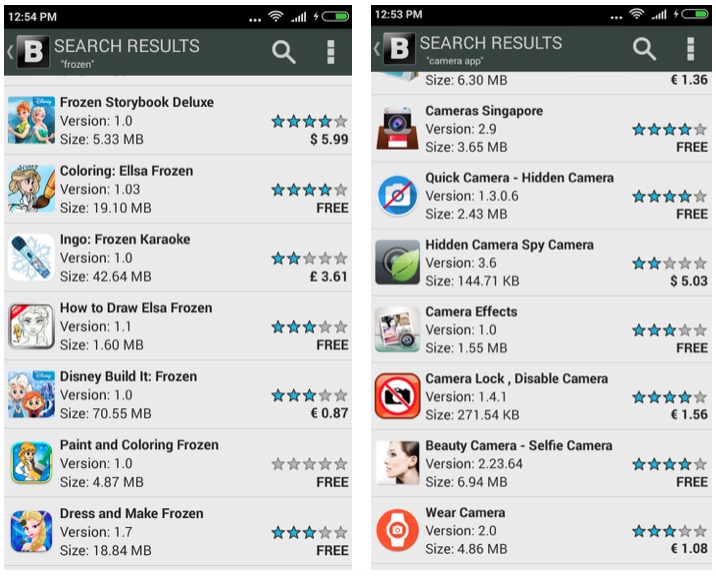Download Blackmart Alpha APK : vShare Alternative for Android
Today we are here to tell about Blackmart Alpha application. We all know about Google Play Store that is Android Market, it allows to download free/paid Android Apps, Games, Books etc.. Along with Play Store, there are some third party Android App Stores that offer premium games and apps for free.
vShare App market is very popular these days. vShare is available for both; Android as well as iOS. You can find vShare app on Google Play Store as well, but that’s juts lite version. To get the pro version or know more about vShare App, read the detailed article about vShare for Android.
Blackmart Alpha : Free Android App Market
Blackmart Alpha is not a new application. It has been serving Android users with free Android Apps and Games for a long time. When Blackmart app was launched, it was available in the Google Play Store, but they removed it later.
There are so many applications that are paid in the Google Play Store, but Blackmart Alpha allows to download those apps for free. You may not find all the apps, but whatever you will find on Blackmart, they are free to download, and they really have a great collection of Pro apps.
Download link and usage guide for Blackmart Alpha
To install Blackmart Alpha app and the apps from BlackMart Alpha Market, you will have to allow your Android device to install apps from unknown sources. This can be done from your device’s Settings. App installation from unknown sources can be enabled from Privacy or Security section, but it may be located under other option depending on device model or brand.
Once Blackmart Alpha apk file is installed on your Android Phone, go back to menu, and launch the application, and follow these steps to install any app you want;
- Tap the Search icon, and type the name of the app, tap Enter or Okay button on your Smartphone to browse
- Now you will get the list of apps. You can sort the apps by its pricing, rating, downloads etc. tapping on menu icon (three dots icon located on the top right corner)
- You may see free as well as paid apps with the pricing detail. You can download even paid apps without providing any Payment information. They all are free to download
- Now tap on the app/game that you want to download
- You will get the Install option on the next page. Tap on Install, and give it some time to download the app (it may take longer if you are downloading a heavy app)
- Once download is complete, you will be asked to install. You can install the app now, and enjoy
Blackmart Alpha could be a good way to try premium apps for free, but you must pay for it. If you like the app, buy it from Google Play Store to support developer making such great apps in future as well.
At the top of the Blackmart app, you get 4 options;
1. Applications : When you launch the app, you are in Application tab by default. It shows new apps. Under Application tab you get some sub categories; Apps, Games, Just In (new Apps), Top Apps and Top Games. You can select any of these sub categories according to your requirement.
2. Device : When you select this tab, it will show all the application that you have already installed, and available updates.
3. Search : The search icon can be used to search any specific application.
4. Menu icon : Its option changes depending on which tab are you in. If you are in Application tab, you get Settings and sorting option. Settings option allows to change the app theme to Dark, Light or Black mode. When in Device tab, it will show updates related option.
Note : Blackmart Alpha supports ads. So you may see ads now and then on the screen. Downloading apps from Blackmart may be harmful for device as it forces you to enable app installation from unknown sources. Use it on your own risk, we hold no responsibility.