Apps for iPhone and Android to Download/Read Manga or Comics Online for Free
Please Subscribe to our YouTube Channel
We have already written about many websites where you can read Manga online on your computer as well as mobile devices. Today we will tell you some cool apps that you can use on iPhone and Android devices to download or read Manga for free. Please note that all the apps available below can be downloaded from the App store for iOS devices, but your won’t find them in Google Play Store. You will have to download APK file for the app, and install on your device manually.
List of iPhone and Android Apps to Read and Download Manga or Comic Book for Free
Manga Zone
Manga Zone is free application that doesn’t have any in-app purchase option so far (may change in future). The app is cool, and comes with simple user interface. The app serve ads, but you get a ton of manga to read and download. You can even find many popular Manga, like One Piece, Naruto, Fullmetal Alchemist, Fairy Tail, and the list goes on…
When you launch the app, you will see a limited number of Mangas categorized in 2 tabs; Hot and Latest. You can tap the Menu icon, and hit the Search icon or Genres option to search more Manga. If you want to download a Manga for offline access, just hit the download button. Once downloaded, you will find it under Download Section of the app. You can also add Manga to your Favorite list to read later. There is an option to comment, but it requires you to login with Twitter or FaceBook account.
iPhone, iPad or iPod Touch Users can download the app from the App Store, but it is not available in the Google Play Store. So you can download APK file, and install it manually on your device. Make sure allow installation from unknown source is enabled.
Download Links for Manga Zone App
iPhone, iPad or iPod Touch Users
Manga Bird
Manga Bird is as cool as Manga Zone, and you have the option to upgrade to Ad-free version for $3.99 under in-app purchase. If you are okay with ads, you can enjoy the app for free. When you launch the app, you get a blank screen with Search Option only. you can type the title of any Manga you are looking for, else hit the tag icon to find Manga in any specific category.
Manga Bird also allows to download Manga for offline use, just like Manga Zone app. You can choose to download one chapter are all of the chapter for any Manga you like. The app serves Manga from some of the most popular sources, like Manga Panda, Kiss Manga, Manga Reader etc.. You can also read Manga in some other languages, but you will have to change the source. Changing Source is little tricky, but free. Tap on Menu option, Select Pro Version, When you ask to confirm your purchase, cancel it. Now you can tap on Manage Sources, and change the source.
iOS Users can download it from App Store, and Android Users can download APK file and install manually on their device.
Manga Rock
Manga Rock is also available for Android and iPhone, but it seems Google didn’t approve them for Play Store. Android users need to download the APK File, and iPhone, iPad & iPod Touch Users can get it from App Store.
When you launch the App, it asks to select the source to read or Download Manga. It seems the app doesn’t have its own collection, but they bring it from various websites and deliver it within app. You can choose to read Manga in English, Arabic, Deutsch, Spanish, French, Italian, Portuguese, Vietnamese and Chinese. The source to deliver Manga changes depending on the language selection. For example, the deliver Manga from Manga Reader, Manga Eden, MangaFox and some other websites in English Language, but for Arabic user there is just one source as Manga Ar website. The source can be changes anytime later.
Manga Rock doesn’t allow to download more than 1 Manga for free users, and they also serve ads. You can use in-app purchase option to enjoy Ad-free and unlimited Download access, and it will cost you $4.99. If you don’t want to pay, read online and manage with one download. You can delete the one, and download another.
Manga Reader – free comic (iOS Only – No Ads)
This Manga Reader app doesn’t come with any in-app purchase option like Manga Zone, but this is the best app as long as you don’t want to download the file. You can read unlimited number of Manga without any restriction and interruption. They don’t serve any ads within app. When you choose to read any Manga, it shows multiple sources, and available chapters. You can choose to read from the source that has more chapters.
The app is compatible for iPhone, iPad and iPod Touch. You can download from app store for free. Unfortunately i could find this app for Android device. The app developer of this app is “Sen Yuan,” and I was unable to locate apk file. Please leave the link in comment if you find it.
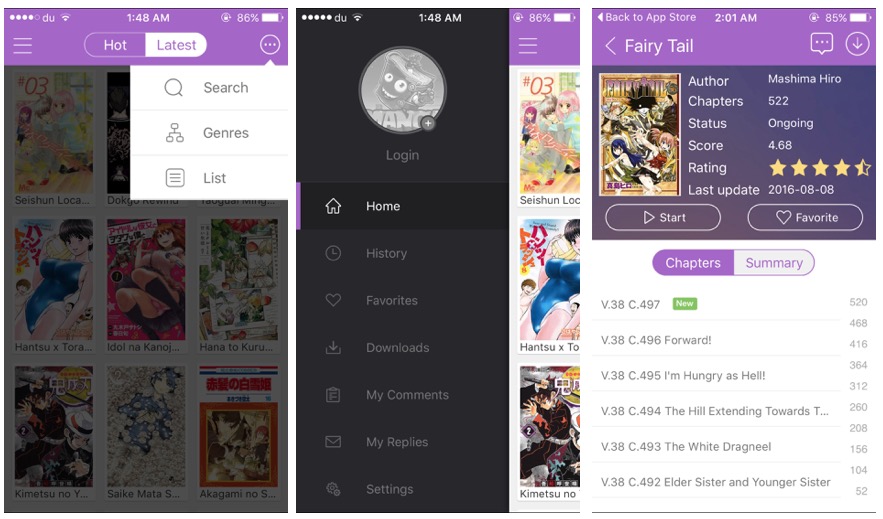
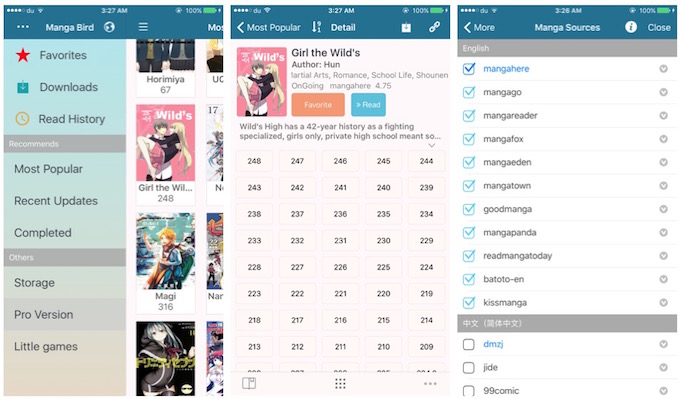
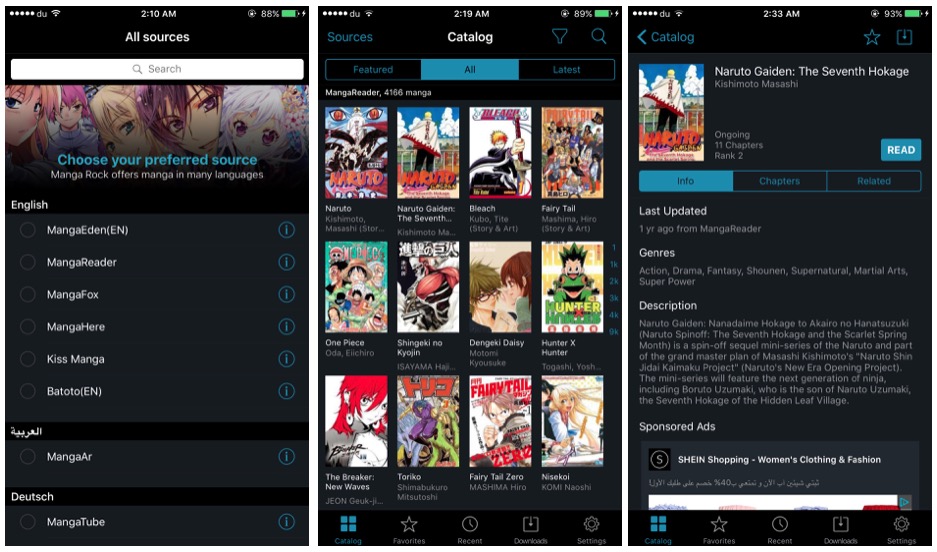
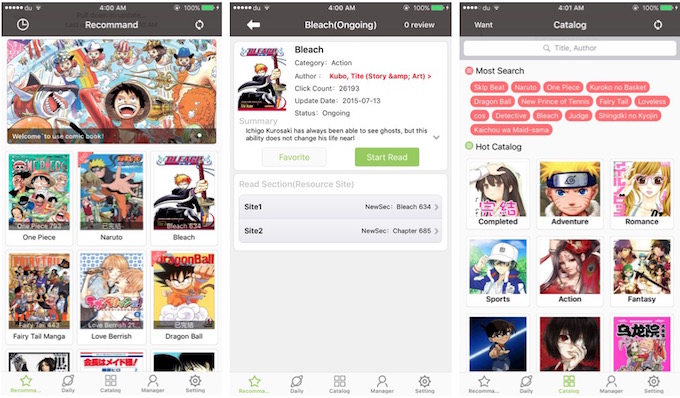
September 1, 2016 @ 2:43 pm
All these apps are illegal. Don’t review them. Manga isn’t free. The industry is losing billions.
September 1, 2016 @ 9:09 pm
All the apps you’ve reviewed in this article are illegal and none of it actually supports the manga industry. If you’re going to review manga apps, why not try some legal ones, like Crunchyroll’s manga app, or Viz Media’s Shonen Jump app?
September 1, 2016 @ 9:37 pm
All the apps you’ve reviewed in this article are illegal and none of it actually supports the manga industry. If you’re going to review manga apps, why not try some legal ones, like Crunchyroll’s manga app, or Viz Media’s Shonen Jump app? There’s also comiXology, BookWalker Global, Dark Horse Comics, SuBLimeManga, and Digital Manga, Inc.