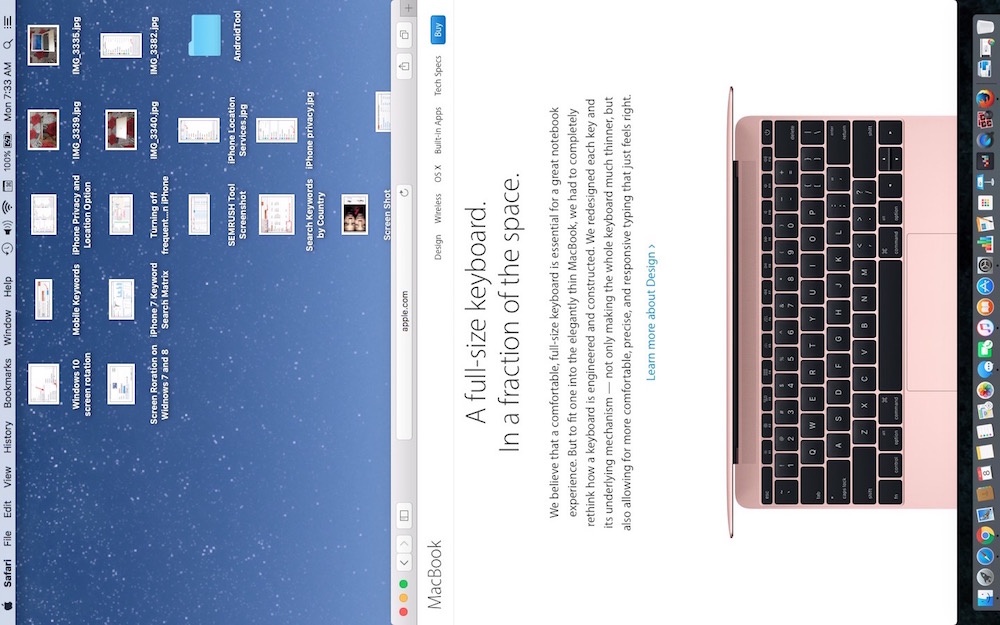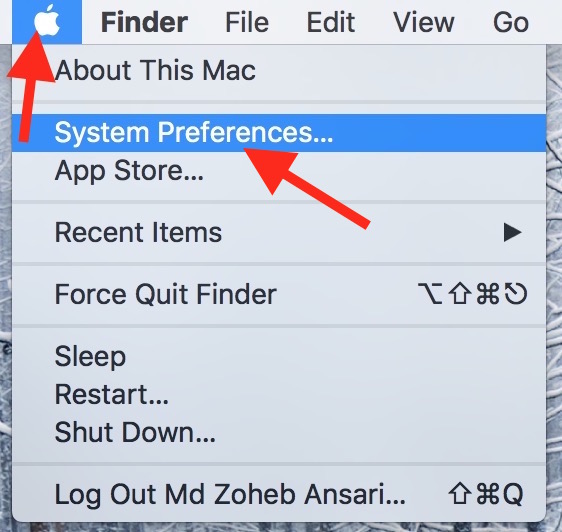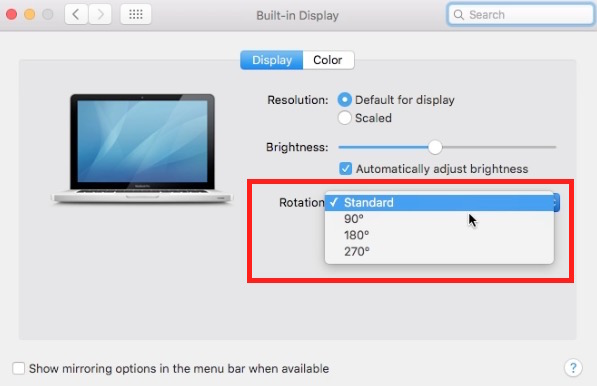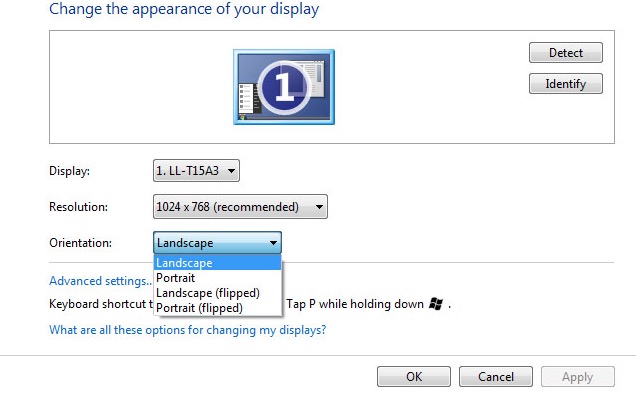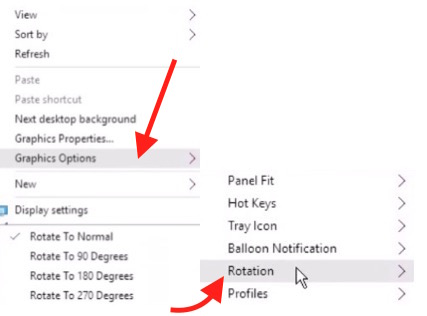How to Rotate Mac and Windows Computer Screen
Rotating and Flipping screen could be fun sometimes when you want to trick a friend who doesn’t know much about computer, but it could also be useful many times. For example, You want to take the screen of whole page, but page is too large to fit the screen. In such case, you can rotate the screen in 90° direction, and take the screenshot. Rotating screen is not a big deal, and it can be done quickly.
How to Rotate or Flip Mac Screen
- Make sure System Preferences is closed. If not, quit System Preferences
- Now launch System Preferences (You can click Apple icon on the top left corner, and hit System Preferences option)
- Press and hold Command+Option key, then click Display icon
- Now you will see Rotation option with a drop down list. If you don’t see, you need to quit System Preferences and do it again. It doesn’t work when System Preferences is already open. Now you can leave the Command and Option key
- Click on it, and select how you want your computer to rotate
- 90° rotates the screen horizontally (Top part of the screen will go left, and the bottom will go right)
- 180° degree will flip the screen upside down
- 270 ° will do the opposite of 90°
- Once you select any of these, the screen will rotate and you will be asked to confirm. You can press Esc key if you have selected wrong option. If you press Escape key, the rotation option will disappear, and you will have to follow the same steps again
How to Flip Or Rotate Screen on Windows Computer
There are 2 ways to rotate Windows Screen
Method 1 (Use Shortcut Keys)
Ctrl+Alt+Left Arrow : 90° rotation
Ctrl+Alt+Down Arrow : 180° rotation. It will flip the screen upside down
Ctrl+Alt+Right Arrow : 270° rotation
Ctrl+Alt+Up Arrow : It will Bring the screen to normal/standard mode
Method 2 (If Method 1 isn’t working)
- Windows 7 and 8 Users : Right click on the Desktop, and select Screen Resolution. In the Display Settings window, rotation option is located under Orientation drop down list. Select the way you want the screen to rotate
- Windows 10 users : Right-click, hover mouse pointer on Graphic Options, then Rotation. Select any of the available rotation option. Alternatively, you can right-click, and select Graphic Settings, and do it from Display Settings