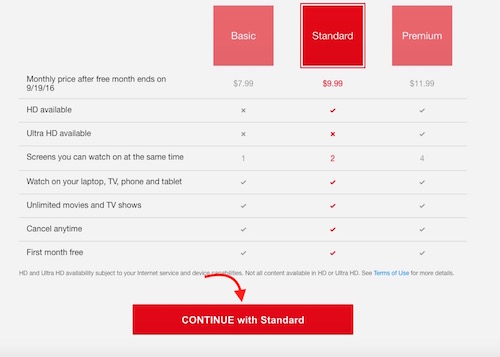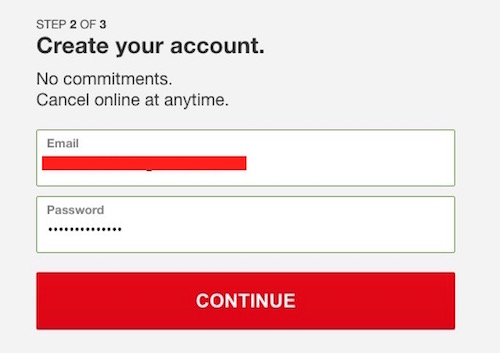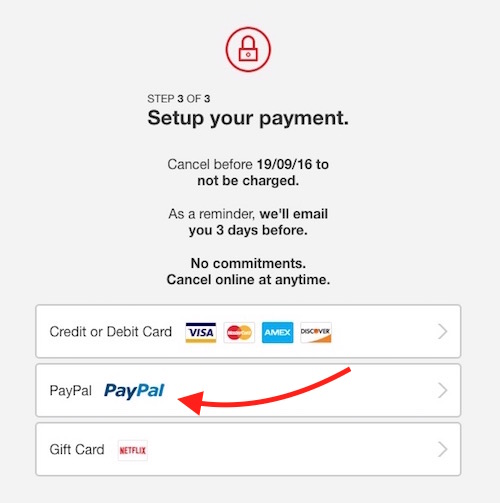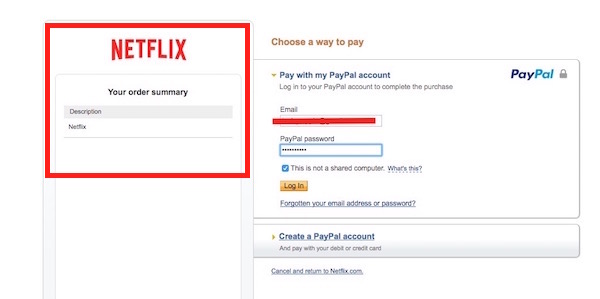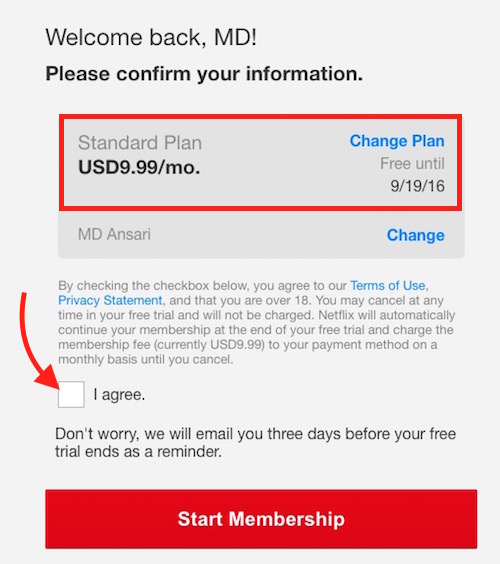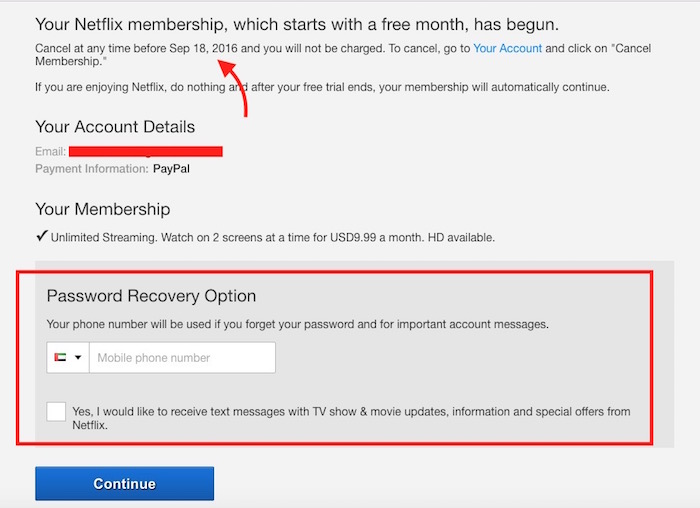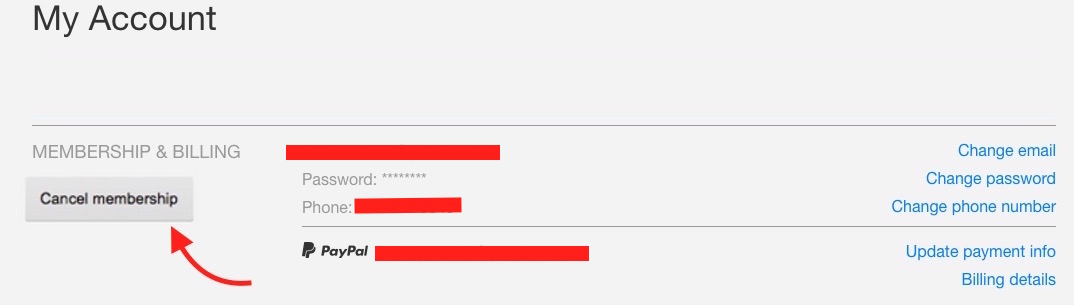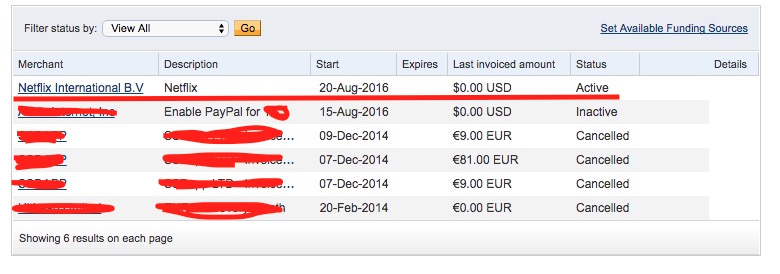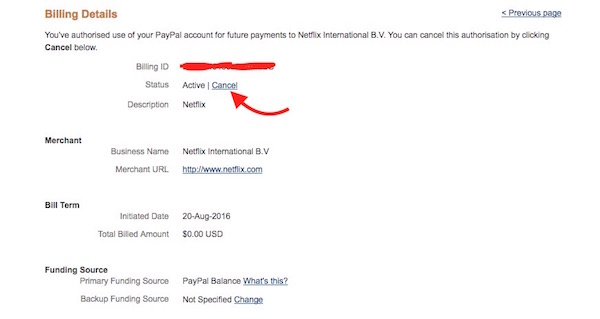Can I get Free Netflix Account without entering the Credit Card Detail
Netflix is the most popular legal video streaming service provider. You can watch movies, TV shows etc.. It is available in almost all the countries, except China, North Korea, Syria and Crimea. Netflix offers 3 types of plan; the lowest one costs $7.99 each month that allows to watch on one screen at a time and you will not have any access to HD videos, another one costs $9.99 and you get to watch HD videos on 2 Screen at the same time, and the most expensive one costs $11.99 with access to Ultra HD Videos on 4 Screens at the same time.
How do I get Free Netflix Account without entering the card detail
Netflix Provides one month free trial for all new users regardless of what country you are signing up from. During free trial period you can cancel anytime, and you won’t get charged. However, if you don’t want to provide your Credit Card Detail there are 2 options.
- Sign UP with PayPal Account
- Use Gift Card if you have one
You will find many websites with the free Netflix Account ID and Password. However, that’s all waste of time. They don’t really work, and even they do, Netflix deactivates those IDs. You can assume how many users look for such stuffs, and Netflix doesn’t allow to watch on more than 4 screen at the same time even you subscribe to the most expensive package, else you are limited to 1 or 2 screen. So how come that many people on the internet can use the same ID and Password to Watch Netflix?
How to Sign Up with PayPal Account for one Month Free Trial
- Visit Netflix SignUp Page, and choose the plan you want to go for. You can choose any of the plan to get free trial. You can upgrade or downgrade in future if you wish to continue after free trial
- Enter your email ID and choose a Password, then hit the Continue option
- Click on PayPal option (If you have gift card, you can click Gift Card)
- Now you will be taken to PayPal website where you nee to enter your PayPal ID and Password, and login to proceed. Make sure that Netflix description (on the left) should not show any amount
- Now check the box to agree with Netflix terms, and click on Start Membership option. It will show the amount as well as date until you can use the service for free
- Follow prompts shown on the screen as it will ask you some information to serve you customize Netflix page, like If you have child at home, how many people will watch, what devices you will use to watch etc.
- Netflix will ask to enter your mobile number to receive the verification code. It will help to recover Password if you forget in future. The screen will also show when the subscription will renew
- After you enter your mobile number, they will send a verification code via SMS to your mobile. Enter it on the Netflix page, and you are done. Now you can enjoy your 1 month free trial
Note : You can cancel subscription anytime, even the same day you have activated. You will still be able to use your 1 month free trial, and it will not get renewed. Netflix will inform you before the renewal or the expiration of trial period via email.
How do I cancel Netflix Account or Free Trial
- Go to Netflix Account Management section
- Click on Cancel Membership option, and the confirm
- You will receive a confirmation email
How to cancel Netflix Pre-approval payment from PayPal account
Note : You must cancel Netflix account from their website following the process we mentioned above. Netflix will not charge if you have already canceled. However, Canceling pre-approval payment from PayPal is just a precaution. Follow these steps to do that.
- Visit PayPal PayList Page
- You will see all the Merchants you have authorize to deduct payment automatically
- Click on Netflix International B.V
- Click on Cancel option, and Confirm to cancel