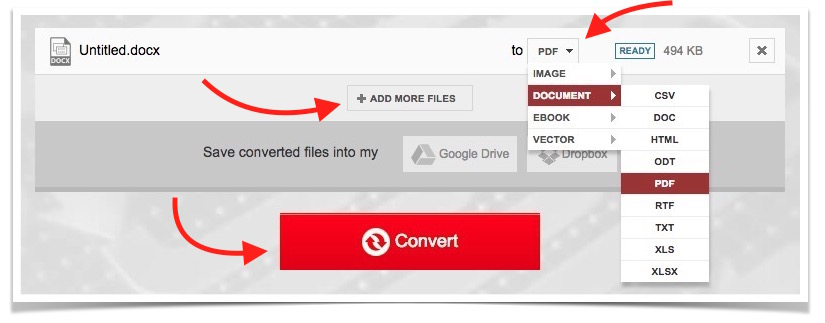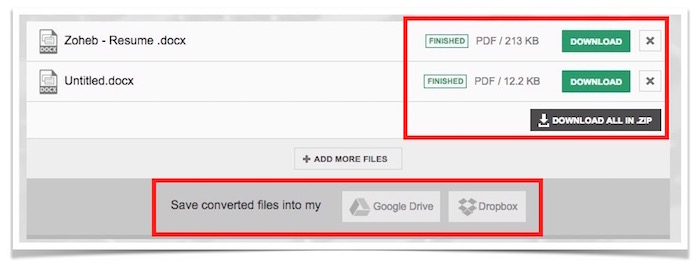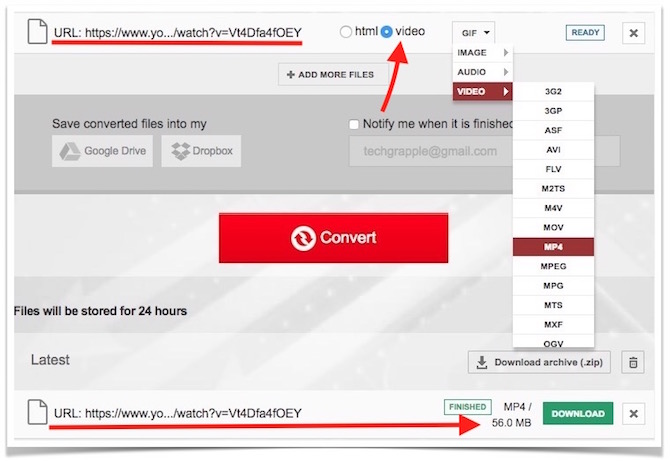Convertio let users convert any file to any format
There are many websites that provide files conversion service, like Word to PDF, JPG to PDF, MP4 to MP3 and so on. However, it is hard to find a website that can convert almost all type of files to any desired format. So we will tell you about a cool website (Convertio) that can convert any file, so you will not have to visit many websites to convert different type of files. Convertio is a web application, so there is no need to download any software or tool. You can use it with any internet browser as long as your computer is connected to internet.
How to convert a file with Convertio website
In this tutorial, I am going to convert a .docx file to .epub (ebook).
- Visit Convertio.co.
- Add a file you want to convert. You can add a file from your computer, DropBox, Google Drive, or even use a URL to import the file.
- If you want to convert multiple files at the same time, click on Add More Files option, and add another file.
- Select the desired format or extension you want the file to convert into.
- Click on Convert option, and hang on for a while.
- Once the conversion is complete, you will get the download option. If you have added multiple files to convert, you can download all the file as ZIP. Converted files can also be saved to Google Drive and Dropbox from there page.
Convert YouTube, Videos or Audio files
Conversion option (extension) changes depending on the file type. When we added a Word file above, the media option (mp3, mp4 etc.) was missing. However, when you add a media file, you will get these options automatically. Media files can also be added via URL. You can even convert YouTube Videos to Audio, Video or GIF. Have a look at the screenshot below to see the change in options when we add a media file.
What type of files can I convert with Convertio
You can convert almost all types of files;
- Document
- Archive
- eBook
- Presentation
- Online Media
- Image
- Video
- Audio
- Font
You can visit this page to see the list of file types Convertio can convert.
What other online tools Convertio has
- PDF Unlocker: It allows to remove password from PDF files, so you can read them without entering a password.
- Merge PDF : This tool can be used to merge many PDF files together.
- Compress PDF : It reduces the size of PDF files.
- URL Converter : You can use this tool to convert any webpage or online videos (including YouTube Conversion). A webpage can also be downloaded as image (equivalent to screenshot), document, pdf etc..
- Optical Character Recognition (OCR) : This tool let users convert a Scanned Document into editable Word, Excel, PDF or Text file.
- Convertio also has developer-friendly file conversion API.
Is Convertio File Converter Tool Free to Use?
Yes, Convertio is free, but the free version comes with some limitation that let you convert a limited number of files.
Pricing and Coupon to get Discount
Convertio Pricing starts from $7.99, and the one with unlimited access costs $28.99 a month. You can use coupon code to get 70% discount.
70% Discount Coupon : TECHGRAPPLE
Coupon Validity : October 1 to 31, 2016