Find out who unfollowed you or not following back on Twitter, Pinterest and Tumblr
Earlier we wrote an article to tell how to find out who unfollowed you on Instagram, and now we are here to explain how anyone can see who unfollowed you on Twitter, Pinterest and Tumblr. There are some websites as well as applications for Android and iPhone that can be used to see who unfollowed you. You can use any of these methods.
Who unfollowed me on Twitter
- Visit Unfollowgram.com.
- Click on Sign in with Twitter account button.

- Login with your Twitter ID and Password, and authorize Unfollowgram.
- Now it will show your Twitter account detail; Number of Total Followers, New Followers, Recently Lost Followers and the Users you are following.
- Click on Unfollower option to see all the users who have unfollowed you recently. If you are logging in for the first time, it may not show anything here. It will start tracking now onwards.
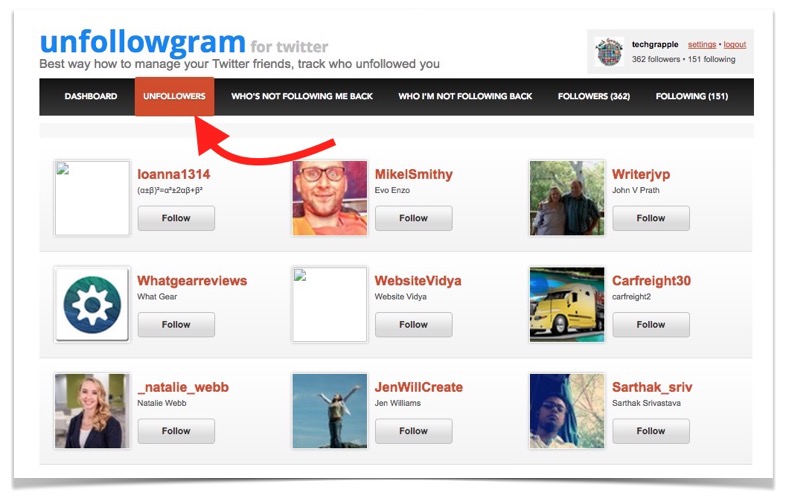
- Along with checking unfollowers, you can also click on these option to get more detail on your Twitter account;
- Who is not following me back : It will show you only those users you are following, but they are not following you back.
- Who I am not following back : You can click this option to find out those users you are not following, but they are still following you.
- Followers : It lists all the followers you have for your twitter account.
- Following : This option is useful to see all the users you are following.