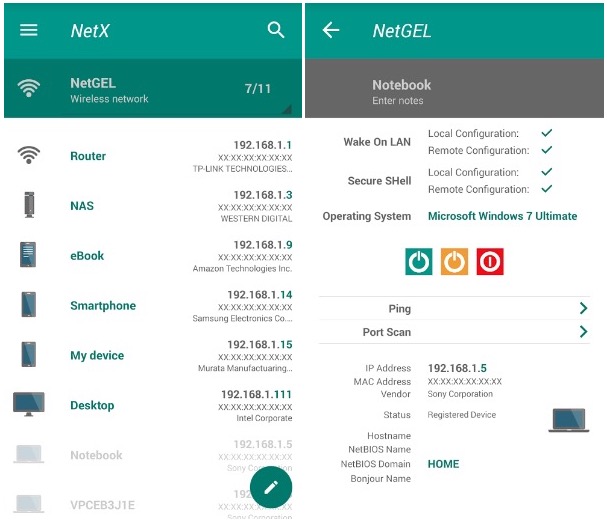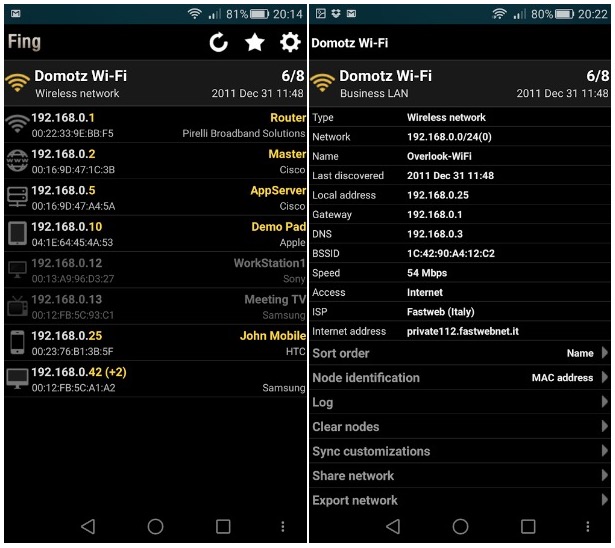Top Free WiFi or Network Analyzer Applications for Android Devices
Smartphone users usually use Wireless LAN (WiFi) to go online, but a bad WiFi connectivity may destroy the whole internet experience. So Smartphone or Tablet users must know what is going on with their WiFi connection, and why it is getting slower. There could be various reasons, e.g. Someone hacked the password and they are connected to your WiFi, you are not getting proper signal etc.. In such case, you need a WiFi or Network analyzer application to monitor your WiFi Network.
Top WiFi or Network Analyzer Applications for Android
1. WiFi Analyzer from Home WiFi Alert

This Network Analyzer free application is available for Android devices. It comes with some cool features that are as follows;
- It allows to Scan WiFi Network, and see all the connected devices.
- You can Block Internet connection for those devices you don’t recognize.
- It lets you see IPs, Mac Addresses, Access Point etc..
- It also maps the network in graphical manner.
- You can see all the available WiFi Network, and their signal strength, frequency, encryption type etc..
- Some additional features; Port Scanner, DNS Lookup, WhoIS integration, Mac Lookup, IP Backlist Check, Ping Tool.
This is the only WiFi analyzer application that comes with so many tools. You can read our detailed article to know more about this app
2. WiFi Analyzer Lite from Jiri Techet
This is another WiFi analyzer app that also let you analyze WiFi networks. With the help of this application, you can see all the available WiFi networks, analyze their signal strength, see their IPs Mac Addresses, Network frequency etc.. This app also comes with some additional tools to help you do more, like DNS Lookup, WhoIs, Ping Tool etc.. The Lite version of its app is free to download and use.
3. NetX : Network Discovery Tool
NetX app can be installed on any Android device running Android 4.1 or later version. Like other WiFi analyzer application, it also lets users see all available networks and their signal strength along with Mac Addresses and IPs. It also comes with Ping and Port scan tool. There is one more useful feature that lets you see the devices that are connected to the same WiFi network.
Fing – Network Tools
This app is developed and sold by Domotz Ltd. Fing Network Tools app is compatible with Android 2.3.3 and later version. The app shows the list of devices with their IPs and Mac Addresses that are connected to the same Wireless Network. This app can also be used to Scan TCP Services, Lookup DNS, Perform Ping, Trace route to custom target host etc..
Get the app on Google Play Store
4. WiFi Analyzer from Farproc
This app is also free to download and use. This WiFi Analyzer application let you see available WiFi signals, their strength and Frequency. It could be helpful to choose the WiFi signal with the best network strength, but it is only useful if you can also get the password of the network you want to connect to. There isn’t much to do on this app.