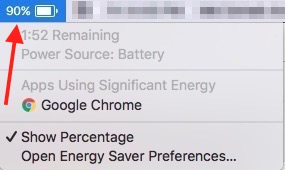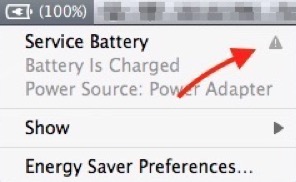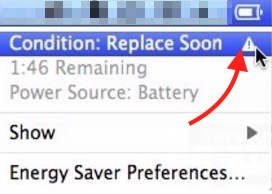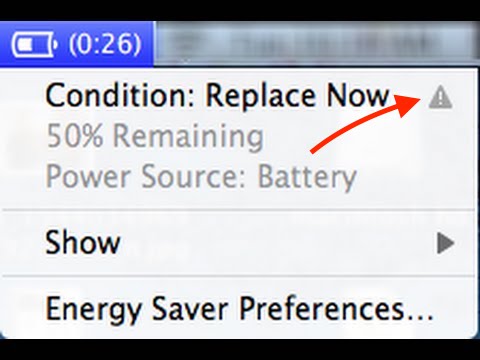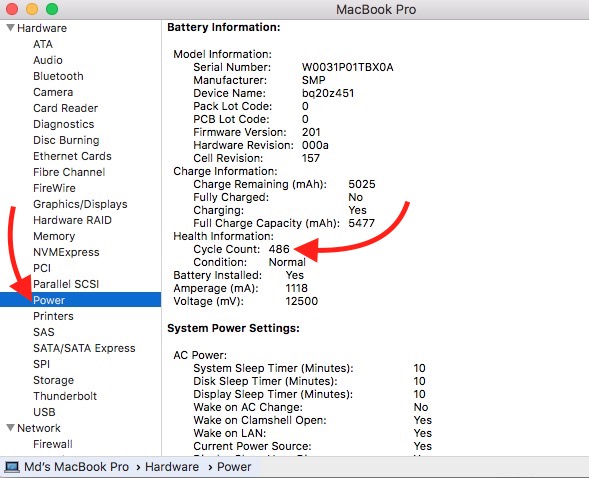What is Service or Replace Battery Error on Mac, Can I Fix It?
What do you think about MacBook’s battery life? It’s amazing, isn’t it? MacBook Air models are the best in terms of battery life, it can run around 10 hours on battery before you need it to connect to a power source. However, battery life of any laptop doesn’t remain the same for lifetime, whether it’s a MacBook or Windows Laptop. MacBook doesn’t keep you in the dark what’s going on with Battery. You can check if the battery has any issue or it needs to be replaced.
How to check MacBook’s Battery Status
- Click on the Battery icon in menu bar, and hold on for a few seconds. You won’t see any error message if there isn’t any issue, else it may show you Service Battery, Replace Soon or Replace Now error.
Note : If you don’t see battery icon in menu bar, please go to System Preferences on your MacBook, click on Energy Saver option, and then check the option Show Battery Status in menu bar.
What does Service Battery, Replace Soon or Replace Now error mean
Service Battery
A MacBook usually shows service battery when the battery needs replacement, but users can still use more than a month (Also depends on how frequent you use the Mac on battery).
Replace Soon
A MacBook With this Error usually means that you should replace the battery as soon as possible.
Replace Now
It means that the battery of your MacBook is almost dead. In this stage, Mac may start creating trouble. It may shut down automatically, battery can go from 100% to 50% or even 0% in just few mins, and it may also shut down unexpectedly.
Why my MacBook shows such battery error?
Most of the time it shows the error because battery is about to or has completed its lifecycle. A MacBook comes with a limited battery cycle, and then it needs replacement. For example, older models of MacBooks need battery replacement after they have completed 300 cycle. All the 2010 and newer models need replacement after 1,000 cycle. Please visit this page for full list of models and their battery cycle count.
You can check the battery cycle (also known as power cycle) of a Mac following these steps;
- Click on Apple icon (located on the top left corner in menu bar).
- Select About This Mac option.
- Then click System Report option.
- Select Power, and you can see the Cycle Count (My Mac has already completed 486 Cycle, and it will need a new battery after 1000 cycle)
If you see that your Mac has already completed enough cycle, so there is no need to do any other troubleshoot, because showing error for battery is obvious.
1 cycle = Using battery from 100% to 0%. If you keep charging Mac after battery goes 25% down, it will complete 1 cycle after in 4 times. It doesn’t mean you should always keep your Mac connected to a Power Source. If you do so, the battery may go dead even early.
If you have replaced your Mac’s battery in the past, and it was not an original one, then your MacBook may start showing error early.
What can I do to get rid of Service or Replace Battery Error
If you are sure that your MacBook has original battery and it hasn’t completed enough cycle to show error, try these tips;
Method 1 : Reset SMC
If Battery is Removable
- Turn Off your MacBook completely.
- Then Disconnect it from Power Source, and then remove the battery.
- Hold the power key, and wait for a few seconds 5 to 7 seconds.
- Now connect the battery again as well as power adaptor.
- Turn on your MacBook.
If Battery is Non-Removable
- Power Off your MacBook Properly.
- Connect Power Adaptor to Mac.
- Now press Option+Control+Shit key, and then Press Power Key. Release all the key together.
- Turn on your Mac pressing the Power Key.
Now check if the battery error has gone, else follow the next Step.
Method 2 : Reset PRAM/NVRAM
- Shut down your MacBook.
- Then Press Command+P+R, and then press the Power key.
- MacBook will boot, but keep all those key holding. When you hear the startup sound for the second time, you can release all the keys.
- When the Mac Starts, check if the battery issue is fixed.
If you are still facing issue, please contact Apple Support.