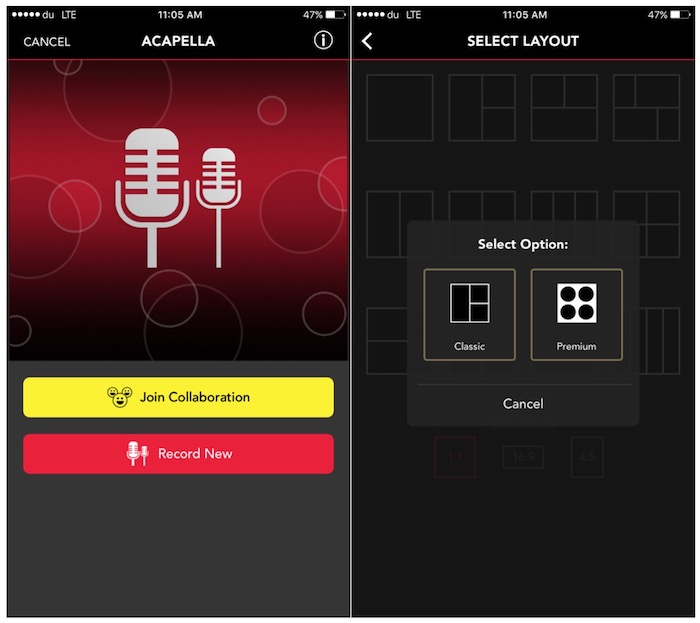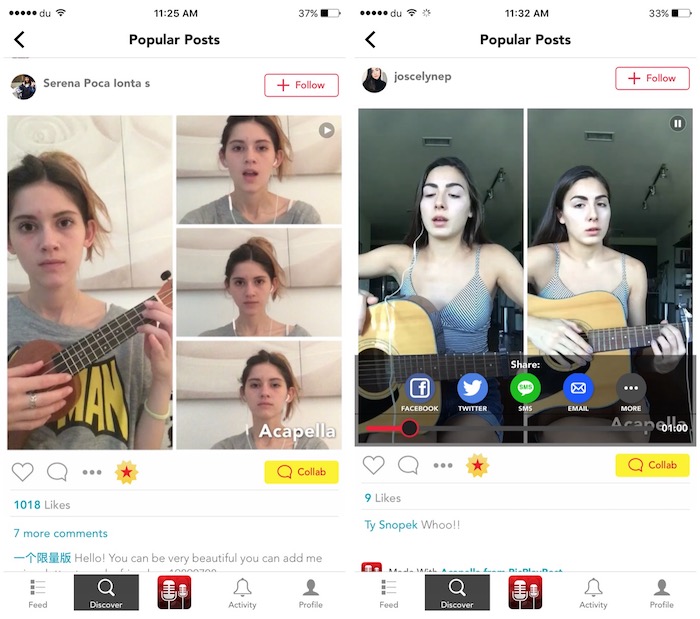Create Amazing A Cappella Music Videos with Acapella App
What does A Cappella or A Capella mean?
A Cappella or A Capella is a genre of music that is performed without any music instruments. In another word, A Cappella means vocal music without any instruments.
Now you know what A Cappella means, so next time when you see such app you will have an idea what the app could be about. Today, I will tell you about the app that has been made for those who want to let others know about their singing talent.
Acapella App Lets You Make Awesome A Cappella Music Videos
Acapella application allows users to record a short video and share them with other community members. The app has been developed by Mixcord Inc., and they have a large music community where people post their music videos and audios.
There three simples steps to use Acapella
- Select desired layout.
- Record a Video.
- Share among community members or on social media.
Acapella can be used for A Cappella as well as other type of music. You can record whatever you like. The app comes with up to 9 frames, that means you can record 9 videos and the app will combine them to sound together. The app plays the video each time your record, so that you can decide whether you want to keep and retry.
How to record a video with Acapella App?
- Launch the application.
- Tap on Mic icon. Allow the app to access camera and mic when you see the prompt.
- Tap on Record Now option.
- Select the type of Layout you want to choose. Classic Layouts are free, and Premium will require you to pay via in-app purchase.
- Now select the Layout. You can select any of them, layouts are available in up to 9 frames. However, do remember that 9 frame means 9 videos. It may destroy the music you record. However, you are free to choose any of them you like.
- Select the length of the video you want to record, and tap Next button. You are allowed to record video of up to 1 minute. If you want to record longer, you can pay a one-time fee of $2.99 for 3 minutes and $7.99 for 10 minutes recording. However, $7.99 will unlock all other available features.
- After selecting the length, you will see the layout you have selected, and each frame will have + sign on it. Tap on + sign and start recording videos.
- After each recording, it will play the recorded video. If you liked it, tap on OK Button (A green tick mark button), and then select another frame of the layout to record another video. You need to keep recording until all the frames of the layout have the video. However, keep in mind that all the recorded videos will play together, so record properly so that it can entertain others.
- After recording the video, you can also make editing that you will find on the bottom of the recorded layout.
Apart from recording your own videos, you can also watch music videos posted by other people, like it and comment. You can also follow other users, and they can follow you. If you are interested in collaborating to someone’s post, tap on Collab button, and wait for the approval.
Acapella App is available for iPhone as well as Android for free. There are some premium features within the app that cost money, bit you can use it for free if you don’t want those premium features. Acapella doesn’t allow to download music from their app.
Download the application now : iPhone Users | Android Users