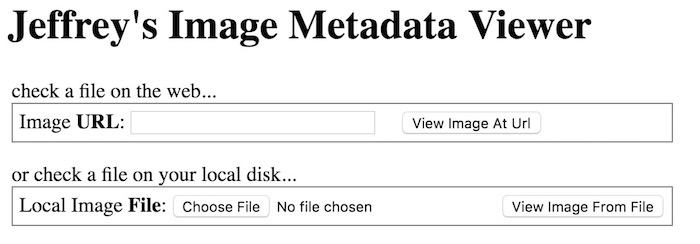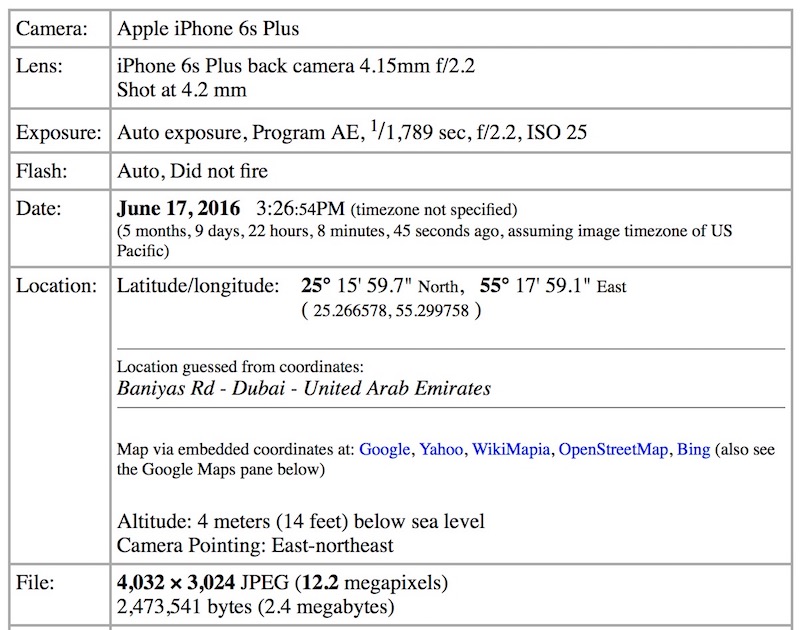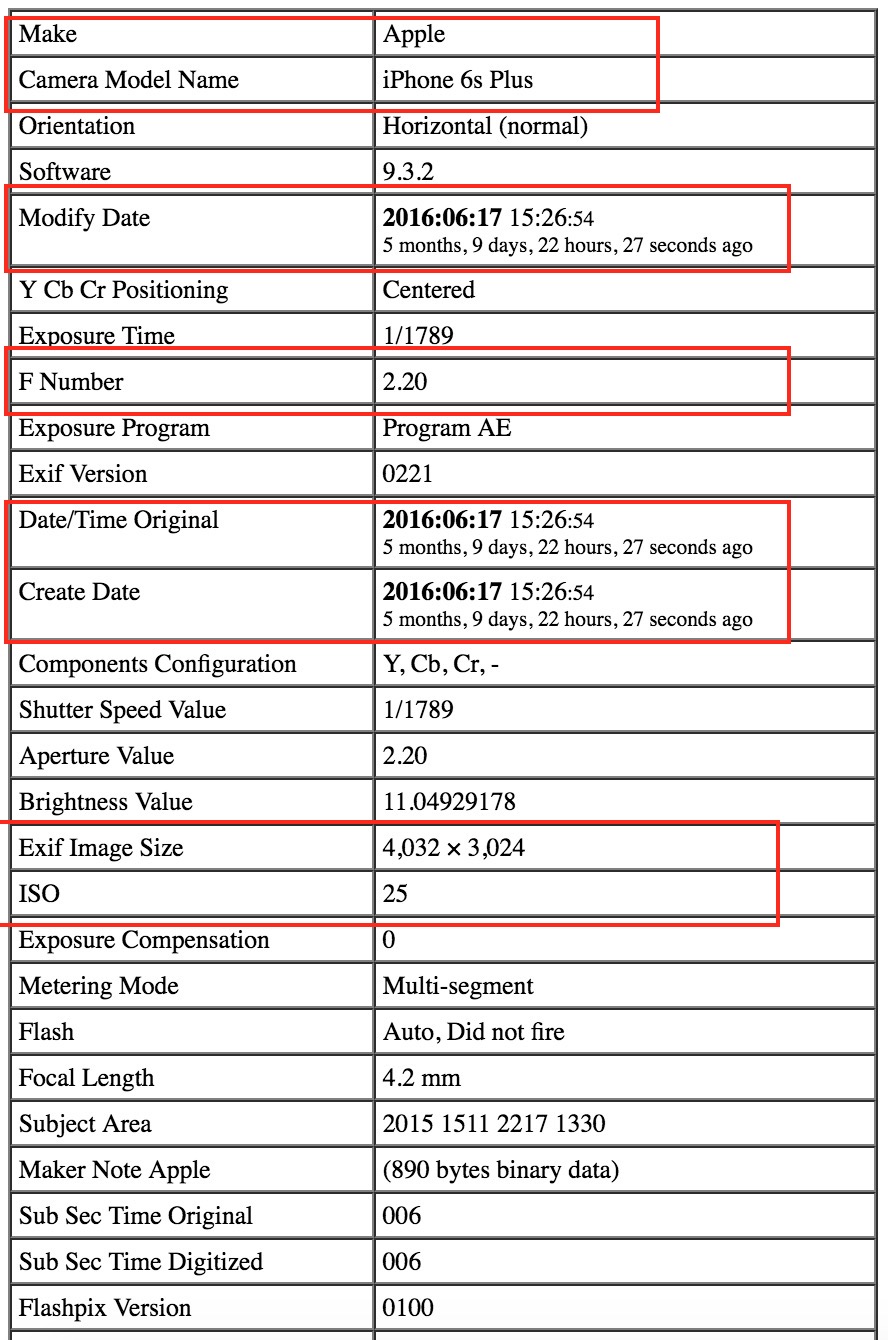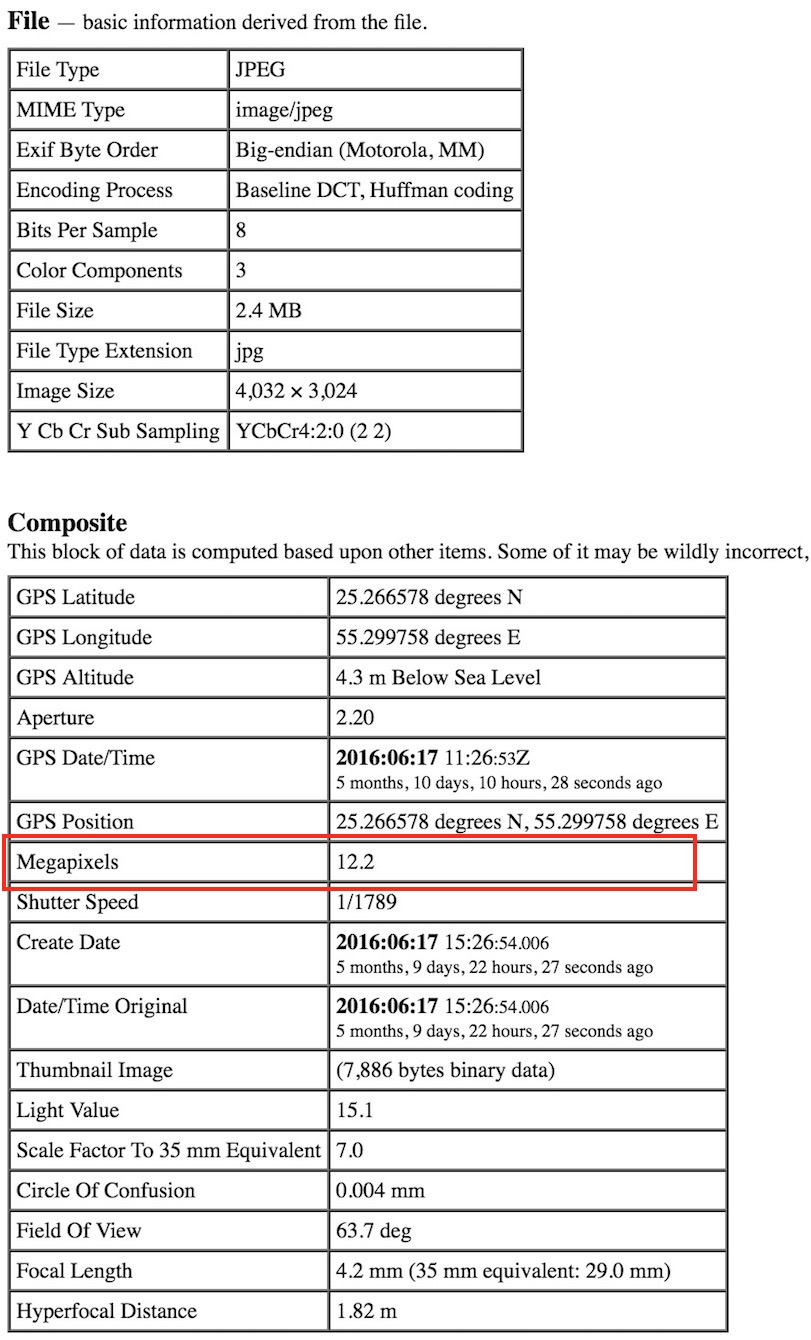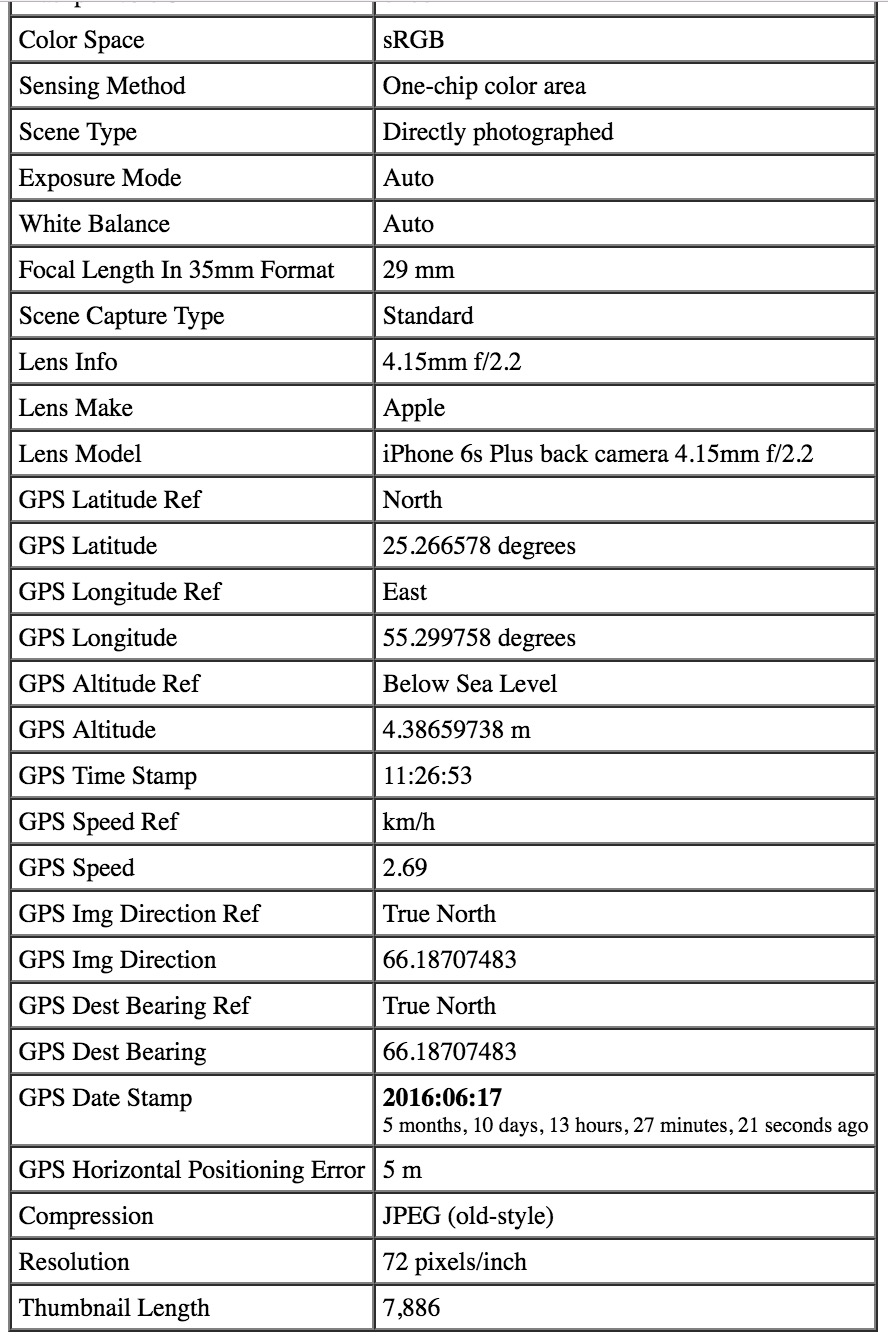How to Find Out What Smartphone Captured a Photo, or Check Image Metadata
Please Subscribe to our YouTube Channel
If you have ever wondered how you can find out what Mobile has captured a Photo, then you should know that it’s very easy. It can be checked using any Smartphone or computer. However, the correct data will be shown only if the image’s metadata has not been edited. It all depends on EXIF data. Before we learn the process, you should know a little about EXIF.
What is EXIF Data and What does EXIF stand for?
EXIF stands for Exchangeable Image File.
When you capture a picture using Digital Camera, Smartphone or Tablet, it records everything about the photo within the image, e.g. When the image was captured (Date), Location (if location was enabled on the device), What Device was used, The Aperture of the camera, If the flash was used or not, ISO, Focal Length, and so on…
How to check what Smartphone was used to Capture a Photo? Or How to Check Photos’ Metadata?
- Visit regex.info/exif.cgi
- Paste the URL of the Image, or Upload a Photo to check its Metadata
- Once the image is uploaded, all the data will be shown.
Here is an example
This is the photo that I will use to see its metadata or EXIF data
Here is the Screenshot of Metadata what I have got. Please click on the image to enlarge it.