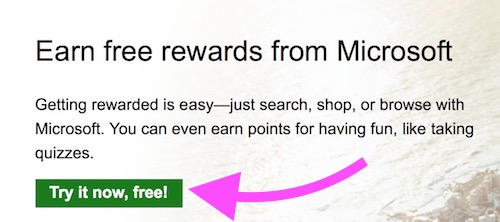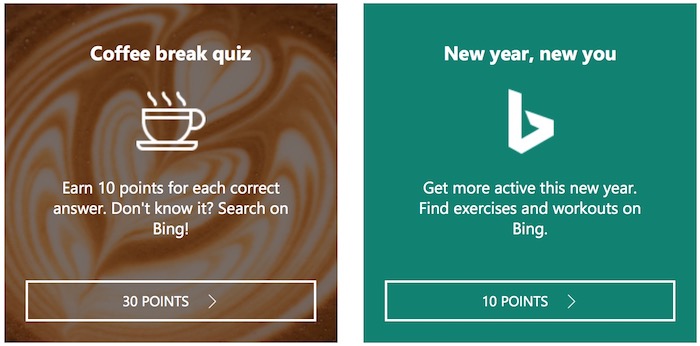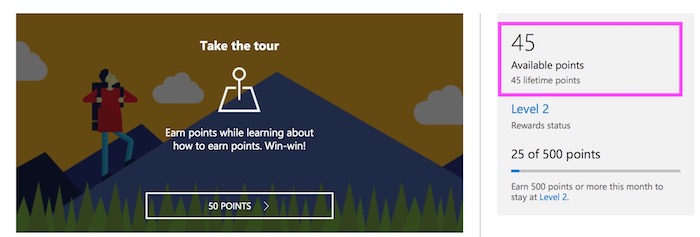Bing Rewards: How to Join, Earn More Points, and Redeem
Bing was launched in 2009, and it used to be the most popular search engine. However, Larry Page and Sergey Brin launched Google and it left Bing Behind. So Microsoft has started giving rewards if users use Bing and some other Microsoft Services. In this article, we will talk about Bing Rewards.
What is Bing Rewards?
Bing Rewards makes the browsing and using Microsoft Products more interesting. You can earn free credit while browsing on bing or using other Microsoft Products. These credits can be converted into gift cards, shopping vouchers, and other rewards.
Who can participate in Bing Rewards?
If you are 13 years old or older and live in the United States, you are eligible to join. If you are not in the US, you will not be able to access Bing Rewards page. If you are a US Citizen and traveling outside of the US, you can’t earn credits or redeem it.
Do I need to use Windows Computer or Internet Explorer to Participate in Bing Rewards?
No, It’s not mandatory to use a Windows PC or Internet Explorer. You can even use Mac, Linux, and Mobile Devices and earn credits. However, make sure your internet Browser is up to date. You can use IE, Chrome, Safari, Firefox etc..
How to Join Bing Rewards and Earn Points (Credits)?
- Visit www.bing.com/explore/rewards
- Click Try it Now, Free Option
- Log in with your Microsoft/Live/Hotmail/Outlook ID and Password. If you don’t have an account, you can sign up for free. Make sure you provide your correct name, contact number, and postal address
- Now you should be on Bing Rewards page where you can see the points if you have earned any, and your level. It will also show some offers to earn points
- Now click on any offer and start earning points. Every new user gets some free points when the take the tour to learn about Bing Rewards. Rest of the offers are their details are mentioned on the page. Here is an example of 2 offers as screenshot from Bing Rewards;
- As you can see the screenshot above for 2 Bing Rewards Offers, completing each offer will give your certain credits.
How to earn more Bing Rewards Credits (Points)?
- Using Microsoft Edge can make you earn up to 150 credits each month or 5 credits each hour. Microsoft Edge is the new internet browser that has been launched with Windows 10 Operating System. This browser works faster than Internet Explorer
- Search on Bing.com to earn 5 credit each search (up to 150 credits** each day). You must use a Computer to search (Mac, Windows, Linux etc.)
- You can earn 5 points each search on mobile devices while using Bing.com (limited to 100 points** each day)
- Complete quizzes and offers shown under your account to earn credits
- Shop on Microsoft Store and earn credits. Each Dollar spent on Microsoft Store will make your earn 1 credit
- Sometimes installation of a game or app also gives your free credit. However, these offers will show under your account. Install the app/game just once because multiple installations won’t make your earn more credits. You will be rewarded just once
** Note: If you are still under Level 1, you cannot earn more than 50 Points each day while using Bing Search. You must be a Level 2 user that you can become earning at least 500 points each month. As soon as you earn 500 points, you enter Level 2.
How to check how much credit (point) balance you have?
If you are logged in with your Microsoft ID, you can see the credit even when you are using Bing Search. In the screenshot below, the user has earned 35 Credits so far.
Or you can go to your Bing Rewards Dashboard to see your credits/Points, Levels, and offers to earn more points. Here is how Bing Rewards dashboard looks like.
How to Redeem Points or Credits?
Visit your Bing Rewards Dashboard, and select Redeem option. Alternatively, you can Use This Link to go to the Redeem Page directly. Once you are on Redeem page, you will find all the offers. If you don’t have enough points, you can earn some points and go back to that page and redeem the earned points.
Why my Bing Rewards Account is Suspended?
There could be various reasons for account suspension. It could happen because you tried using two Bing Rewards accounts when you are not allowed to use more than one. Another reason for suspension could be your age. You must be at least 13 years old to join. If you are using a VPN App or VPN Extension to change your virtual location, Bing can still suspend your account because people from outside of the US are not allowed to join.
Can I earn points by Referring Friends to Bing Rewards?
Bing had this promotion earlier, but they stopped it on June 8, 2016. Now you won’t be rewarded for referring friends.
If you have any other questions, you can comment below.
Related; Bing Video Search