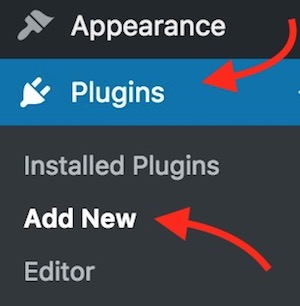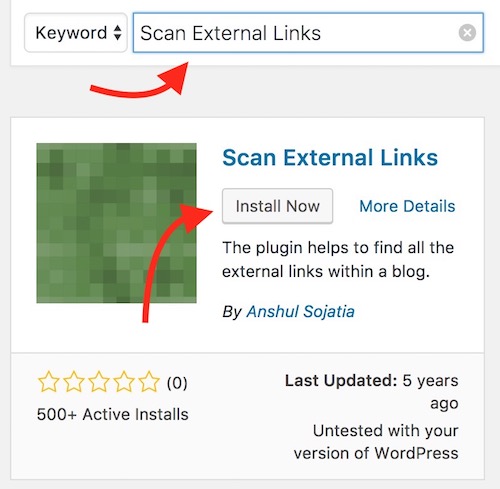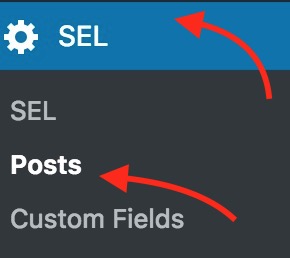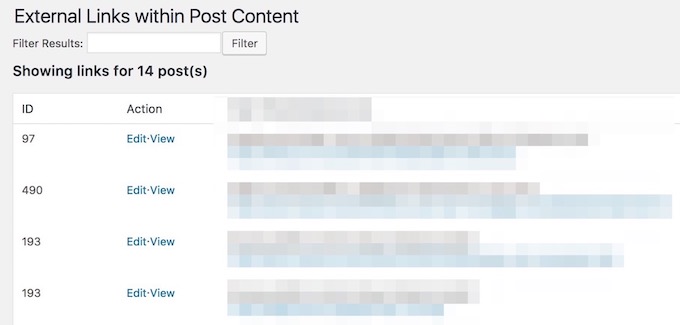Find and Analyze All External Links of Your WordPress Site
There are times when we want to see all the external links that you gave from your website to another blog. You may want to do this for many reasons. For example, your website is managed by someone else, or you have hired many authors to write for your blog. Giving links to relevant sites is a good practice, but make sure that a post is linked to a relevant site only. It will keep your site healthy and you won’t lose search ranking, else be ready for a penalty.
Well, whatever the reason is, we will learn to analyze all the outbound backlinks from any WordPress Blog. So follow the process I have mentioned below.
How do I find all the external or outbound backlinks of my WordPress Blog?
- Login to your WordPress Website’s Dashboard, and click on the Plugins option, and select Add New
- Search for a new plugin “Scan External Links“
- Install the plugin and activate it
- After the successful activation of this WordPress Plugin, click on SEL option that will appear automatically on the sidebar where other options appear under Dashboard, then select Posts option
- Now it will show you the count of external backlinks along with the list of posts that includes outbound links. It also gives you the option to view the published posts or Edit them
Important Note: Any link that has been added to the Side (using widget) or links on HomePage, Footer, Or other places will not be discovered by this plugin. So you need to remove those links manually or use No Follow tag for external backlinks. If you want to apply bulk action for all similar links, you can change the URL using another plugin.
Bonus Tip: There is no need to remove any external link or even make them no-follow if you are sure that the link has been given to relevant posts or sites.