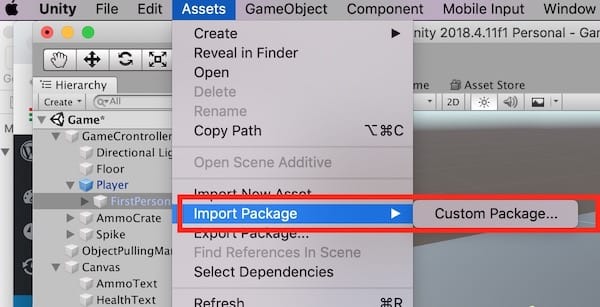Unity 3D Issue – No Assets Under Import Package Option On Mac
About Standard Assets
Unity 3D Comes with Standard Assets Pack that includes 2D, Characters, Effects, Vehicles, Utility, Prototyping, and some other packages. These assets let you use created prefabs, characters, effects, scripts, and other items that make it easy to make a game. There is no need to recreate something that has already been created by other users and made it available for free.
Why does the Mac Version of Unity editor show nothing under Import-Package except Custom Package?
It’s a known issue with the Linux Build system and Mac is one of them. So it’s normal to see Import Assets Option empty.
Solution: Locate Under Folder and Import
Your Mac may already have the Standard Assets pack if you have ever downloaded, and you just need to import it.
- Open Finder App on Mac
- Click on the Go option in Menubar and select Library
- Locate Unity folder and click on it
- Click on Assets Store folder (might be associated with unity version)
- Now Select Unity Technologies folder
- Click on UnityEssentialsAssetPack folder
- You will see the file Standard Assets.unitypackage (this the package you need). Double click to import it in the game that you are building on unity (The game file must be already opened in Unity).
If you still didn’t find the Standard Assets Package, Download it from Unity Store
- Open Unity Editor and select Assets Store
- Log in to Unity Website. If you don’t have an ID, you will have to create one
- Type Standard Assets in the search field and click on the Standard Assets in the search result
- Download it and then click the Import Option to Import within Unity (most of the time you will have to import whole standard assets, we have mentioned the reason below)
- If you want to use it in the future, there is no need to worry. You can always come to the same place to import or import it locating under Mac’s Folders. We have already explained this above where to locate the Standard Assets if you have already downloaded in the past.
Why Am I Getting Error Under Unity After Importing Standard Assets Package?
There are Unity Tutorials on YouTube, Udemy, and many other websites that ask you to select one of the packages from Standard Assets to import it, e.g Character Asset Pack that comes with first-person and third-person shooter items/prefabs. You can certainly do this if it shows up under the Menu option, but if this is not the case, you will have to import the whole Standard Assets. If you don’t do so, you may see Error and your game will fail to run.