How to capture screenshot in Sony Xperia SP after Android 4.3 update?
Sometimes updating your smartphones can put you in trouble and you might lose some features, though you get some new features as well, and updating your device is necessary to make sure you have all the recent security updates and patches, because the hacking and security breach is increasing so fast. When you lose features, it doesn’t mean that there is no alternative or the resolution. I will come to the point and let you know how you can take a screenshot with your Sony Xperia SP after the Android 4.3 update?
All you need to do is “press the power button, and the volume down key at the same time.” This one is little tricky, It took me around 10 minutes to understand this. Don’t press the button one after another. You need to press both the key together and keep it pressed for 2-4 seconds. That’s all you need to do and you are done.
When I bought Xperia SP, it had Android 4.1 OS, and capturing screenshot was too easy. Just press the power button and tap on the “take screenshot” option. After the update, I thought that this option has been removed by Sony, but I found this trick later on Sonymobile forum itself. This option is used in many Android smartphones. If you own a different model, you can try and it should work. It works even with the smartphones produced by other companies. For ex: You can capture the screen shot with the same method with LG G3 (the latest mobile launched by LG).
If you face any issue or can’t capture the screenshot, please leave your comment here and I would certainly will come with the resolution.

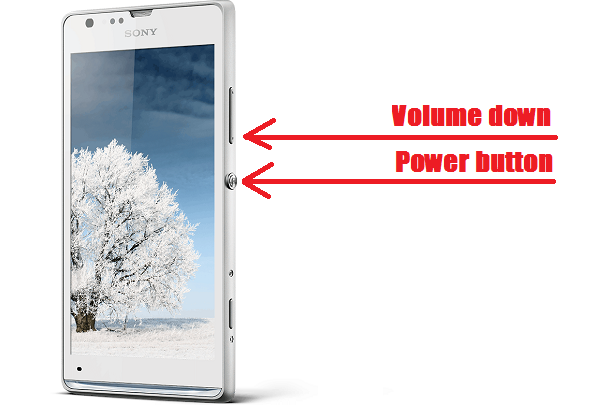
April 13, 2015 @ 9:34 pm
I’ve got a Sony experia SP, and my screenshot used to be taken like this, but now it doesn’t work… Any solutions?
April 15, 2015 @ 11:55 am
No, there is no resolution except the way I mentioned. Press the power key and volume (down) key together. It works in all Android Device.