Unity’s Game View Appears to be Low Quality (Pixelated) – Solved
While creating a game in Unity, you may sometimes realize that the Scene Mode of the game looks pretty great, but as soon as you play the game or switch to the Game View Mode, it gets very pixelated.
Why does my game appears in Low Quality in Unity’s Game View Mode and look fine in Scene View Mode?
This usually happens on Devices with the high resolution. It tends to show the game view mode is Low-Resolution Aspect Ratio. However, you can easily fix this.
How to solve the Pixelated GameView Mode in Unity?
- Click on the Free Aspect that is located right above the GameView Screen (as shown in the screenshot below). Please note that is Free Aspect sometimes appears as defined resolution or aspect ration depending on what is selected. If so, you need to click on the Aspect Ratio or Resolution that is there.
- Now uncheck the Low-Resolution Aspect Ratio checkbox.
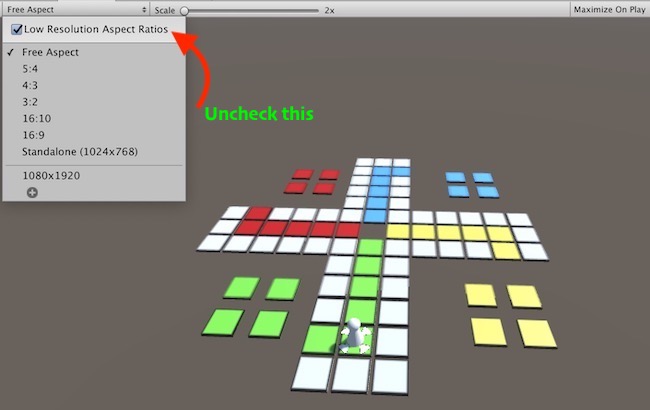
That’s it. Now the issue should be fixed. Hope it helps.