Fixing WordPress Error: Briefly Unavailable for Scheduled Maintenance
This error usually shows up while you are upgrading WordPress to a new version, Upgrading Theme, or Plugin. However, it goes away itself once the upgrading process is complete. However, I faced this strange issue today that while trying to upgrade Theme, it just kept showing processing animation, and then disappeared after a while without upgrading the Theme. The upgrading process failed or just timed out for some reason. This brought the website down and started showing the error. It made the whole site as well as Admin Dashboard inaccessible. So, I thought to share to help others learn how to fix this quickly if you somehow encounter such a problem.
How to Fix WordPress Site error “Briefly Unavailable for Scheduled Maintenance. Check back in a minute.”
- Go to the Hosting Panel and open File Manager there. Or You can just access the file manager of your website using any FTP client (in case an FTP user is created and you have the credential).
- Under File Manager, look for the file .maintenance. This file will be under the root directory of your website where wp-includes, wp-content, etc. files are stored.
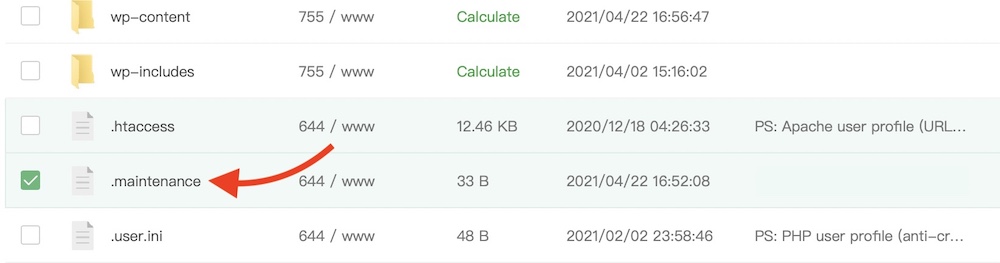
- Now you can just delete this .maintenance file or rename it to anything, e.g. .maintenance.back
- Now go back to your WordPress Dashboard and then you can perform the upgrade again.