What are WordPress Security Keys and How to Update Them?
Alright, let’s talk about something super important for your WordPress site—security keys. Also known as authentication unique keys and salts, these bad boys are crucial for keeping your site secure. They protect your login cookies and stored passwords from those pesky cyber threats. So, let’s dive into what these keys are, why you need to keep them updated, and how you can do it easily.
Understanding WordPress Security Keys
WordPress security keys are essentially random variables that enhance your site’s security. You’ll find them in the wp-config.php file, and here’s a quick rundown of what each one does:
- AUTH_KEY: Validates the authentication cookie.
- SECURE_AUTH_KEY: Validates the secure authentication cookie.
- LOGGED_IN_KEY: Validates the logged-in cookie.
- NONCE_KEY: Validates nonces, protecting against CSRF attacks.
- AUTH_SALT, SECURE_AUTH_SALT, LOGGED_IN_SALT, NONCE_SALT: These salts add an extra layer of encryption to the keys above.
Does Updating Your Security Key Affects Your Admin Panel or Dashboard’s Login ID and Password?
Updating your WordPress security keys won’t mess with your login ID and password. These keys are separate from your actual login details. Instead, they beef up your site’s security by encrypting the information stored in cookies and making sure your session data stays secure. Your username and password remain unchanged unless you change them manually. However, users will need to log in again because updating the keys will invalidate all existing cookies. This means that while everyone will have to log back in, their actual login credentials won’t be affected. The main job of these keys is to encrypt session information. This helps guard against various attacks, like cookie theft and session hijacking. So even if someone gets their hands on your cookies, they can’t easily decrypt the information without these keys.
Why You Should Update WordPress Security Keys
Regularly updating your WordPress security keys is a smart move. Here’s why:
- Invalidate Existing Cookies: Changing these keys will log out all users, which is handy if you suspect a breach. Everyone will need to log in again, making it harder for any intruders to stick around.
- Enhanced Encryption: Keeping your keys fresh ensures that your encryption stays robust and up-to-date.
- Mitigate Risks: Frequent updates make it tougher for attackers to exploit your site, reducing the risk of key exposure.
How to Update WordPress Security Keys
Updating your keys is easier than you might think. Just follow these steps:
Step 1: Generate New Keys
Head over to the WordPress.org secret-key service. Each time you refresh the page, you’ll get a new set of security keys. You can also use this difficult password generator to generate strong passwords as per your requirements.
Step 2: Edit the wp-config.php File
- Access the File: Use an FTP client or your web host’s file manager to find the wp-config.php file in your WordPress root directory.
- Locate the Keys: Look for the section that defines the security keys. It’ll look something like this:
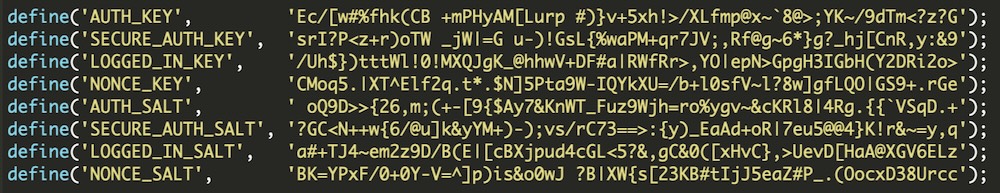
Step 3: Replace with New Keys
Replace the existing keys with the new ones you generated.
Step 4: Save the File
Save the changes to your wp-config.php file. This will instantly update your site’s security keys, boosting your WordPress security.
Conclusion
Keeping your WordPress security keys updated is a vital part of your site’s security. By understanding what these keys do and making sure they’re always up-to-date, you can significantly enhance your site’s protection. Just follow the steps above, and you’ll keep your site and its users safe from potential threats.