Remove Watermarks in Seconds with Advanced AI Image Tools
A watermark is a light or transparent mark placed on an image. It can appear as a name, a website link, a logo, or a pattern. A photographer or graphic artist may add it to protect their work. When someone sees that watermark, they know who owns the original image. Sometimes watermarks cover a large area on the image. Other times they rest in a corner.
Watermarks stop others from using the images without the owner’s permission. Companies and stock photo websites use watermarks to protect their files. They remove them once a person pays for the right to use those images. In many cases, watermarks remind people that the image is not free. This helps creators control the use of their work.
Reasons People Remove Watermarks
Some people remove watermarks to enjoy a cleaner image. Others remove them because they plan to share the image on a personal blog or an online profile. Some create collages and want images without any distracting marks. There are also individuals who just prefer a neat picture with no words.
Sometimes graphic designers remove watermarks to blend pictures into other designs. They might need an image for a flyer or a brochure. The watermark might not match the color scheme. Removing it keeps the design free of extra text. This works best when they have permission to modify the image.
There are also less honest motives. Someone might remove a watermark to claim the image as their own. This can become a major ethical and legal problem. Some users might try to avoid paying for a stock photo. They might find a preview file with a watermark, then edit it out. That action can violate the rights of the creator.
How to Remove Watermark Without Any Image Editing Knowledge
There are many software including Adobe Photoshop that can do this job. However, the process is complicated and you need to have proper photo editing knowledge. However, you can use a watermark remover tool to do this job.
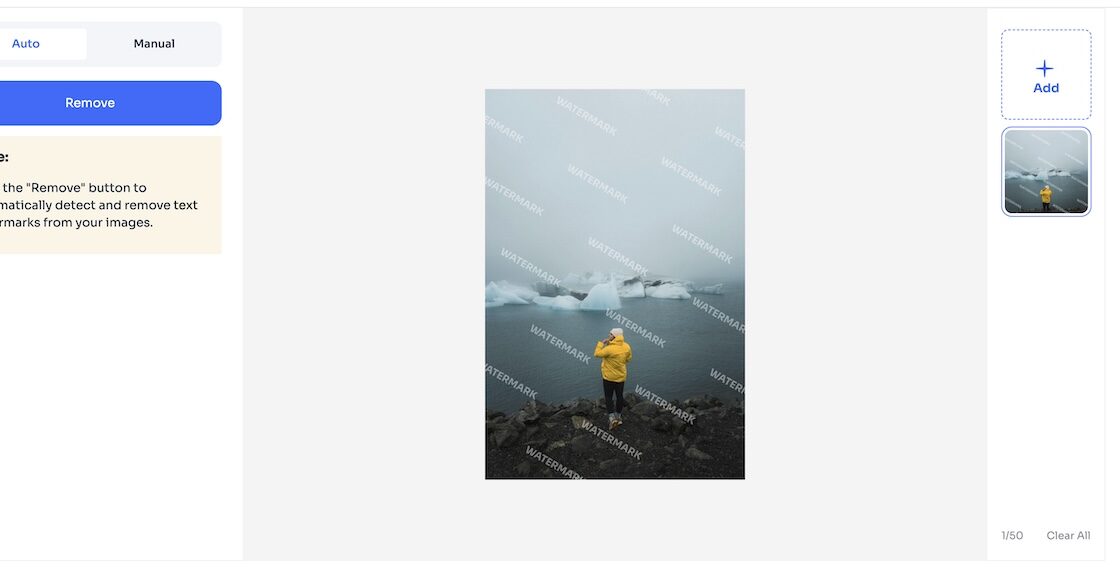
- Just upload the image.
- Click on the Remove button and wait for the process to complete.
- Once watermarks are removed, you will get the updated picture that you can download.
- If there is any problem, you can also click on the Manual tab to use the brush to get rid of anything left on the image.
Ethical View
A watermark is a signal that says the work belongs to someone else. When you see that mark, you know the image is not fully yours to edit or share. Removing that mark can become an act of ignoring the creator’s rights. Ethical practice calls for respect of each creator’s effort. It encourages people to pay for images or get permission to use them.
Some individuals ask permission from the photographer or designer before removing a watermark. If the creator agrees, then there is no conflict. Others buy the full version of the image from a stock agency. That purchase gives them the right to access the image without any visible mark.
If you plan to remove a watermark, ask yourself if you have the rights to do so. If not, it might be better to find a similar image that is free or safe to use. When people respect these principles, they help preserve the creative efforts of professionals who depend on fair use of their work.
Practical Steps and Tips for Safe Use
It is best to gather information before removing a watermark. Some simple steps can guide you:
- Check Image Rights
Look for a license that shows you can alter the photo. If the creator states that you can modify the image, you can proceed. - Contact the Owner
Some photographers allow modifications after a conversation. They might give written permission to remove the watermark. Keep records of the agreement to avoid confusion later. - Buy a License
If the image comes from a stock photo site, you can pay for the right to use the image without watermarks. This step is straightforward. - Choose the Right Method
If you have permission, pick a method that suits your skill level. If you prefer manual control, use tools like clone stamping. If you want a quick fix, use specialized software or AI services. - Review the Final Image
Double-check for signs of distortion or smears. Some removal tools create blurry spots. A quick look can save you from poor results. - Respect the Creator
If the removal is not approved or if you do not own the rights, do not proceed. Look for images that are free or licensed under Creative Commons. You avoid legal trouble and respect the artist’s work.
Where Watermark Removal Proves Useful
Watermark removal can be useful if you have the rights to edit the picture. This might happen when:
- You Commissioned a Photo
You paid the photographer and received full rights. The watermark might have been there for sample viewing. You have the creator’s blessing to remove it. - You Work With Stock Images
You purchased the license. The site gave you the file with no watermark. If the file still has a small mark, you can remove it without concern. - You Own the Image
You took the picture and added a watermark for a draft. You decided to remove it later.
In these cases, no ethical or legal problems arise. You own or licensed the image. It is yours to modify as you wish.
Final Thoughts
Watermarks exist for good reasons. They protect owners and remind the public that the image is not free. Removing them demands careful thought. The methods vary from simple manual approaches to advanced AI tools. The process can be quick or lengthy. However, it all hinges on having permission.
Anyone who considers watermark removal should think about the legal side. They should ask themselves if they have the right to proceed. If not, it might be best to look for a free-to-use image or pay a small fee to get the licensed file. This shows respect for creators. It also keeps things simple and safe. The world of images can flourish when people honor the work of others.