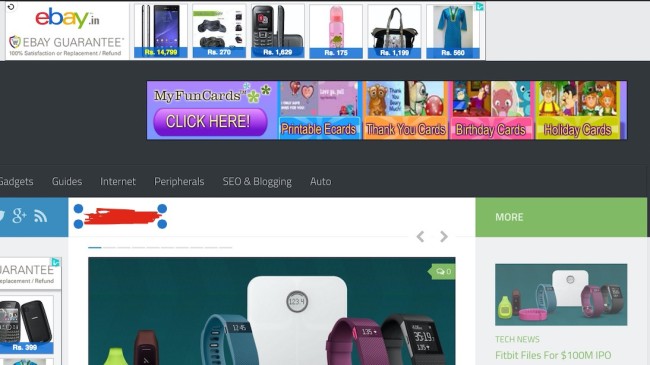How to add an ad banner at the top of the WordPress blog?
Sometimes we want to add an ad banner at the top of the WordPress blog, and any WordPress theme doesn’t have such option. This is only possible from theme editor, but this is a cake walk. If you have an option to ad the banner beside logo, that is the best thing to do, but if you don’t have this option in your theme OR you want an additional banner at the top, then here are the steps that will help you to add an ad banner at the top of the WordPress blog.
1) the best code for the top banner would be either a skyscraper 728 X 90 or 468 X 60. Once you have the ad code, copy it
2) Go to the admin panel of your WordPress blog
3) At the left hand side, you will see some options. Click on Appearance, then click on Edit
4) At the right hand side, you will see so many options. Click on Header or Header.php
5) Find the header closing tag that looks like this </head> OR Find the Title closing tag that looks like this </title>
6) Now paste the tag before </head> OR after </title> (any of the way will work)
7) Save the code clicking on update file
Now the ad banner should show up when you open your blog. This is how we add an ad banner at the top of the WordPress blog. If you still have trouble, get in touch.