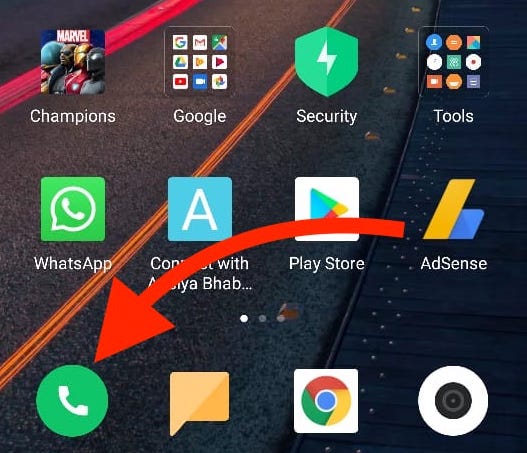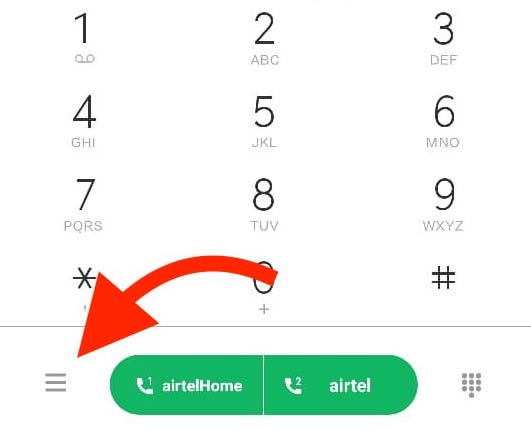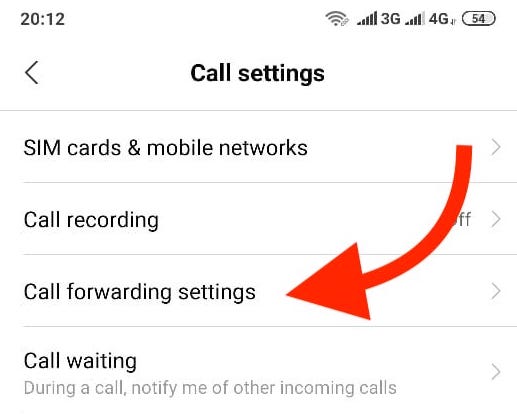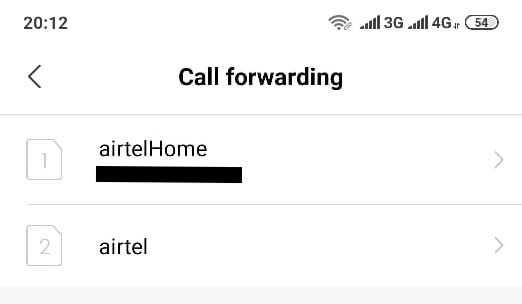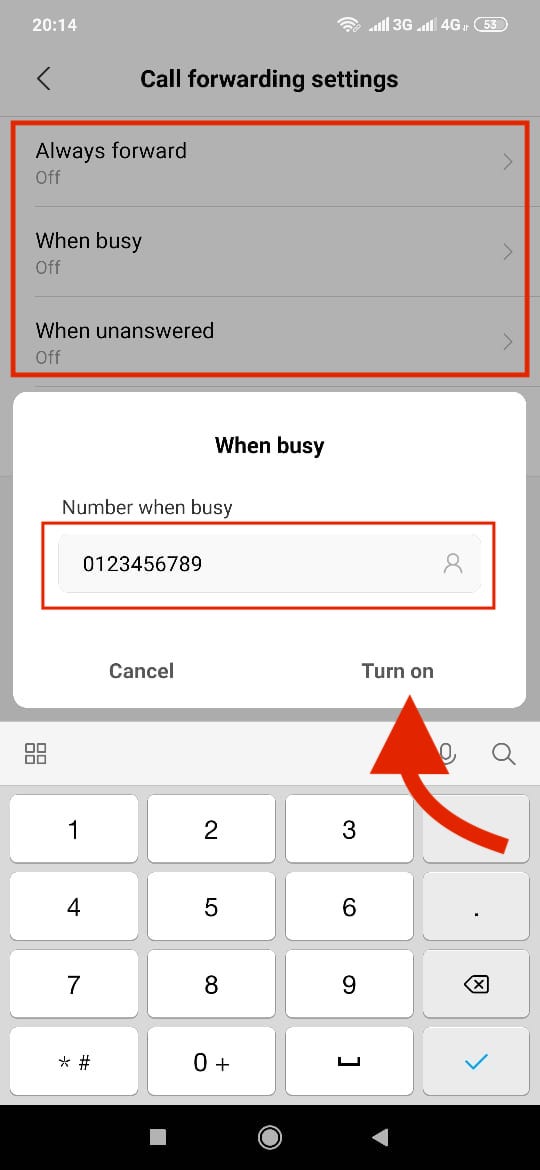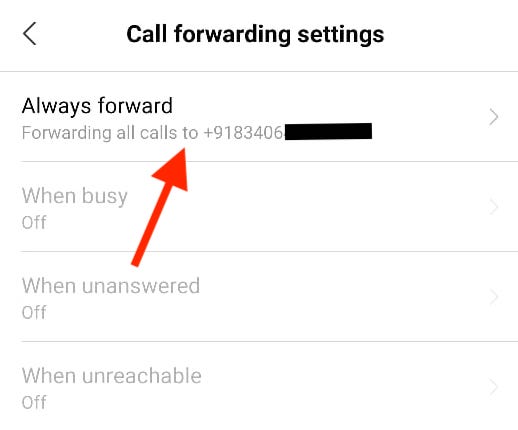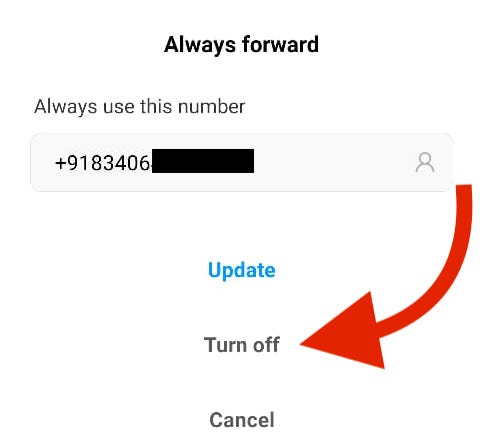How to Enable/Disable Call Forwarding on MIUI 10 (MI Phones)
Call Forwarding feature allows forwarding incoming calls to a different number in various conditions. You can either select to forward all incoming calls or select a condition like “When Busy”, “When Unanswered”, or “When Unreachable”.
Usually, call forwarding settings are located within the Setting app. However, Xiaomi has relocated it on MI Phones (Tested on MI Devices running MIUI 10). You will not find the Call Forwarding option if you go to the Setting app. So let’s know where it is located and how you can enable or disable it.
How to Enable or Activate Call Forwarding on Xiaomi Phones (Tested on MIUI 10)
- Tap the Dialer app on the home screen.
- Hit the Option Icon
- Select the Call Forwarding Settings
- Select the SIM if you are using 2 SIM cards. It will take some time to load the screen after SIM selection, so have little patience
- Now select the Call Forwarding Condition and Enter the number where to want to forward your calls, and finall hit the Turn On button. Wait until the process is completed.
That’s it! You have activated the call forwarding option. Please note that your carrier may charge as per outgoing call rate whenever the call is forwarded. If you have free outgoing calls, then you should not get charged.
How to Cancel Call Forwarding on MI Phone running MIUI OS?
- Follow all the steps we have mention in Call Forwarding Activation section until you reach the call forwarding condition selection option. The options are: Go to Call Dialer option — > Selection Option icon –> Selection Call Forwarding Settings Option –> Selecting SIM Card
- If the call forwarding is active it will show the number where the call is being forwarded. Tap on the option that shows the number.
- Now tap the Turn Off option to disable call forwarding. Wait until processing is done.
Can I Disable Call Forwarding on MIUI via USSD Code?
I tried USSD Code and it shows confirmation message that Call Forwarding is activated/deactivated that feels like it is done successfully. However, when I go back to Call Forwarding Option via the app dialer, it still shows that calls are being forwarded. I tried on MIUI 10 and it doesn’t work properly. It may work on other versions, but I have not tested.