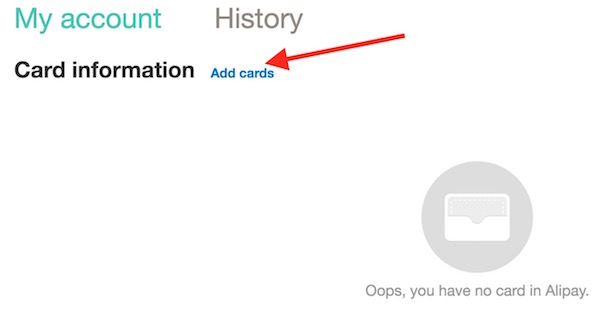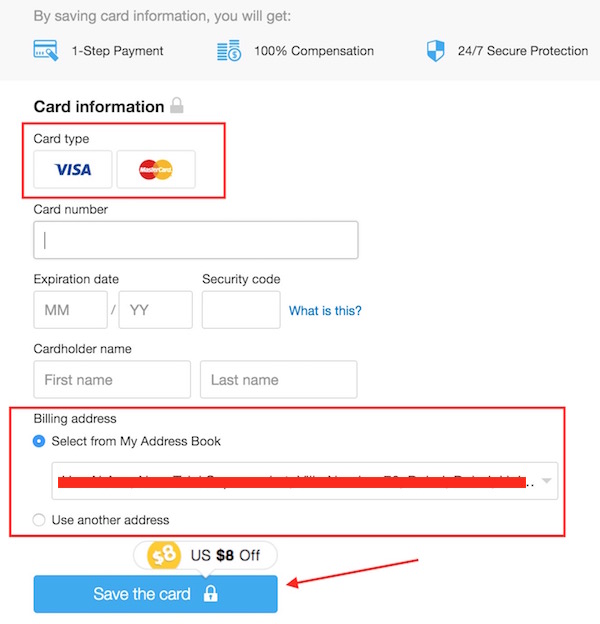How to add Credit Card detail to Aliexpress Account
Aliexpress is very popular website that allows anyone to purchase without any country restriction. Most of the items are delivered for free. If you don’t receive the item in specified time, you can request full refund. If you shop a lot, you may like to add your credit card detail to Aliexpress account for future purchase. This way, you won’t have to provide payment information every time you make a purchase. If you have already added a credit card and want to remove, please read our article about how to remove credit card from Aliexpress.
How to add Credit Card detail to Aliexpress Account
- You need to have an Aliexpress account, if you don’t have one, you can create here
- Now visit this link to add your credit card detail
- If have not added a credit card earlier, you will see a blank page with the option to add a card. If you already have one, you can remove and add a new one
- Now click on Add a card
- Now you need to select the card type; Only Visa and Master Card is allowed (it may vary depending on your region)
- Fill the Credit Card Number, Expiry Date, Security Code (CVV), Card Holder Name etc.
- In Billing Address option, you can select the existing address if you have shopped earlier on Aliexpress, or select “use another Address“, and provide the new billing address
- Click on Save the Card, and you are done