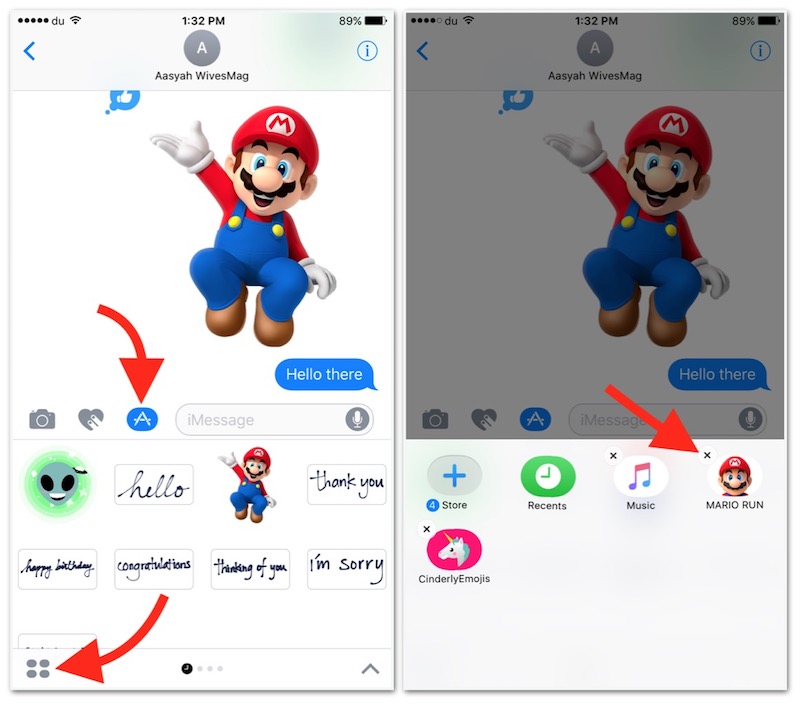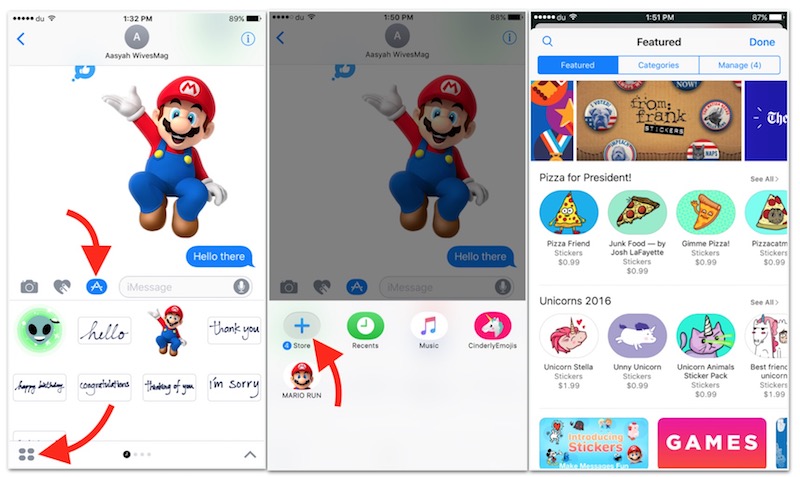How to Add and Remove Sticker Apps from iPhone’s Messaging App, and Use Them in iMessage
iOS 10 has brought the ability to send awesome animated stickers via its Messaging app. You can send an iMessage with stickers, drawing etc. to any other iMessage users. The sticker feature works on iPhone, iPad, and iPod Touch. If you send Stickers to Mac users, they will be able to see, but Mac’s messaging app doesn’t have the option to add new stickers and send.
How to Send Stickers to any iMessage Users?
- Launch Message App on your iPhone, iPad, or iPod Touch (The device must be running iOS 10 or later version).
- Start Writing a New Message, Type Sender’s iMessage ID into “To” field.
- Tap the small arrow icon located on the left of the text field, and Tap on “A“ icon (App Store icon).
- Now you can tap on any sticker to enter into the text field, and hit the Send button to send sticker. If you have added multiple Stickers, Swipe left/right on the screen to see stickers from different apps.
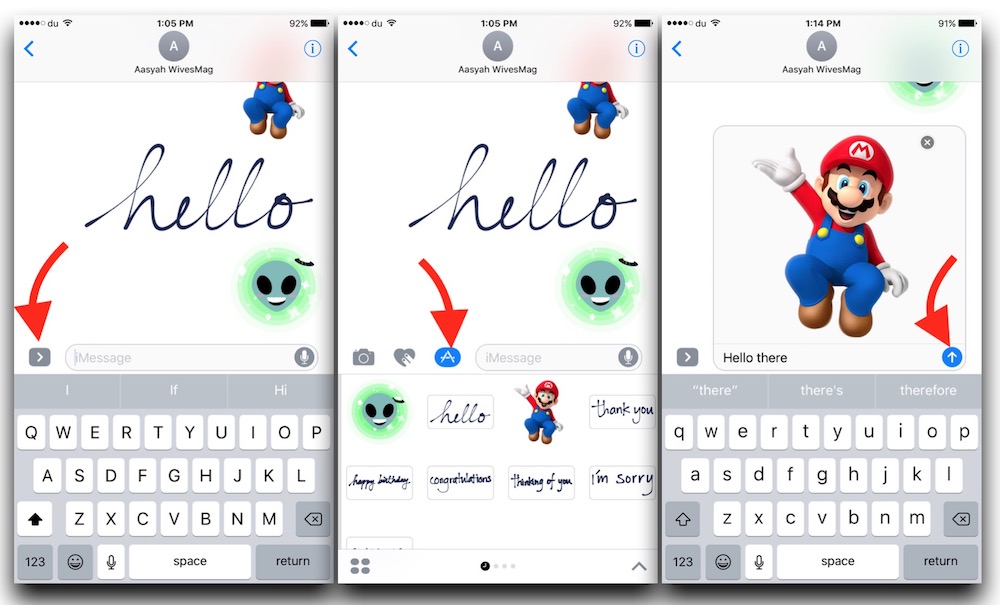
How to Remove and Add a New Sticker Apps to Messaging App on iPhone ?
- Launch Message Application and start composing a new app.
- Hit the App Store icon (“A” icon) just like we did while sending stickers to an iMessage user.
- Tap on the 4 dots icon located on the bottom left (see the screenshot below).
- Remove Sticker Apps : Now tap on any sticker app icon and hold, they will start shaking and you will get the cross mark on each one of them. Hit the cross mark to remove that particular Sticker app. Please note that the app will be removed right away, it doesn’t show any confirmation pop-up like iOS standard apps.
- Add New Sticker Apps : Tap on the App Store icon–> hit the icon with four dots symbol–> then tap on + Store icon. Now you can browse and add stickers.
You may notice that most of the stickers are paid. It is because they are ad-free, and there is no other means to earn from those stickers. This is why app developers charge for those stickers. However, most of them are available for $0.99, so it should not be a big deal if you want to add a couple of awesome stickers to your iPhone’s messaging app.
Related; How to remove apps from iPhone