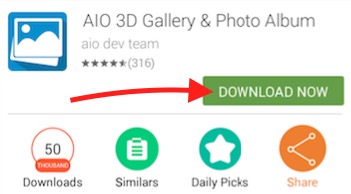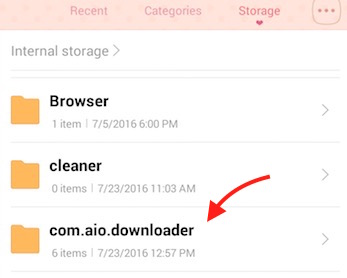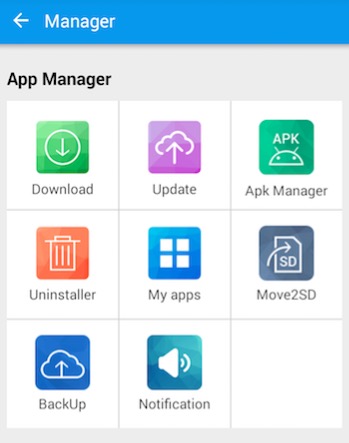AIO Downloader Android Market : BlackMart and vShare Alternative
AIO Downloader is one of the many Android Market that you can find as apk file when you google it. All third party app stores are popular only because they allow to download premium or paid apps for free. There are so many applications that you cannot find in Google Play Store, but these Android Markets include all the apps. VShare and Blackmart both provide the same service that AIO Downloader does.
AIO Downloader ( or All In One Downloader )
AIO Downloader is also known as All In One Downloader. You will not find this app in Google Play Store, so you will have to download its apk file from any third party website, and install it on your Android Smartphone or Tablet.
Download the apk file for AIO Downloader here
To install AIO Downloader apk file, you must allow your Android device to install apps from unknown sources, that can be done from the Settings of your device.
How to use AIO Downloader App
- Launch the app
- Browse application that you are looking for. You can hit the Search icon, and type the app name to browse
- Tap on the app that you want to download, then click Download Now button
- Some apps may have its pricing mentioned beside Download Now button, but you don’t get charged for this
- Once app is downloaded, it prompts to install, and you can follow screen’s prompt to install the app
- All the downloaded apps via AIO Downloader saves the apk file under com.aio.downloader folder that it creates under the root folder of storage. Those apk files can be used later to install apps on your device again if you remove it, or you can also send it to your friends, and they can install
- Under AIO Downloader, you can tap manager icon with 4 small square boxes to get some additional options (located on top right corner)
- Once you click on the manager icon, you will see the following options
- Download : It shows the downloading progress of apps
- Update : You can tap on Update option to check if there is any new update available for the apps you have already installed on your device
- APK Manager : You can tap on it to check all the apk file that you have downloaded. This option will show 2 tabs inside, one with those apk files that have not been installed, and the other tab for installed apps. If you have installed an apk file, and removed apk, it will not show anything within apk manager app.
- Uninstaller : Whether you have installed an app using AIO Downloader or any app, you can uninstall from here
- My Apps : It shows all the apps available on your Smartphone, and you can check some app related information
- Move2SD : It allows to move apps to SD Card, but doesn’t work for all the apps
- BackUP : BackUP option allows to take backup of any app you want that can be installed later
- Notification : This option allows to enable or disable notification for a couple of apps (Limited to AIO Downloader and Battery Saver)
All In One Downloader application also allows its users to request for the app that is not available in their app store. The only thing that you don’t like about this app is the ad. Whether you use the app or not, you will have to deal with the ads. Along with app, Ads also appear on the lock screen that is kind of annoying. If you don’t like the way they serve ads, just keep the apk file stored on your device, but don’t install it. Install AIO Downloader only when you need to download an app, else use vShare Pro.