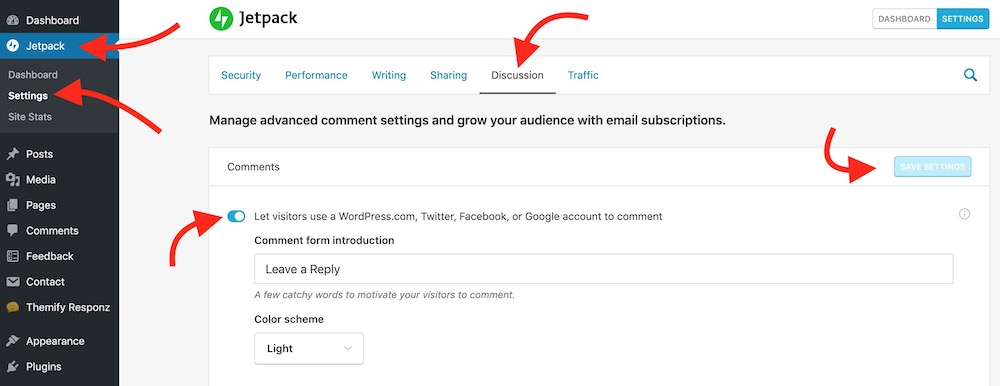How to Allow Visitors to Comment Using Google, FaceBook, Twitter and WordPress ID
Commenting is a great tool to let visitors engage in a discussion that brings return visitors to your sites. However, all visitors don’t like to enter Name and Email address every time they want to comment. People usually stay logged on Social Media platforms like Facebook, Twitter, and Google. So allowing them to comment using any of those ID will remove the hassle and they will be likely to comment as they won’t have to enter any detail before they comment. If you use WordPress CMS (Content Management System) for your blog, you can allow them to comment using popular social media ID.

How to Enable WordPress Blog to Accept comments using Facebook, Google, Twitter, and WordPress ID?
- Add Jetpack plugin from the Admin Dashboard. I guess this WordPress plugin is already used by over 90% of the Bloggers if they use WordPress CMS.
- Setup Jetpack as it will require you to log in with WordPress ID (Not the Blog’s Admin ID).
- Once the setup process is done, click on the Jetpack under WordPress Dashboard and Select the Settings Option.
- Now select the Discussion tab as shown in the screenshot above and enable the option “Let Visitors Use a Wordpres.com, Twitter, Facebook, or Google account to comment.”
That’s all you need to do.
This is how the comment section will look like if a visitor is not logged in to any Social Media platform.