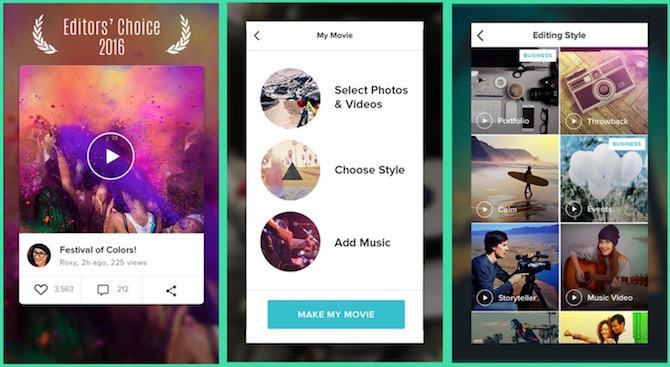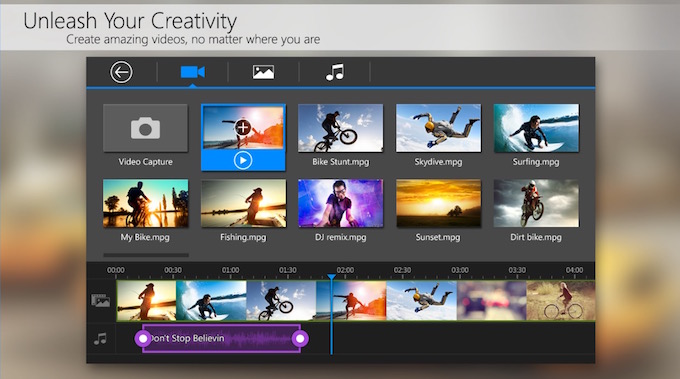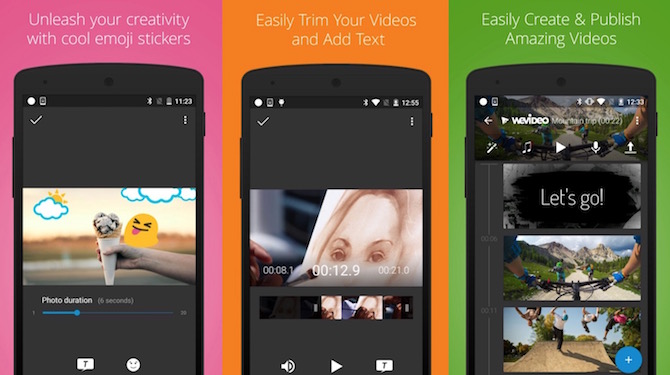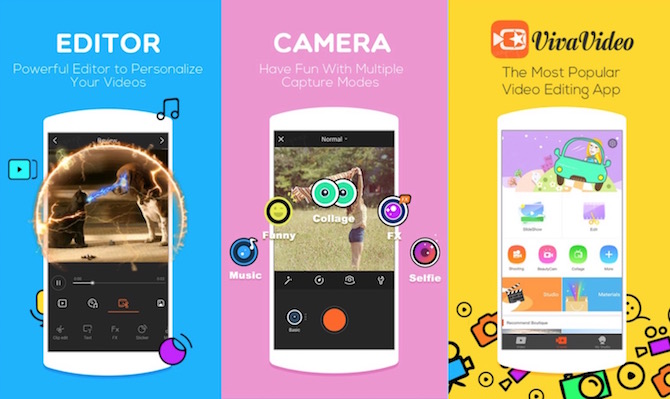Best Free video editing apps for Android that users must try
We all surely remember those old days’ birthdays, weddings or parties where people had to carry heavy and huge cameras. Such camera were limited in terms of the number of photographs they could capture unless we had a big budget for it. But now the technology has changed significantly since the first digital compact camera was introduced. Now you can even find such smartphones that can beat many digital cameras as far as camera quality or photography is concerned.
Photographs and Videos have become something that we capture/record every day without even thinking. If you have a Smartphone, just count the number of photos you have taken in a week. You may get surprised how many photos you have captured, and you don’t even think about it.
Recording HD or Full HD Videos (720p/1080p) are the basic functions of Smartphones these days. Many high-end smartphones now can capture even 2K or 4K videos if you are interested in very sharp output. Capturing videos with Smartphones is very easy, simply launch the camera app, swipe to select video option or hit the video camera icon (depends on the model you are using), and hit the record button. Many smartphones allow to apply filter or effect before you smart recording any video, and/or many of them also allow to edit videos after you record them
If your smartphone’s camera doesn’t have enough tools or features to edit/capture amazing videos, you can always use third party apps to give your videos better and customized view. Android is undoubtedly the most popular operating system for smartphones and tablets in the world, and it has millions of free/paid apps that you download. We will tell you some of the best free video editing apps that you can install on your smartphone and tablets, and start editing videos.
Some of the best free Android apps that any Android user must try
1. Video Editor from FunMedia Studio
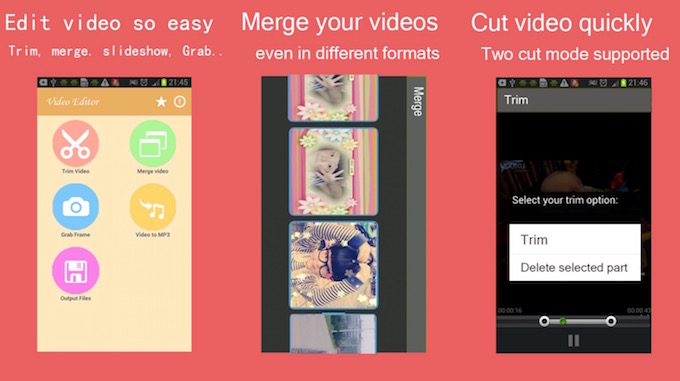
Video Editor is perhaps one of the simplest apps to edit videos you can find in Google Play. However, it is one of the popular apps because its features are simple.
Video Editor is the ideal choice for those who have neither the time nor the knowledge to create complicated clips. That is why much more options aren’t offered by Video Editor but necessary in order to get good result quickly and easily.
With Video Editor we can add music to videos, split videos into two clips, create slideshow from photos, trim any video, merger multiple videos together, convert video to mp3, also can share the created or edited videos on social networks instantly.
Related; Convert YouTube to Mp3
2. Magisto Video Editor & Maker
Magisto Video Editor & Maker is one of the easiest video editor android apps, however has a specific task of creating videos from pictures. Basically, Magisto works around a three – step procedure:
- Select images or videos that will be used to create the clip
- The second step requires us to select the topic among many that Magisto offers
- And the third step is to choose music that will accompany the clip
After completing the procedure, click on the button “Make my film“, and theb Magisto begins its task. The clips you made with Magisto can also be shared on social networks.
3. PowerDirector Video Editor
PowerDirector is one of the best Android applications for video editing. This app is known by many users as well as professionals because the app also has its PC version.
However, PowerDirector Android version incorporates a lot of features, plus a well-organized interface that attracts users’ attention. It’s timeline looks very similar to desktop applications. In addition to the interface, PowerDirector incorporates multiple features for video editing, such as drag and drop, rotate, crop, the ability to add effects etc.. You can also create videos in slow motion, make movies with customer voice and soundtrack, make pics and videos collage and so on…
4. WeVideo Video Editor
If you are looking for an editor to make videos simply and quickly, then the video editor app from WeVideo is the app you should try. It allows to make a clip in minutes with no complications. This video editing application for Android is not known for an important tools range, but by its simplicity and speed. However this does not mean that the WeVideo isn’t good enough to serve, it’s a quick editor that can really help in need.
WeVideo’s Video Editor app allows to edit your existing photos or videos, or you can simply start recording a new video right from the video editor app. It comes with over 30 unique filters and themes to give a beautiful touch to your videos. Like other video editing apps, WeVideo app also allows to add custom sound or music to your videos. Users can also add emoji stickers to video, add transition and special effects, record voice, arrange clip and so on…
5. VivaVideo : Free Video Editor
VivaVideo Video Editor app is another one of the most popular video editor app that has been downloaded and used by millions of users. This app has received 4.5 rating in Google Play Store.
VivaVideo Video Editor app allows to add texts, stickers, filters, custom sound and even live subtitle to your videos. Users can easily trim or merger videos using this app. You can create your own style movie with this app, add slow/fast motion or reverse effects to your videos. The apps comes with over 200 special effects that can be downloaded for free, and you can also choose from many themes including birthday, love, friendship etc..
If you want to combine multiple photos as a video slideshow, VivaVideo Editor app can do it. You can also share the edited videos on social network. This app comes with free as well as Pro edition. If you like the free edition, you can purchase Pro edition for $2.99
These are just some of the best apps among many others that have changed the world of making videos by editing. And of course we achieve professional results with all these apps without using complex applications, it is no longer necessary to hire a professional to edit the video of a birthday, wedding or party as long as you have little time to understand the app features.