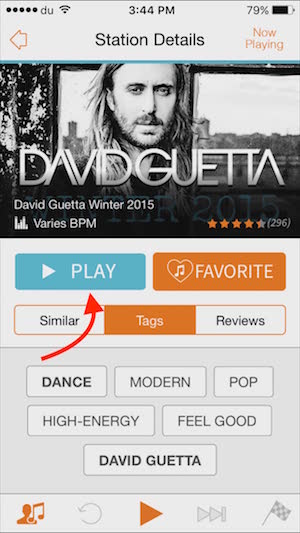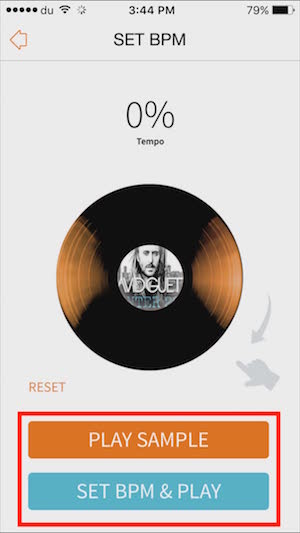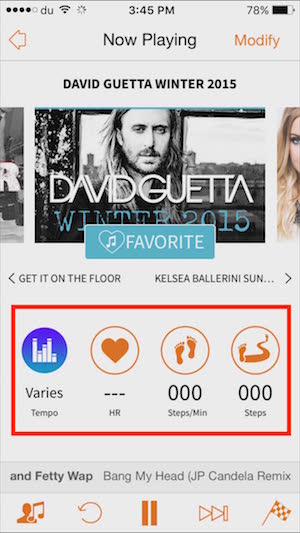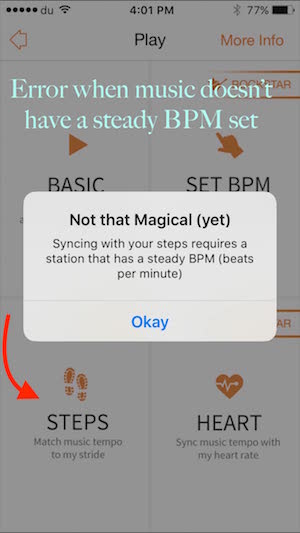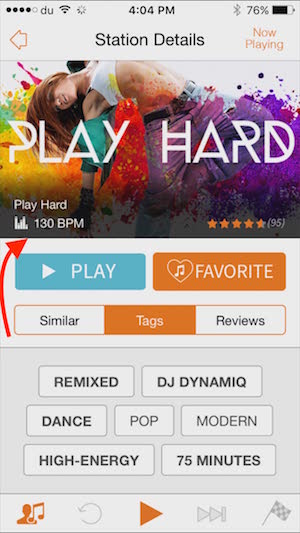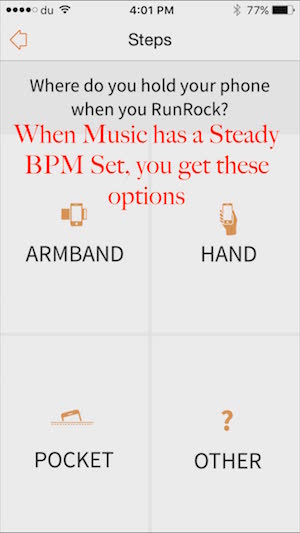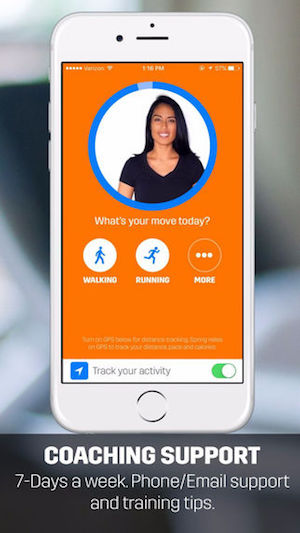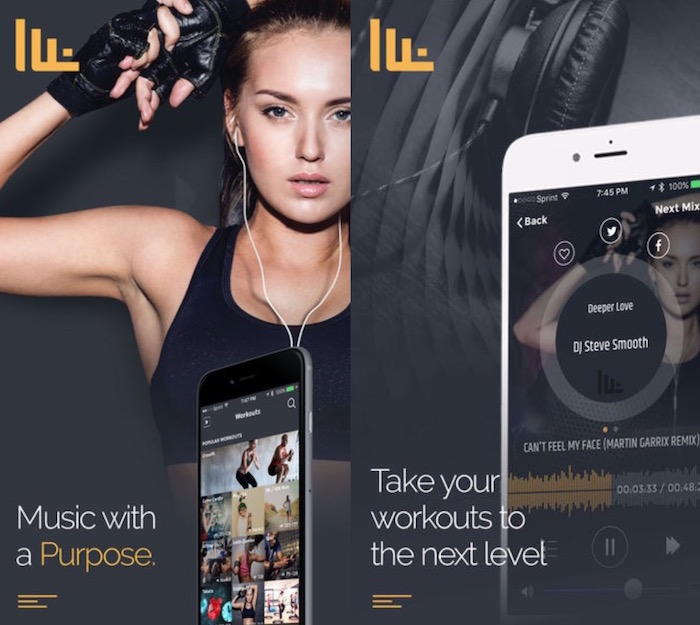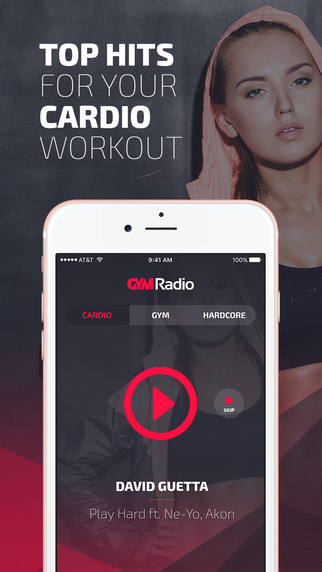The best workout free music apps for iPhone and Android
There are many music applications that you can use on your smartphone, but we are going to tell you about some apps that are dedicated to those who are concerned about their fitness. During workout you need some inspiring and fast beat to encourage you to do more exercise. If you are already using Apple Music, Spotify or any other music app, you may try to find such music and create a new PlayList especially for Workout purpose, but this could be quite time consuming. So let’s know about some workout music apps that you can install on your device, and enjoy.
RockMyRun
RockMyRun is the best application that you can use during workout. It comes with amazing DJs to Craft mixes that will keep you moving. When you select to play any music on RockMyRun app, you get some options, like Basic, Set BPM, Steps and Heart. When you select Basic, it starts playing as it is, and rest does something different. Selecting BPM (Beats Per Minute) sets the music to a specific temp, and then you are given Sample to test. If you like the sample, you can simply tap “Set BPM & Play” option, and it will start playing.
As you can see in the screenshot above, there are 4 options in the end. Heart Rate is blank, because I haven’t paired my iPhone with any other device that can measure heart rate.
Why “Steps” option doesn’t work on RockMyRun app?
Along with Set BPM, there are some more options there. When you tap Steps option, you might get an error “Not that Magical (yet) Syncing with your steps requires a station that has a steady BPM (beats per minute).” This is not the error because of your device or internet connection. You need to find a music/station that has steady BPM set. When a music has it, it will be written on it. After you click on Steps option, you will be asked “where do you hold your phone when you RunRock?” Select the any of the four avialble options, and enjoy the beat. Check the screenshot below for clarification
There is just one thing you may not like about RockMyRun application. It doesn’t allow to download music file or listen in offline mode. So you need to use your mobile data or connect to a Wireless Network to use RockMyRun. However, they claim that the app is very optimized, and an hour of music play consumes about around 30MB data only.
Pricing and Download Link
RockyMyRun application is free to download, and you can stream unlimited songs. However, free membership supports add and you may have occasional interruption. If you want uninterrupted service, you can subscribe to premium membership that costs $4,99 each month or $12.99 each quarter or $35.99 each year. You get more discount when you subscribe for a longer period. The app is available for Android as well iOS.
iOS User Download Here | Android Users Download Here
Is there any alternative to RockMyRun Music app?
Yes, there are some alternatives that you can also try.
Spring (iOS Only)
Spring Running Music is available for iPhone and also offers Apple Watch app to control directly from your smartwatch. This app can also be downloaded for free, and you get 30 days free trial to enjoy all premium feature. After one month free trial, if you like to continue premium membership, you need to pay either $4.99 each month or $39.99 each year. Yearly subscription is little expensive compared to RockMyRun app.
Fit Radio
Fit radio is another application that is dedicated to those who love working out. This app is available for Android as well as iOS. The app comes with thousands of customer mixes and DJ-curated playlists to play music online. It also allows to share DJs and Favorite mixes with your friends. So you can keep moving and let your friend move with the same beat. Like RockMyRun and Spring Running music app, it also allows to subscribe to premium membership.
Download for Android | Download for iOS
Gym Radio
Gym Radio is a very simple application, that comes with three options within Player; Cardio, Gym and Hardcore. You can select to play one you like the most. That’s all they have got in the app. There isn’t many options to play with. Gym Radio also has a web player that don’t requite any installation. If you want to use web player, you can simply visit gymradio.com. Their app can be downloaded for Android, iOS as well as Windows devices.
Download link for Android users | iOS Users | Windows Phone Users
If you know of more apps that allow to listen to fitness music for free, please comment below.
Related, Music Downloader Applications for Android and iOS