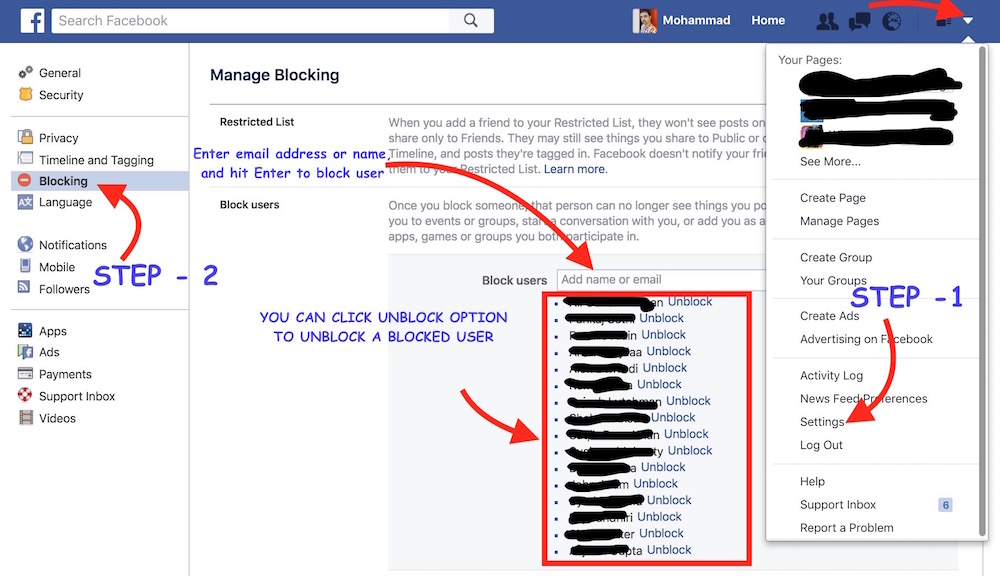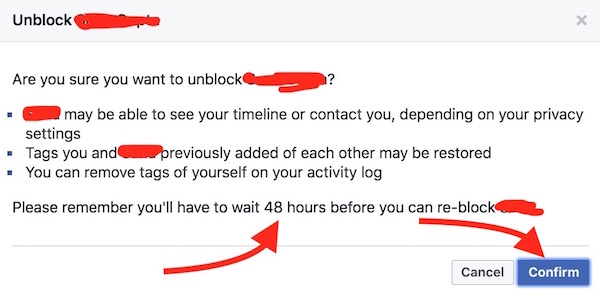How to block or unblock someone on FaceBook
FaceBook allows to connect us to our friends and family, but these days spam has increased like anything. You don’t know when you may start receiving unwanted messages and requests. Along with an individual users, there might be some pages as well that you have liked, and you keep seeing nonsense updates that you don’t like. Whether it’s an individual FaceBook user or page, you can easily get rid of such spammers by blocking them.
How to Block someone on FaceBook (Method 1)
- Go to the profile of the user you want to block (it could be an individual person or a FaceBook Page)
- Click on option icon (icon with 3 dots, located beside Message option)
- Click Block
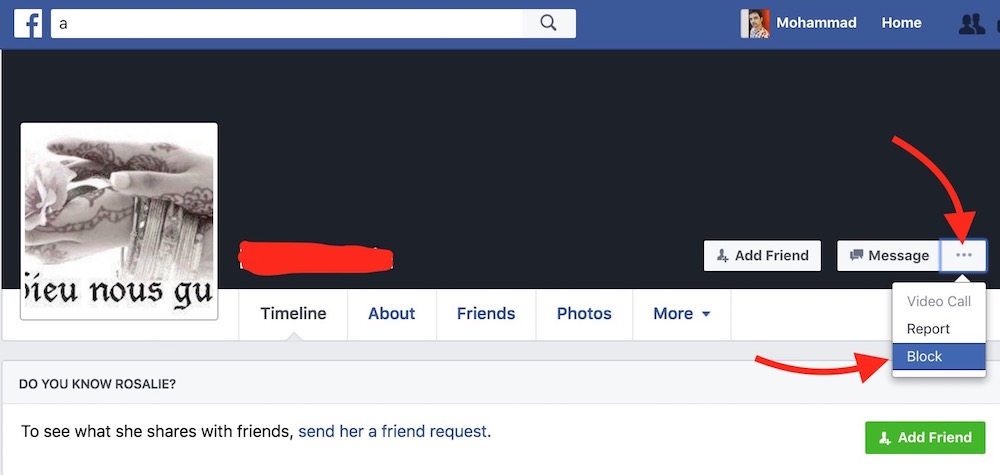
- Now you will be asked for the confirmation, and informed the consequences of blocking the user
- Read it carefully, and click Confirm option if you are okay with that
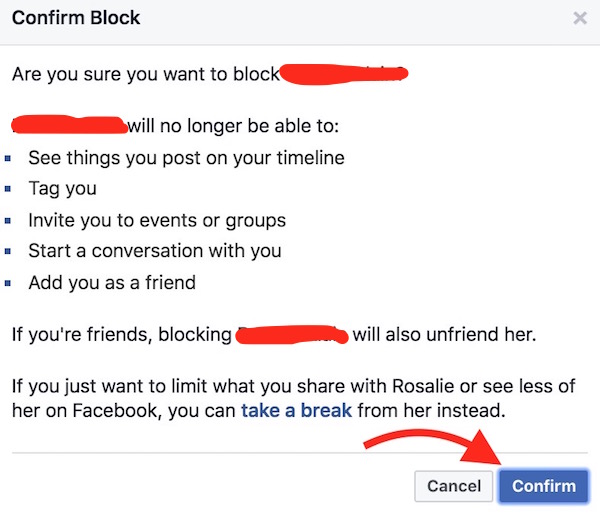
How to block a FaceBook user when you know email address or name (Method – 2)
Method 1 is the best way to block anyone, but you can use method 2 in case you face any issue following the method number 1
- Go to FaceBook Settings
- Click Blocking option (check the screenshot below where we have informed how to check blocked users)
- Now enter the email address or user name, and hit Enter
- Click the Block option associated with user that you want to block, and then confirm when it is prompted
How do I check all the FaceBook Users I have blocked
- Click the option icon on FaceBook, and Select Settings
- Click Blocking (located on the left sidebar)
- Now you can check all the users you have blocked
How to unblock someone on FaceBook
- Go to your FaceBook’s Settings
- Click Blocking
- Now you will have the full list of blocked users. Click Unblock option to remove a user from the block list (check screenshot above)
- You will be asked to confirm, and the consequences of unblocking will be be shown. Read it carefully
- Click Confirm to unblock (You can’t re-block anyone before 48 hours)