How to Make Your WordPress Blog Load Faster

We all struggle to rank our website and other pages within the website and put all efforts in Search Engine Optimization. Have you ever realized what affects your website the most? The most important thing that you should take care of is the “loading time of your blog or website.” If your blog loads slower, visitors are likely to leave your page, and look for the same information on some other website. Slower blogs make a bad impression on users as well as search Engine. It’s not a new thing, Google has already mentioned 6 years ago in its official blog that they consider page speed in Search Ranking.
How do I test how fast my website loads
There are many ways to do that. I have already discussed various methods to run a Website Speed Test. However, I would recommend using Google PageSpexed Insight tool. Along with Web Page Loading Time, it will show you other performance issues for your website that is affecting performance on Desktop as well as Mobile Devices. These days almost half of the traffic is driven by Smartphones and Tablets, so you need to optimize your website for Mobile devices too.
How to make my Blog Load Faster, or How do I reduce the load time of my website
1. Use a Simple WordPress theme that is optimized for Mobile Devices, and Say Goodbye to Pirated and Cracked Theme
We have already discussed the consequence of downloading and using premium WordPress theme for free. It doesn’t affect the performance only, but it you also stake traffic as well as security of your website.
You should use a simple and mobile optimized theme. I understand that you want your website to look amazing, but it will not help you in the end. A simple a sober design helps visitors to navigate your blog and website in a proper way. Too many images, graphic, flash etc. will increase the load time like anything, and your website will fail to rank in search engine eventually.
Use a Theme that is optimized for both Desktop and Mobile devices. Using separate theme for Mobile and Desktop is more time consuming and frustrating. The time you save can be spent on taking care of other stuff that can help to improve your website performance and ranking.
If you can’t afford a premium theme, you can use any free theme, but such themes require more work. If you are not good at coding or web development, you are recommended to get a premium theme. Buying a premium theme won’t break an arm and a leg, this one-time investment can help you make more money. When you buy a premium theme, you get free support from the theme developer. You can use the support option to optimize the theme. There are many websites where you can buy themes from at affordable price, like Themify, ElegantTheme etc..
2. Use a Cache Plugin
A caching system is very useful in decreasing your website’s load time. If you are not using one, it loads each and every page directly from the server where your files are hosted, and it takes longer to load a page. A Caching system saves the cached pages, and deliver it quickly when someone visits your web page. You can download and use WP Super Cache Plugin for free. Add it to your WordPress blog, and don’t forget to enable from Wordpress Admin Panel –> Settings –> WP Super Cache.
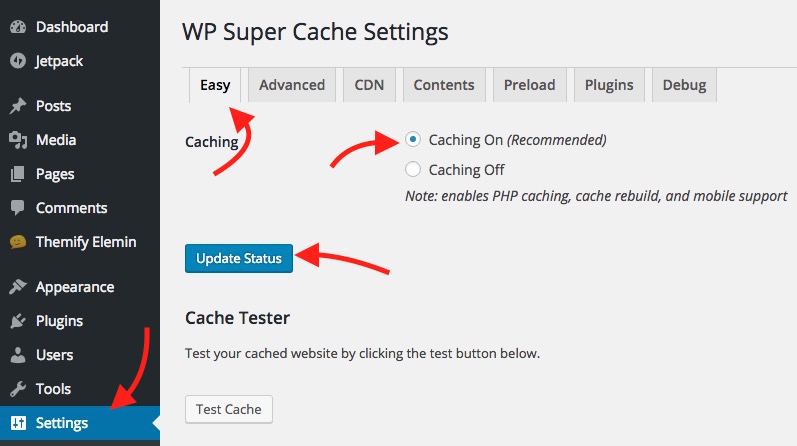
3. Optimize CSS, JavaScript and HTML (Manually or with a Plugin)
If you are good with coding, you already know how to optimize. However, a blogger like me can find it difficult to understand what really needs to be done. In such case, you can use Autoptimize Plugin. This plugin allows optimizing HTML, CSS and JavaScript for WordPress Blog. You can also add some exception that you don’t want to be optimized by this plugin. Once you add this plugin to your website, go to your WordPress Admin Panel –> Settings –> Autoptimize, and then check the options you want to optimize, and then hit Save Changes and Empty Cache option. The result is instant, and you can measure the performance difference using Google’s PageSpeed Insight tool that we talked about above under Speed Test section.
4. Optimize Images and Let Jetpack Deliver Images
Images are the most important factor that affects Website Speed. I have tested many plugins but found EWWW Image Optimizer to be more effective. It optimizes all the images you upload to your WordPress blog. You can also optimize all the old images using this tool. It will help to boost the website’s home pages as well as inner pages speed.
Jetpack is a free plugin that is used by millions of WordPress blogger, and I assume you also it. If you don’t have it, you can get Jetpack for free. Once added to your blog, go to Admin Panel –> Jetpack. Make sure Photon option is enabled, or enable it manually. Now Jetpack will cache the images of your website, and deliver directly from their server. It will decrease the load time of your website for sure.
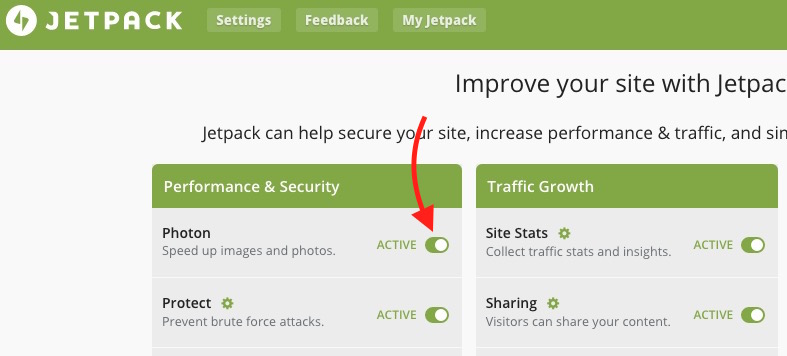
5. Say Goodbye to Spammy Ads, and limit the number of ads
There are thousands of Ad companies that you can join as Publisher. However, the more ads you have on your websites, the slower it loads. That is one of the reasons Adsense doesn’t allow to add more than three ad banners each page, and they also brought Accelerated Mobile Pages. So many ads, popup ads, irrelevant ads etc. spoils the user experience, and increases the load time. Limit the number of ads, and let your visitors enjoy smooth browsing, and this is what will help you in the long run.
6. Find a better web hosting service
If you are using a cheap hosting service, get rid of it. Find a reliable hosting service provider, and choose a better plan. Use Google Search for users’ feedback. All the web hosting service provider has various plans, so choose wisely. For example, GoDaddy has a separate hosting plan for WordPress, but I didn’t have good experience with their WordPress hosting. However, their Ultimate and Deluxe Hosting plan are good. With this hosting plan, you can run blogs on WordPress, Joomla, and other platforms as well.
7. Don’t use too many plugins
Don’t add too many plugins to your WordPress Blog. If there is something you can do without an additional plugin, there is no need to add a plugin for this job. Don’t be too lazy to do some work manually. Too many plugins will increase the load time of your website.
8. Enable Compression
We already know that compressing something is to put some files together as a ZIP file. So you can get benefit from enabling gzip for your website. GZip can help in optimizing up to 70% CSS and JavaScript. That’s a lot of data, and it can help web pages to load faster.
These days most of the websites are already compressed, or it is done automatically by the Web Hosting Service Provider, and you don’t even know. You can check gzip compression here whether you Website is compressed or not. If your website is not compressed you can enable compression under WP Super Cache Setting (It is the same plugin we told in Point number 2 of this article).
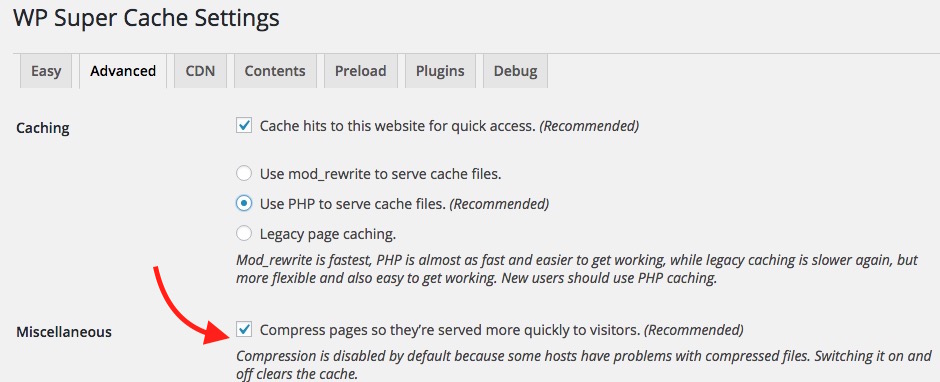
9. Avoid adding scripts above the fold
You should always put the JavaScript below the fold. When JavaScript is above the fold, it prevents rest of the content from loading. The content on your blog will always load after the JavaScript. It will increase the load time, and will also make a bad impression on visitors.
August 23, 2016 @ 8:14 am
Your
blog is very useful and provide tremendous facts. Website speed optimization is very important factor to enhance the performance of your website. Thanks for sharing this blog.
August 23, 2016 @ 8:42 am
I am glad you liked it 🙂