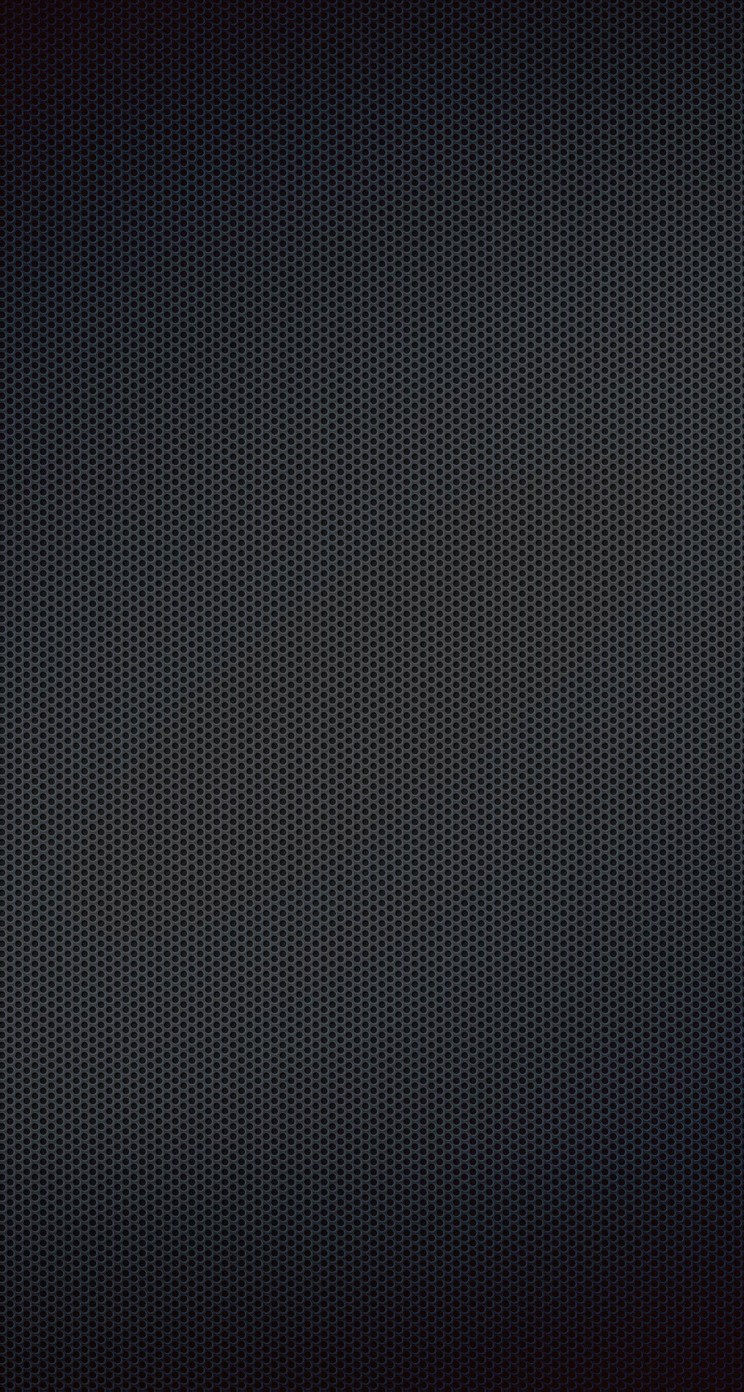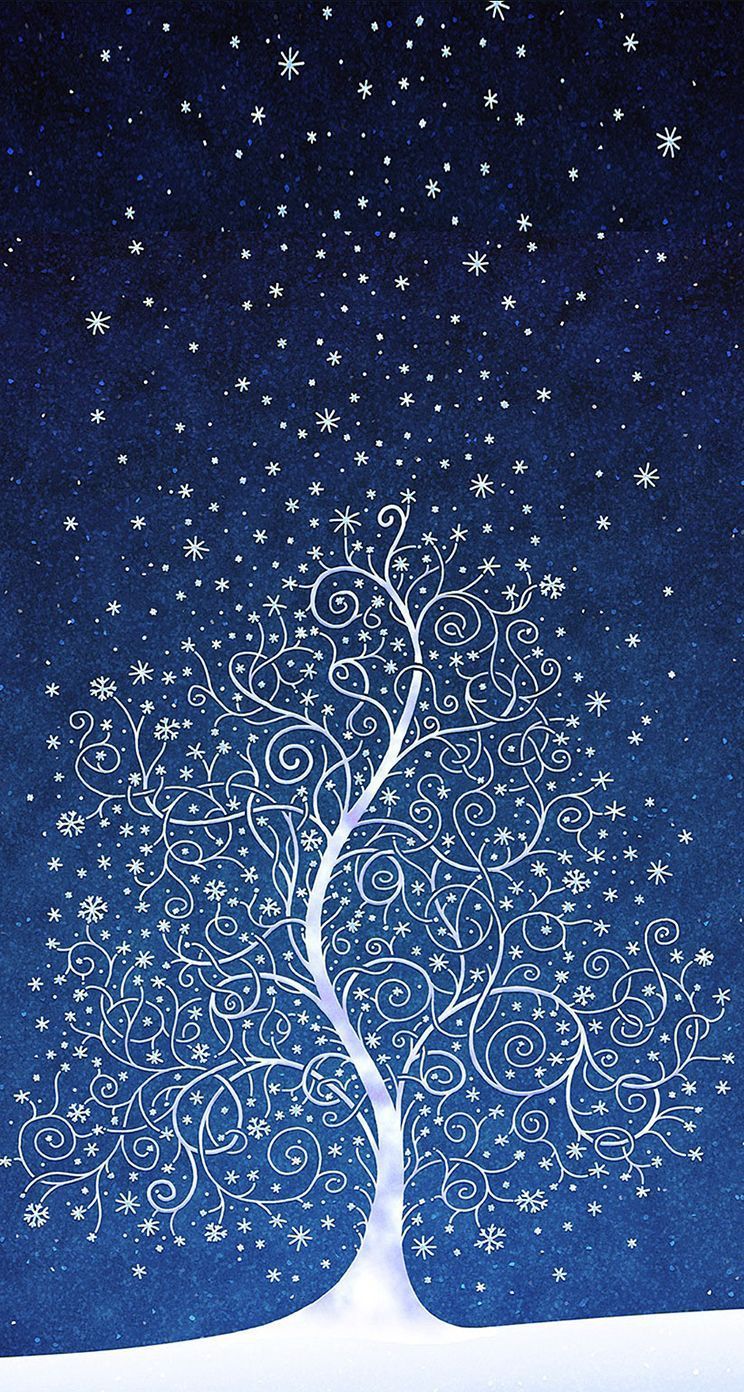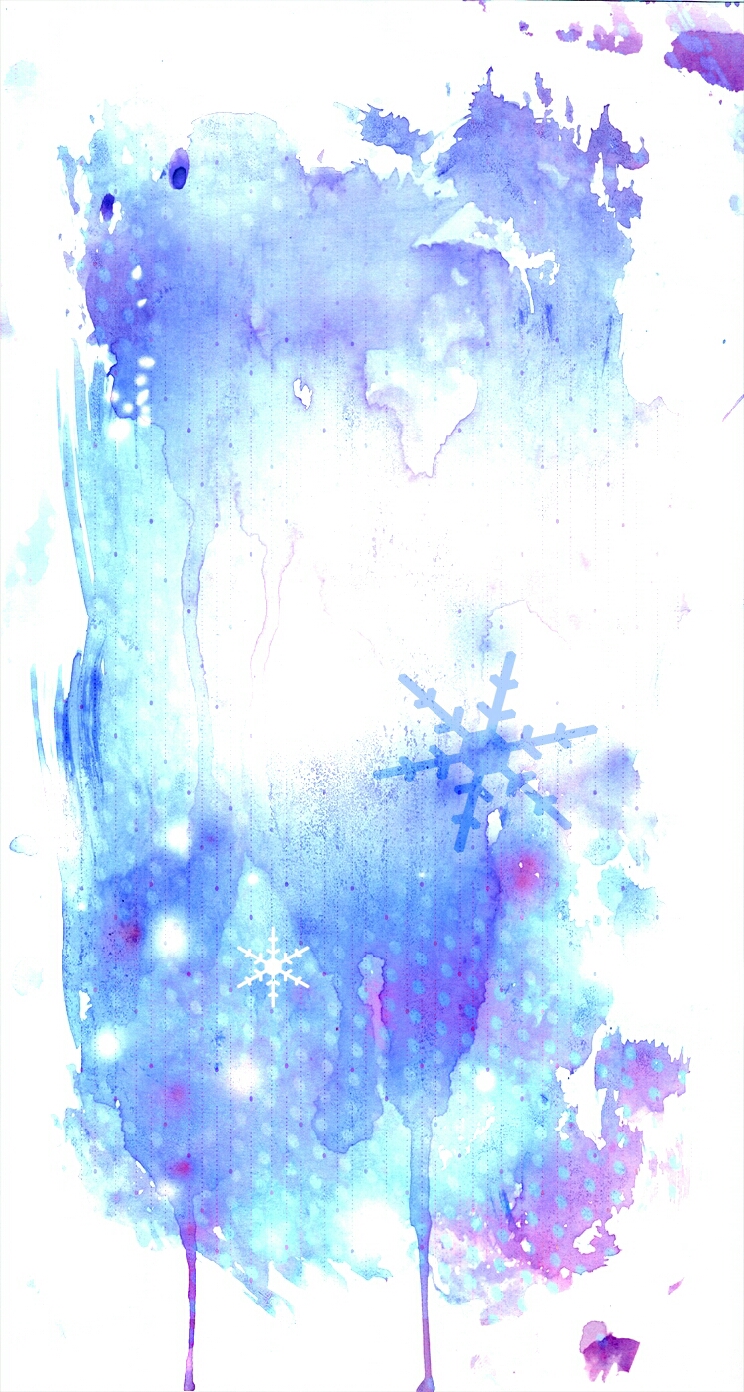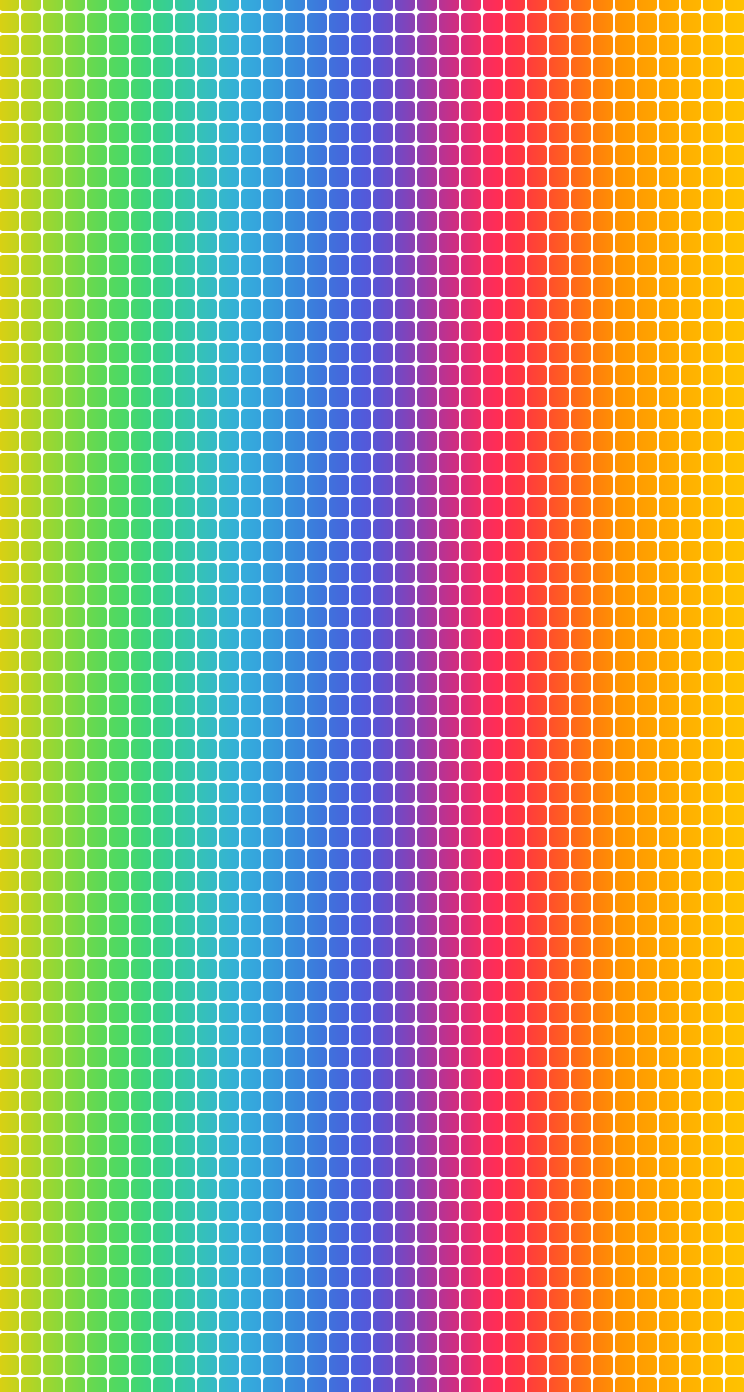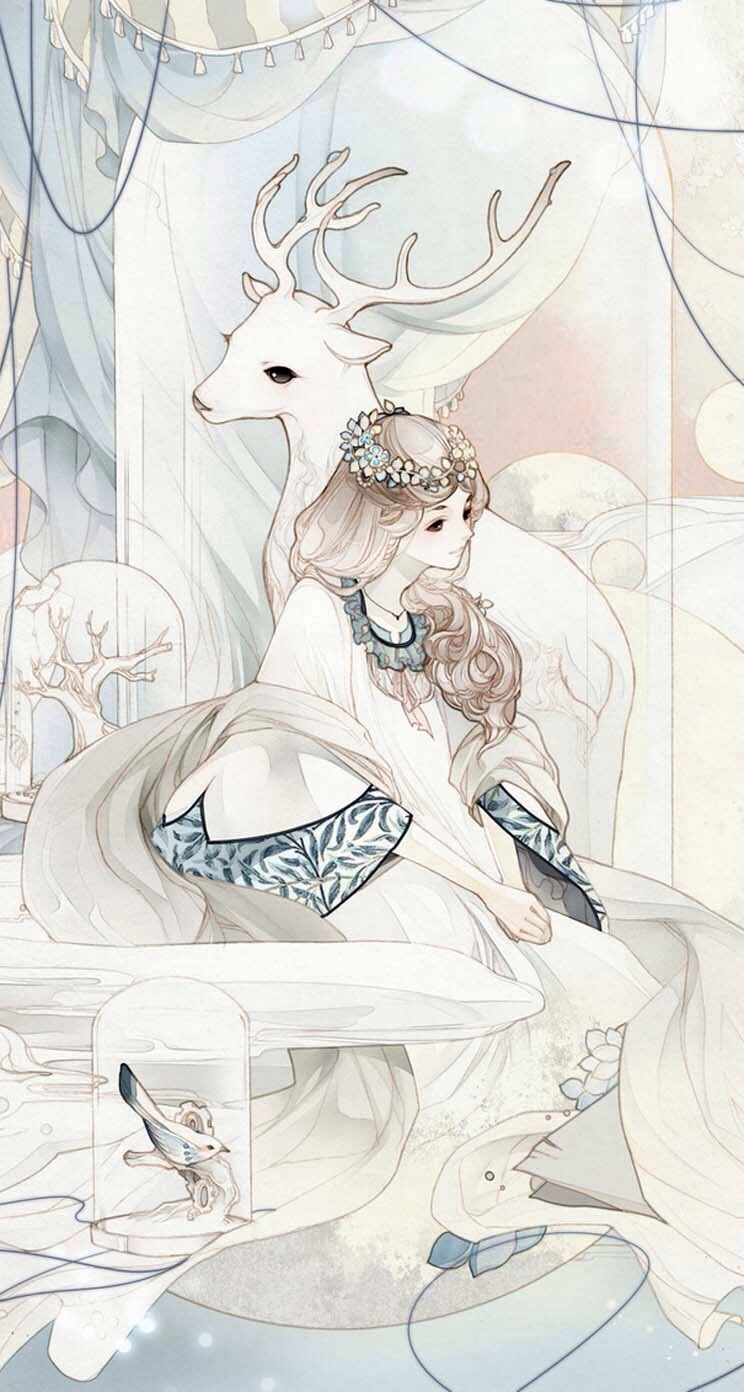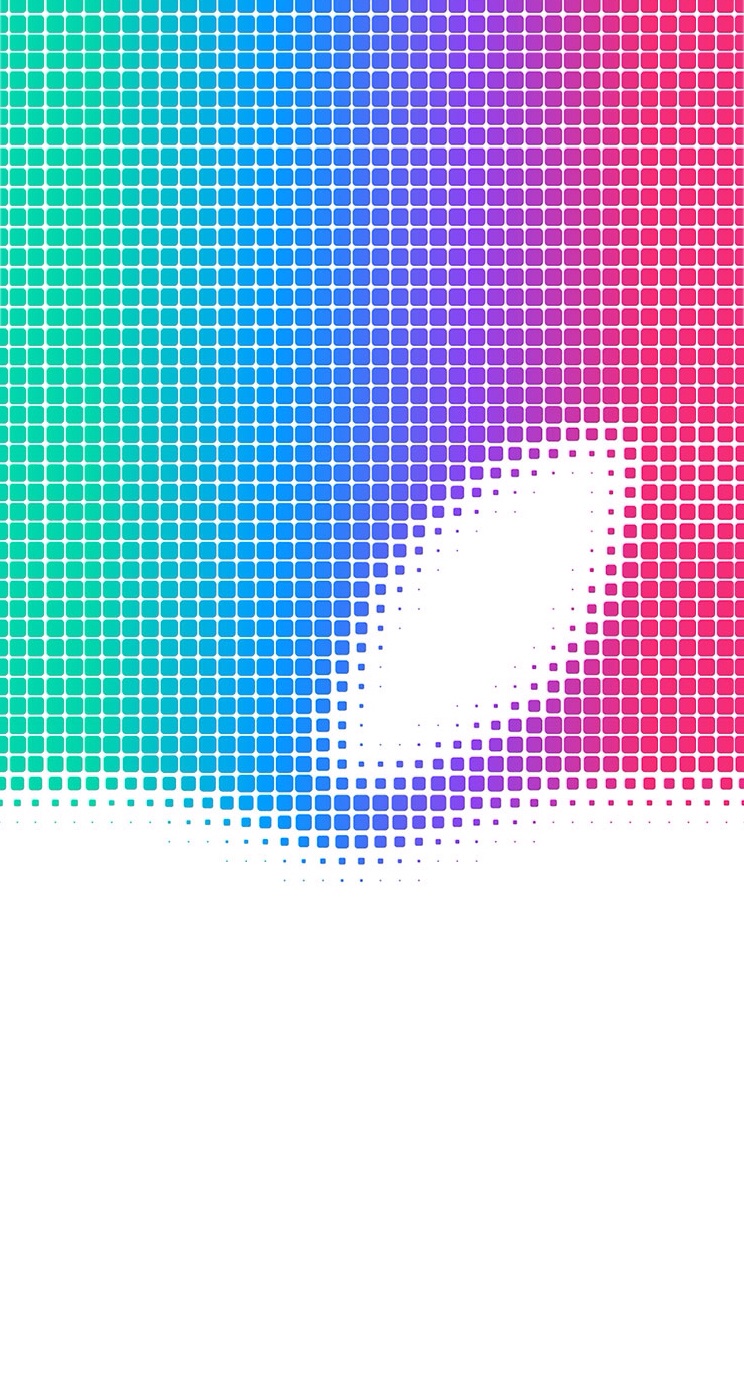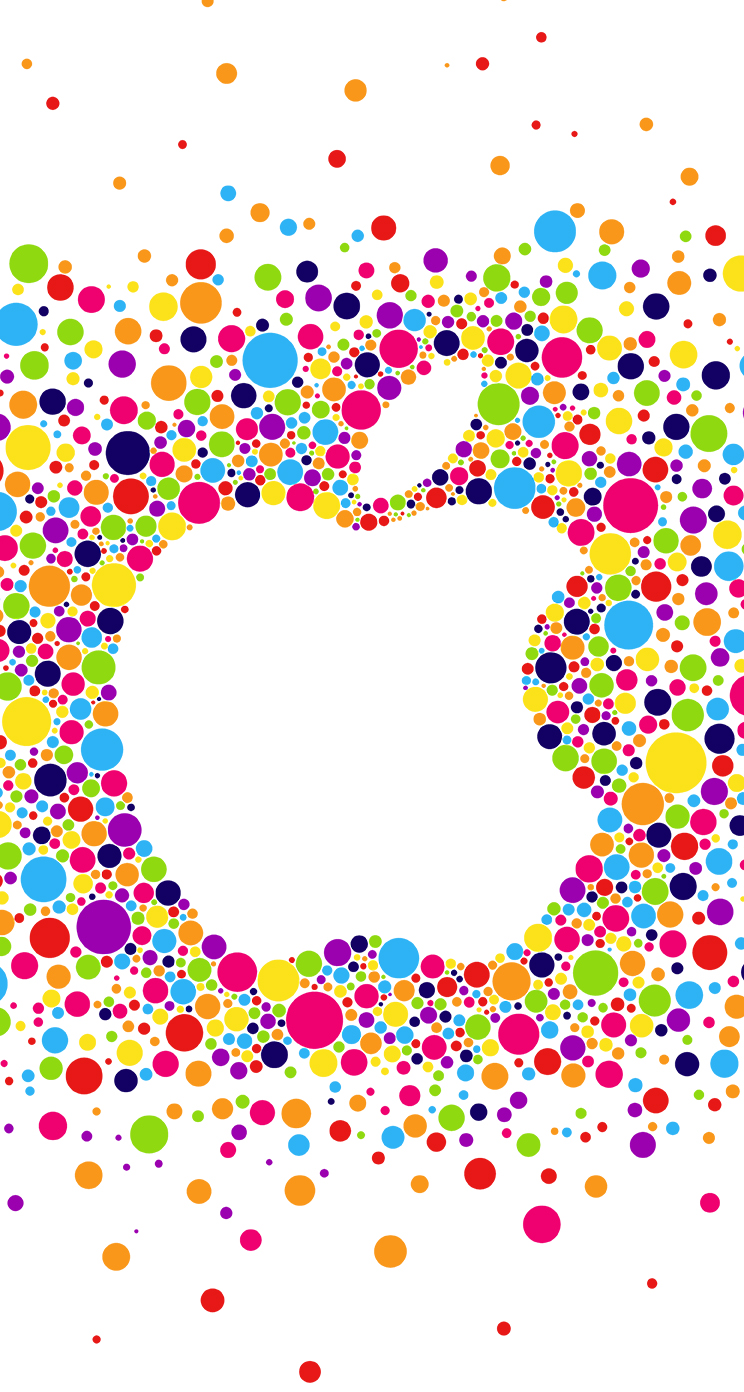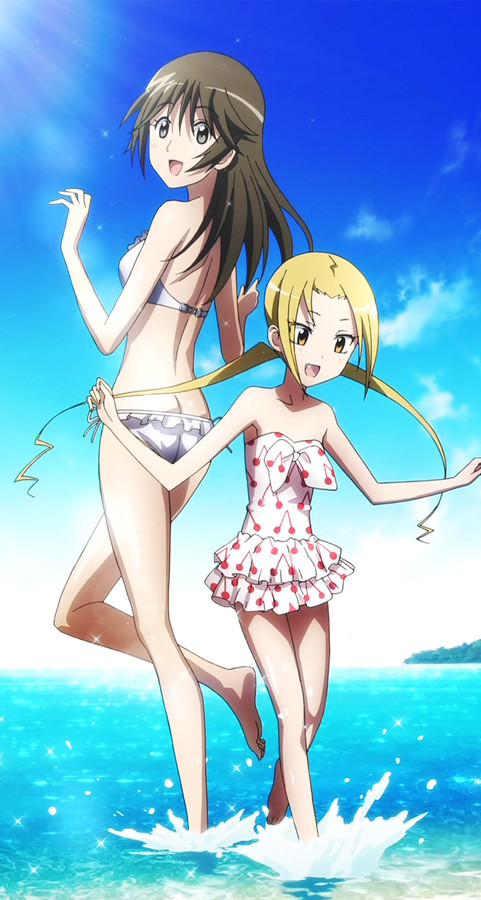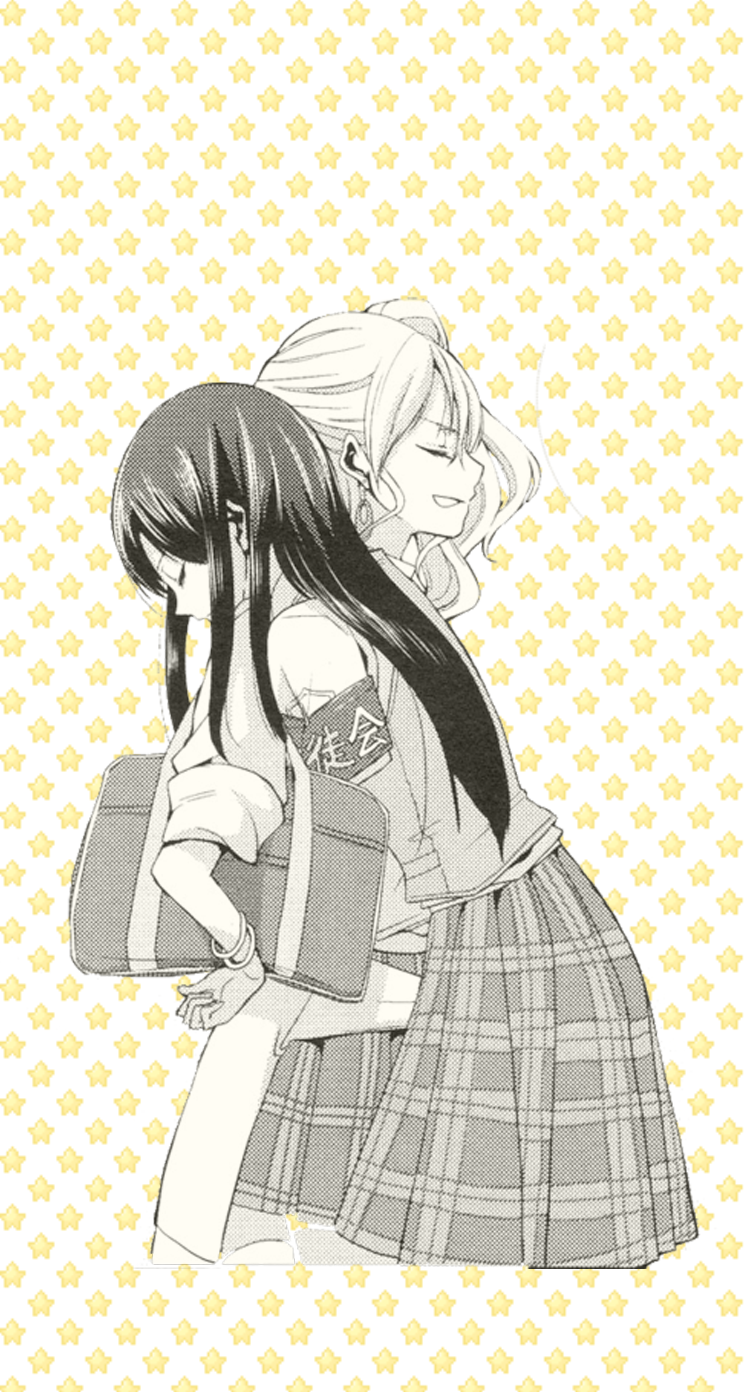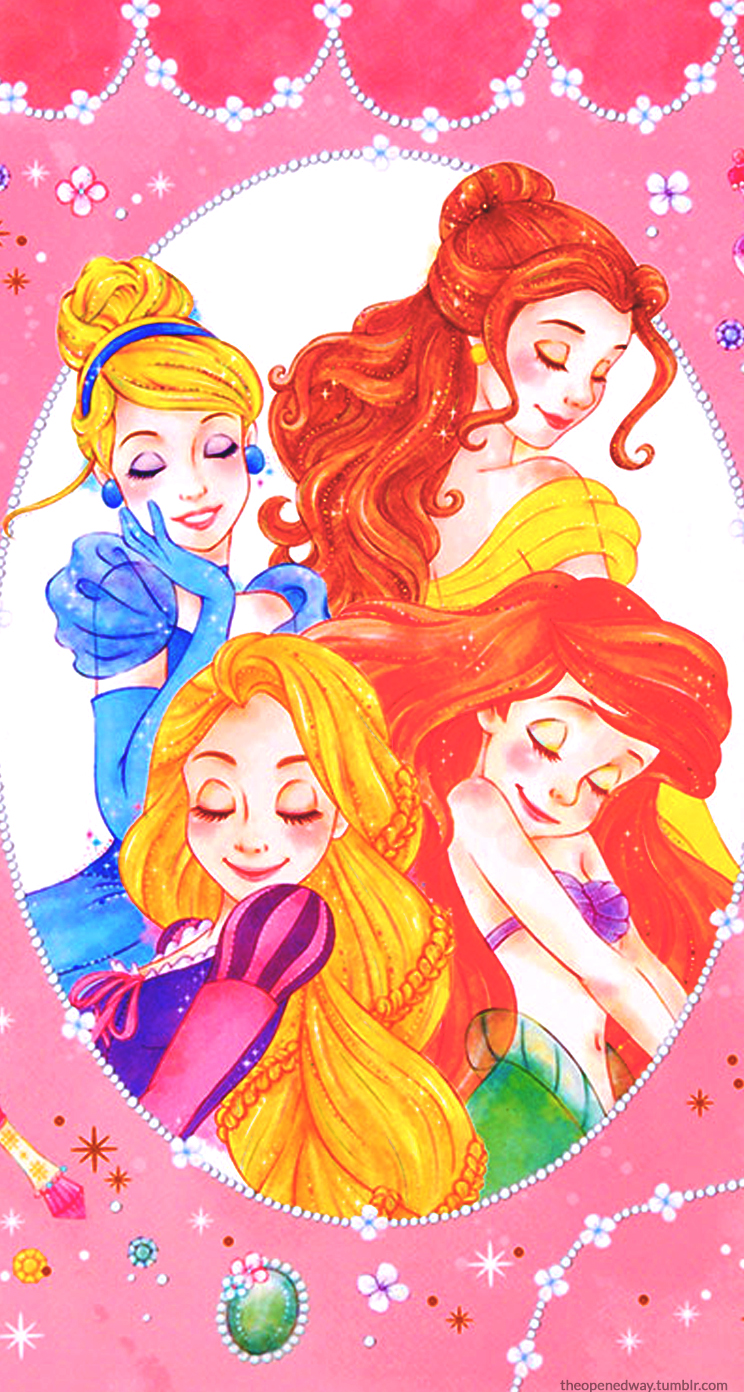100 Cool Chat Wallpapers for WhatsApp, Telegram and WeChat app
Chat Wallpaper is also known as Chat Theme or Chat Background. WhatsApp, Telegram, and WeChat all the apps allow using any wallpaper as chat theme. These apps come with some preloaded chat wallpapers, and you can also use any other image from your phone as chat background if you don’t like preloaded images.
How to Change WhatsApp Chat Theme
We have already explained this step-by-step guide in another article. You can read this article to find out how you can do.
How do I change Telegram Chat Wallpaper
- Launch Telegram application
- Go to its Settings
- Select Chat Background
- Now you can choose to select from preloaded wallpapers or from your photo library
How to Set Chat Background on WeChat App
- Open WeChat app on your Device
- Go to WeChat Settings
- Tap on General
- Tap Background option
- Tap Choose from Photos if you want to select image from your image library, or select Choose a Wallpaper if you want to select from preloaded wallpapers, or select Take Photo if you want to snap and set that image as Chat theme
100 Cool Chat Themes or Wallpapers for WhatsApp, Telegram and WeChat Application
You can use these themes as Chat backgrounds as well as phone wallpaper and apply on the home screen or lock screen.
Some Anime Chat Wallpapers or Background for WeChat, WhatsApp and Telegram app
If you liked these Chat Themes or Wallpapers, you can also share it with your friends.