Cloud Storage vs. Purpose-Built Data Rooms: Pros, Cons, and Best Use Cases

Overview
Many people store their files online. Some use common services that keep files in general cloud accounts. Others use specialized platforms that protect sensitive information. The first choice often works for daily tasks and casual sharing. The second option offers greater security and advanced controls. This comparison explains these two approaches in simple terms. It covers what each one is, the advantages and disadvantages, and the best time to use either one.
What Is Cloud Storage
Cloud storage is a service that holds data on remote servers that are accessed through the internet. It lets users store things like documents, images, and videos. Files can be uploaded from one device and opened from another device. Many people find it convenient and budget-friendly. Some providers allow a small amount of free space. Others charge for extra features or larger storage. The setup is quick, and it does not require special training. Please don’t be confused between Cloud Computing and Cloud Storage. Cloud Computing requires some web hosting and web technology knowledge, but Cloud Storage is just like a storage that is available online. Cloud Computing tech can be used to created own cloud server or cloud storage.
Many teams like the flexibility of cloud storage. Remote workers can open and edit shared documents whenever they want. Collaboration is often seamless. Several people can work on the same file without sending it back and forth through email. This arrangement fits routine office work, personal storage, or everyday sharing. Most providers offer basic protection, but they mainly focus on easy access and user-friendly features. There are many Cloud Storage providers which includes Google Drive, Microsoft OneDrive, DropBox, and many others.
What Is a Data Room
A data room, sometimes called a virtual dataroom, is an online space built for sensitive or confidential information. It often includes bank-level security, strict controls, and detailed logs of user actions. Companies rely on it for deals that involve large amounts of private data. Examples include mergers, acquisitions, or big legal projects. The data room shows each file only to those with proper permission. This reduces the chance of unauthorized viewing.
Administrators manage who can view, download, print, or share each item. Some systems include watermarks, view-only settings, and even expiry dates. Many also keep a record of each user’s actions, which helps with oversight. These specialized features keep data safe and prevent errors. A data room might cost more money than general cloud storage, but it offers greater peace of mind for critical documents.
Pros of Cloud Storage
User-friendly setup: Most cloud services are straightforward. People sign up and start uploading files. Interfaces typically allow simple drag-and-drop actions. Accounts are easy to manage, and file organizing requires little effort.
Access from anywhere: Files remain reachable on any device connected to the internet. A person can upload a file at home, then open it from work or on a mobile device. This makes it easier to stay productive or share updates across different devices.
Straightforward collaboration: Sharing files usually involves sending a link or inviting others by email. Some services allow multiple people to edit documents at once. This real-time collaboration helps keep teams aligned when changes need to happen fast.
Cost-effective and flexible: Many cloud platforms offer free plans or low-priced upgrades. Storage sizes can expand when needed. Users pay for what they need without buying physical hardware. This saves money for individuals and small businesses that only need basic file storage.
Works with common tools: Cloud services often connect to email, word processors, or other handy apps. People can attach cloud links inside messages, edit files with a familiar editor, and save changes without extra steps. This avoids dealing with large downloads or complicated workflows.
Cons of Cloud Storage
Security limits: Cloud storage has decent security for regular needs, but advanced threats exist. Providers use encryption and other measures, but hackers sometimes find weak points. A few services have experienced breaches that exposed accounts. Users must trust the provider to keep data safe and also practice good password habits.
Minimal control over distribution: Once a link is shared, the owner might lose track of where it goes. A recipient can forward it to others. If files are sensitive, it can be risky to rely on link-based sharing. This basic sharing model helps in casual settings but can cause problems for important documents.
Limited tracking: Some cloud services have features that show who modified a document, but most do not track detailed activity. Owners may not see exact views or downloads. There might be confusion about who accessed a file or made changes.
Human mistakes: A user who has permission to a folder can delete or rename files by accident. If a wrong link is shared, a private document can end up in someone else’s hands. These situations sometimes happen because of the platform’s casual sharing design.
Internet dependence: No internet means no file access unless offline syncing is turned on. Large uploads or downloads might slow down if the connection is weak. Working with big media files can get frustrating.
Data Rooms: Data rooms, also called virtual data rooms, store and share sensitive information in a more controlled way. They are used by businesses that need better security and oversight. This might include financial deals, legal reviews, or any process that involves private records.

Pros of Data Rooms
Advanced security: Data rooms often have strong encryption for files during transfer and while stored. Most require more than just a username and password. Two-step checks are common. Some data rooms include features to block copying, printing, or downloading. These methods help protect files from leaks.
Fine-grained permissions: Administrators can assign precise rules for each user. One person might only see certain folders. Another might have full editing rights. Some users can view content without downloading. Others might get temporary access that ends on a set date. This structure helps keep files safe. For example, you have created a sharable chart and you want other to view it. You can invite certain users and give specific permission, so your files are not misused or viewed by other internet users.
Detailed logs: A data room tracks every view or download. Administrators see who logged in, which files they opened, and how long they stayed. This makes it easier to confirm that the right people are viewing documents. It also helps trace any suspicious behavior.
Built-in safety checks: Data rooms reduce mistakes by limiting the ways people can share files. These platforms often require a request-and-approve process before new users join. This lowers the risk of accidental file sharing. Some data rooms include warnings or confirmations before major actions, like deleting a folder.
Extra tools for special projects: Some data rooms include extra functions that help with tasks like reviewing contracts or managing questions. There may be built-in sections for organizing documents or setting deadlines. This keeps everything neat. Some providers also offer direct support around the clock.
Cons of Data Rooms
Higher cost: Data rooms do not usually offer free plans. Fees often run higher than cloud storage. The more space and advanced features needed, the higher the monthly or project-based cost. Businesses with tight budgets might see this as a hurdle.
More steps to learn: Data rooms have more security controls and user settings. Their interfaces may feel less familiar than simple cloud folders. New users may need a walkthrough to get comfortable. Once people adapt, these extra steps can feel normal, but it might slow the initial setup.
Not practical for regular tasks: A data room might feel too strict for casual file sharing. People who just want to share everyday documents could find the strict controls inconvenient. Setting up each user and controlling permissions can take time.
Requires an invitation: Data rooms rarely use open-access links. New users must be invited. They create a login and go through identity checks. This ensures strong security but can slow down quick collaboration. A person can’t just paste a link in a text message and send it off.
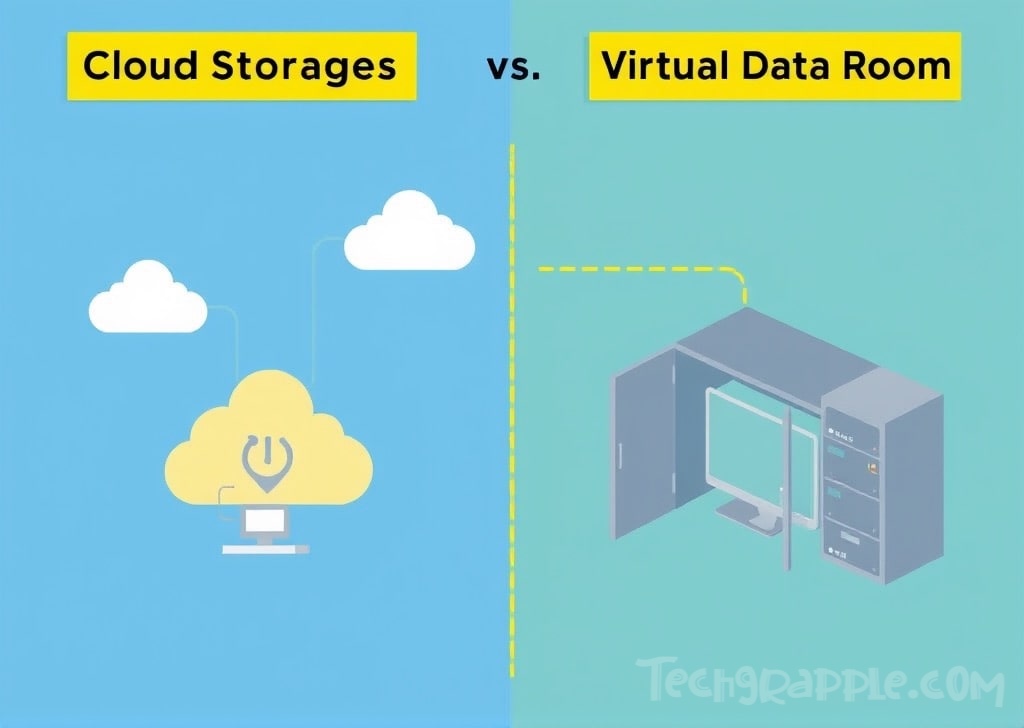
Feature-by-Feature Comparison
| Feature | Cloud Storage | Data Room |
|---|---|---|
| Security | Good basic security (encryption in transit and at rest) but designed for convenience. Users rely on the provider’s protections and must trust that the service is secure. Fewer built-in safeguards against mishandling. | Very high security designed for sensitive info. Uses strong encryption, access controls, and often requires extra verification (like two-factor authentication). Can include restrictions like view-only access and watermarks for documents. Overall, it’s purpose-built to prevent leaks. |
| Accessibility | Access from anywhere via internet on almost any device. Easy sharing through links or invites; recipients can usually access without special software (just a web browser or app). Great for quick, everyday access and remote work. | Also accessible online from anywhere, but access is tightly controlled. Users need to be invited and authenticated. No public links – every user must go through a secure login. Slightly less convenient for spontaneous sharing, but ensures only authorized people get in. |
| Cost | Often free for basic usage (with limited storage). Paid plans are usually affordable and scalable, charging per gigabyte or user. Minimal upfront cost – you pay as you need more storage. This makes it cost-effective for individuals and small teams. | Premium pricing. Generally no free tier. Costs can be high, because you’re paying for security features and support. Pricing might be a flat fee for a project or a monthly subscription per user or data size. Suitable for businesses that value the advanced features and are willing to invest in security. |
| Ease of Use | Very easy for anyone to start using. Interfaces are simple (upload, download, share). Little to no training required; most people are familiar with basic cloud drives. If you know how to attach an email or upload a photo, you can use cloud storage. | More complex interface due to many features. Users might need guidance initially (for example, how to navigate folders, submit questions, or use special viewing settings). Not as “plug-and-play.” Over time, users learn the system, but it’s less intuitive than common cloud services. The emphasis on security means extra steps in usage. |
When to Use Cloud Storage
Routine personal files: If you have holiday pictures or simple documents, cloud storage is enough. It takes just minutes to sign up and start uploading. Links can go to friends or family without much fuss.
Small workgroups: Teams that edit shared documents might prefer cloud storage for its fast collaboration. People can get updates immediately. A group can handle spreadsheets, notes, or presentation slides together.
Budget-friendly choices: Cloud storage fits those with tight wallets. Users can enjoy free space or pay a small fee for more capacity. This works well for startups that don’t need complex security.
General business tasks: Cloud storage handles day-to-day files and ordinary internal memos. It helps people avoid the hassle of email attachments. Most users find it comfortable to use.
When to Use a Data Room
Company deals or partnerships: Mergers or other deals might require a data room. These projects involve private details that are too risky to place on casual services. Multiple parties need full review. This is where logs and strong security matter.
Investor relations: Fundraising sometimes requires sharing business plans, revenue figures, or confidential data. Data rooms keep these details under control. Potential investors can check what they need. The company can see exactly who views key documents.
Legal matters: Data rooms help law firms or organizations handle confidential files. Courts or regulatory bodies might need precise document access. The platform’s strict monitoring reduces mishandling. It also creates a record of who sees each file.
Top-level updates: Board members and executives sometimes have reports or strategies with sensitive information. A data room keeps those assets locked away from the general workforce.
Any situation with private files: If data leaks pose a big threat, a data room is worth the added steps. The platform’s structured approach helps calm worries by controlling who can view, print, or download content.
Conclusion
Both online storage and data rooms help people store and share files in different ways. Online storage is great for everyday tasks such as saving photos or drafting general documents. A data room uses strict security measures for corporate deals or private records. Many groups rely on both approaches. They trust online storage for routine tasks and use a data room for sensitive files. This method keeps daily work simple and important information protected. Each tool serves a unique purpose based on the level of security needed.