What to do When Xiaomi Phones Don’t Show Contacts in WhatsApp
I have seen many Xiaomi Smartphone Users asking on Social Media and Forums that Contacts are not syncing on WhatsApp. So what can you do if you are also facing this issue? First of all, let me tell you why it happens, and then I will also tell the solution.
Why My Xiaomi Smartphone doesn’t show Contacts in WhatsApp?
Fixing the issue is one thing, but knowing the cause is very important so that you don’t get in trouble again. When you install WhatsApp on Xiaomi Phones, it asks your permission to allow WhatsApp reading contacts. If you deny, contacts will not appear within WhatsApp. This is the first reason why contacts are not appearing in the first place. Now you know the reason, so next time allow WhatsApp to read contacts so it can be easier to start a new conversation.
Solution for Xiaomi or Mi Users When Contacts are not appearing in WhatsApp?
Solution – 1
Follow these steps, and the issue should be fixed;
- Go to the menu, and look for Security app. All Xiaomi phones have this app preinstalled. Launch Security app.
- Tap on Permissions option, and then you will get 3 options. You need to tap hit Permissions.
- Select WhatsApp from the list of apps to manage permissions.
- Enable two options; Read Your Contacts and Modify and Delete Contacts.
- Restart your smartphone.
- Now go to WhatsApp app, and check if contacts are showing or not. The issue should be fixed. If not, follow the other solution.
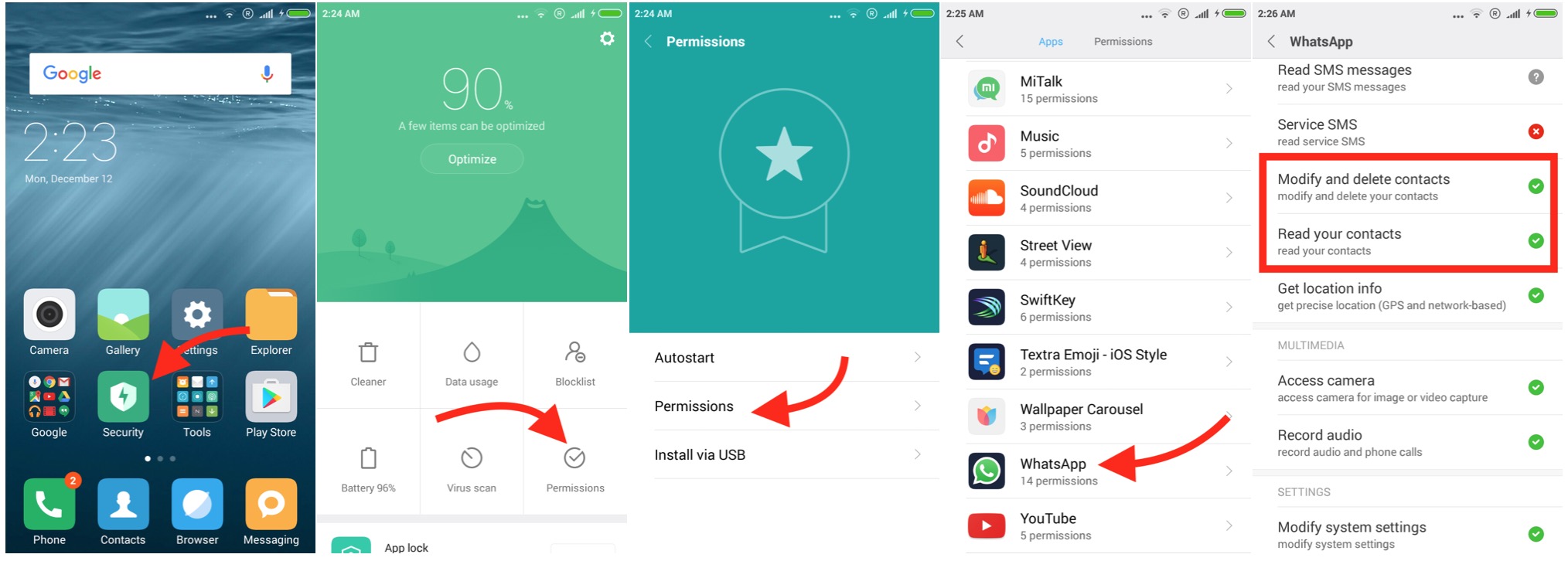
Solution – 2
Uninstall WhatsApp Application, and Install it again. However, don’t forget to take a full backup of WhatsApp data before you uninstall it, else you will loose all chat history. After installing it, verify the mobile number, and you will get the option to restore from backup. Restore it, and you should be back online. Now tap Contacts option to see the list of saved contacts.
Important Note
Sometimes syncing your contacts with Google Account fixes the issue. If you don’t know how to do it, please read the article about managing Google Contacts on Android Devices.