Convert a DVD to MP4 with WinX DVD Ripper Platinum (Limited Time Giveaway)
DVDs have been a great source of entertainment to watch your favorite movies at home. They are also used to store the video recordings of the marriage ceremony, birthday celebration, parties etc.. However, DVDs are not as popular as it used to be in the past. People now rely on USB Storage, Cloud, Hard Disk etc.. Such storage mediums are supported by computers and modern gadgets. DVDs can also get damaged over time due to scratch. They are very delicate and cannot be used to store data for a long time. So if you want to keep your memorable videos saved for a longer period and watch them on modern gadgets, then you must convert those DVDs to Mp4.
Converting DVDs to Mp4 could be time-consuming as well as annoying if you don’t know about a good software that can do it. WinX DVD Ripper Platinum is a powerful application with great features that make it easy even for a newbie. So let’s know how this app can help.
WinX DVD Ripper Platinum Features
- Convert DVD to MP4 and other formats: WinX DVD Ripper Platinum allows you to convert a DVD to Mp4, MKV, AVI, and to other formats supported by Mobile Devices.
- Hardware Acceleration / Faster Conversion: This app comes with hardware acceleration feature that makes the conversion very faster on all the computers that are using Intel or nVidia chipsets.
- Supports for all type of DVDs: WinX DVD Ripper Platinum supports all type of DVDs, whether they have made by yourself or you bought from the store. The new DVDs can have up to 99 titles and they are also large in size (up to 40GB) that may not be supported by many other DVD ripper apps, but this app supports them all.
- Awesome Video Quality Output: The app converts DVDs to other digital formats with the best possible output and doesn’t destroy the video quality at all.
- User-Friendly Interface: Whether you are an expert or newbie, you will not have any trouble while converting because the user interface is clean and friendly to help you understand the features quickly.
How to use WinX DVD Ripper Platinum and Convert a DVD to MP4
- Insert the DVD to your computer’s DVD Drive
- Launch the WinX DVD Ripper Platinum application
- Click on the Disk option and select the DVD Source/Drive and press OK button
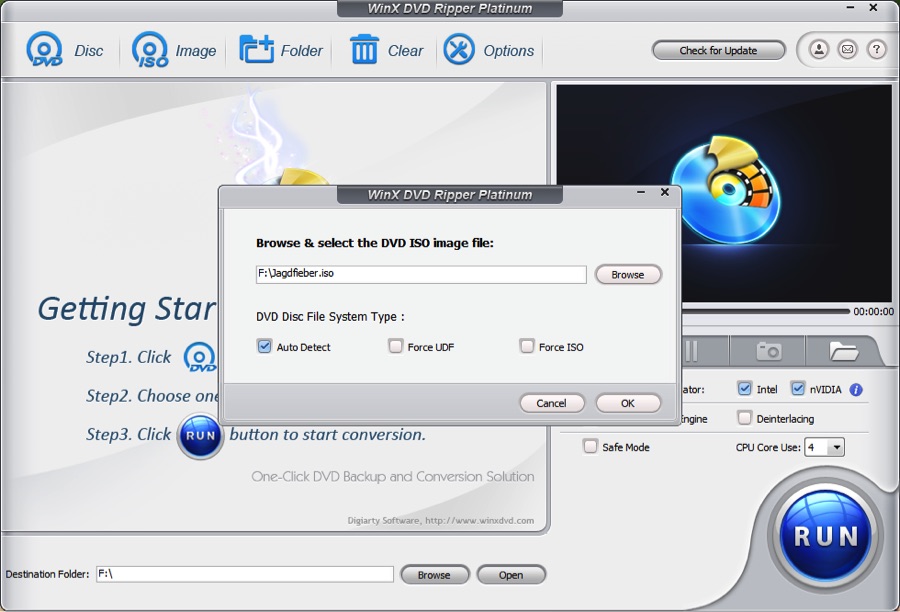
- Now select the output format. You can select MP4 or any other format you want the DVD to be converted into. You can also adjust the video quality here. Then press the OK button

- Now click on the big Run button to start the conversion process
- Once the conversion is complete, you can view the output file. This is how you can convert a DVD to Mp4.
Here is a quick video to show the step-by-step guide of how you can use WinX DVD Ripper Platinum

Giveaway: Get WinX DVD Ripper Platinum for free
You can get WinX DVD Ripper Platinum app for free and also get free updates for 6 months. So if you are interested, then go ahead and grab this giveaway offer that is available for a limited time only.