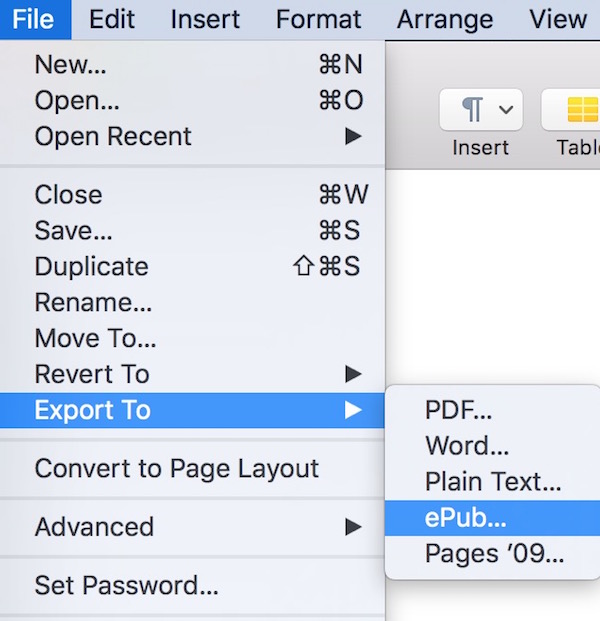How to create an eBook from your document

eBook is usually in .ePub format. If you can convert your document to ePub, you can make an eBook. So we will tell you various methods to do that. There are many free and paid Applications that can be used to create a ePub file, but we will learn simple method that doesn’t require any additional app installation on your device.
To make an eBook you will need to have a word file in .Doc or .Docx format. You can copy and paste content from web page or PDF file, and create a word document. You can also convert PDF File to Word. Now you have a Word file, and we will learn how to convert it into ePub to make an eBook.
Method 1 : Using Google Drive or Google Docs
- Upload you Word File (.doc or .docx) to Google Drive
- Once uploaded, Double click on file to open it
- Now click on Open With and Select Google Docs
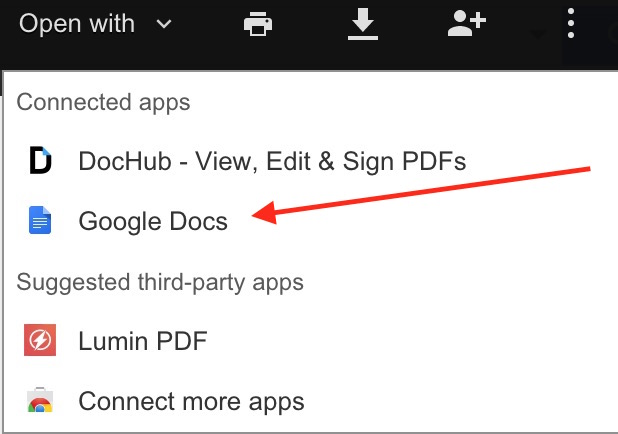
- Once file is opened in Google Docs, click on File –> Select Download as –> Click on EPUB Publication (.epub)
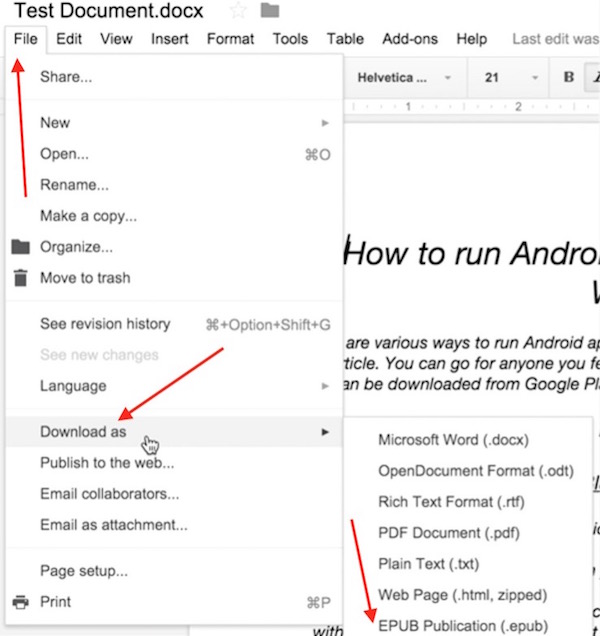
This method can be used on any device, whether it’s Windows or Mac. Mac users don’t really need to use Google Docs to make an eBook. It can be done with Pages app on OS X, that comes preinstalled with all new MacBooks.
Method 2 : Using Mac’s Pages App
Using this method you can convert .Doc, .Docx as well as .Pages file to .ePub
- Open your Document with Pages app
- Click on File –> Select Export to –> click ePub
That’s it, you have made an eBook. You can save this eBook on your computer, Smartphone or tablet and access anywhere you want. You can also keep it in cloud, like iCloud, Google Drive or OneDrive, and download it whenever you need. Most of the Cloud Drives including Google, don’t let you open and read ePub files, so you will have to download.
If you still have any issue converting Word or Pages file to ePub or making an eBook, please watch this demo video