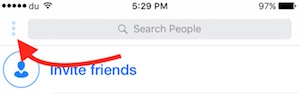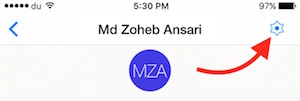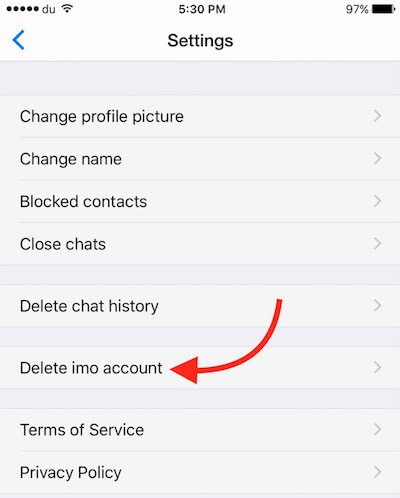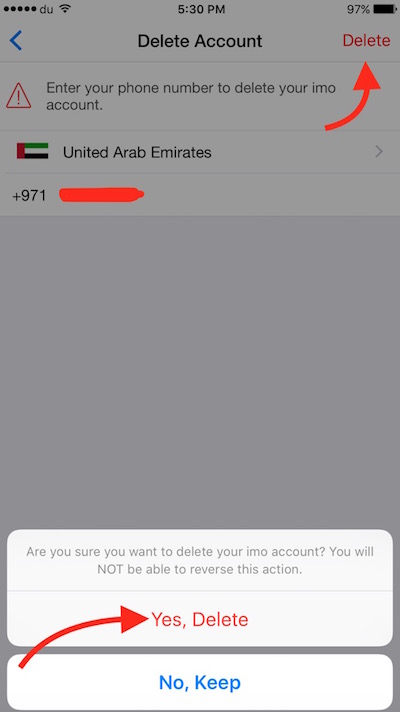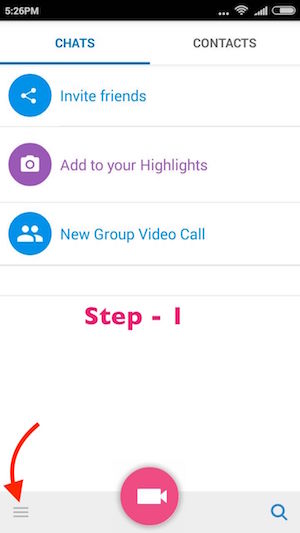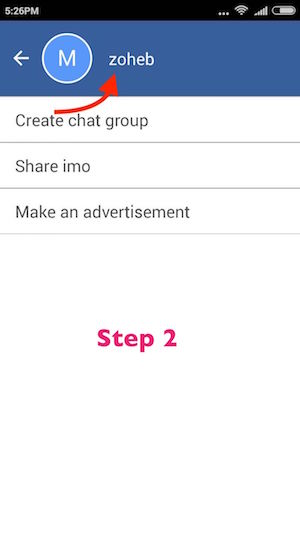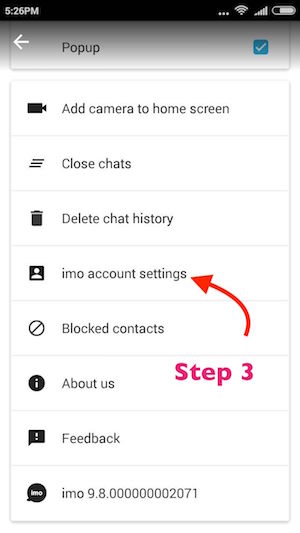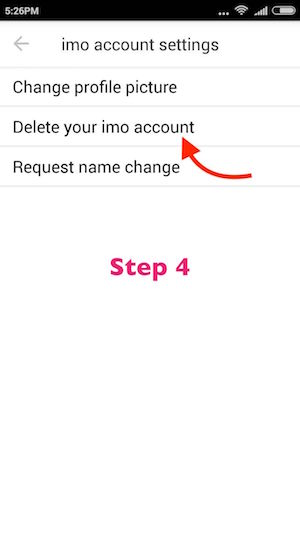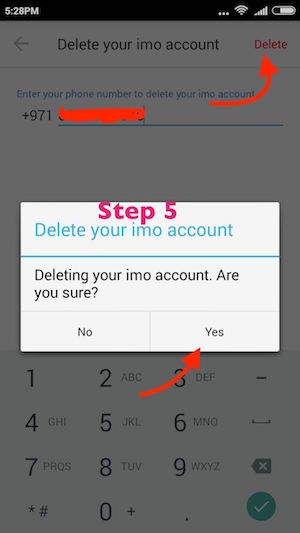How do I delete or deactivate my imo account
The craze of social messaging apps has increased like anything. We already have many social messengers installed on our device, and we keep installing new ones. However, you may want to delete some of them if you don’t use anymore. We have already discussed earlier how you can delete Kik account, and today we will tell you about deactivating/deleting imo account. It’s always safe to remove or deactivate your account before you uninstall the application from your device. It will help your friends and family members to identify that you no longer use that social messaging application
How to delete imo account
iPhone users
- Launch imo app on your iPhone
- Tap on option icon (3 dots icon on the top left corner)
- Tap Settings icon
- Select Delete imo account
- Verify with your touch ID and password to proceed further
- Enter your mobile number that you used while registering on imo
- Tap Delete option, Select “Yes, Delete” when you are asked to confirm
- Now you will be taken back to the registration page. Now you can uninstall imo app from your device if you don’t need it anymore
Android Users
- Launch imo free video calls and text app on Android device
- Tap on menu icon (located on the bottom left corner)
- Tap on your name or profile image
- Tap imo account settings
- Tap Delete Your imo account
- Enter you registered mobile number
- Tap Delete, and confirm the deletion tapping on Yes
- Once your account is deleted successfully, you will be taken back to the registration page. Next time when you launch imo app, you will have to register yourself first, and then you can use. If you don’t intend to use it anymore, you can uninstall the application. imo app can be downloaded anytime from Google Play Store for free.
Related; Delete Snapchat Account