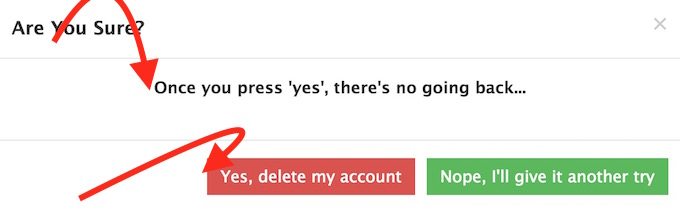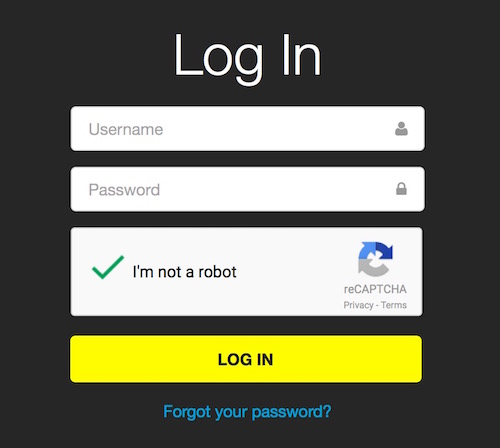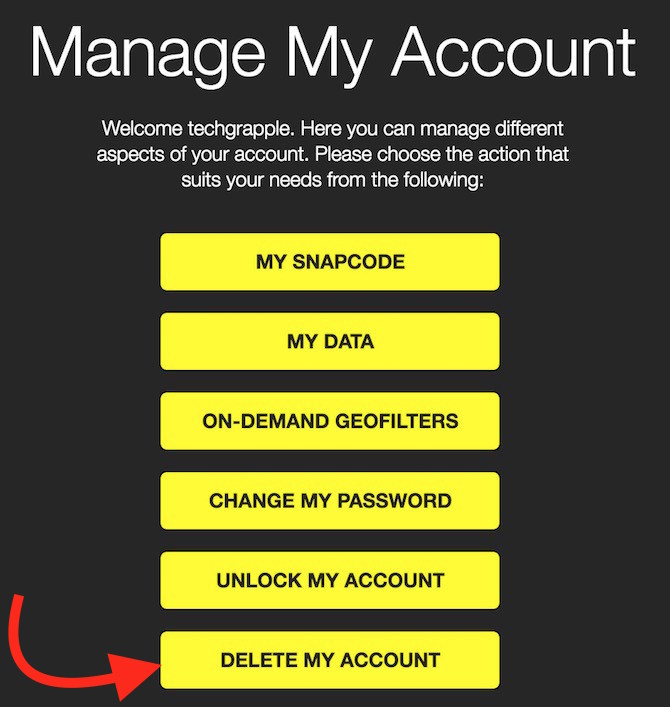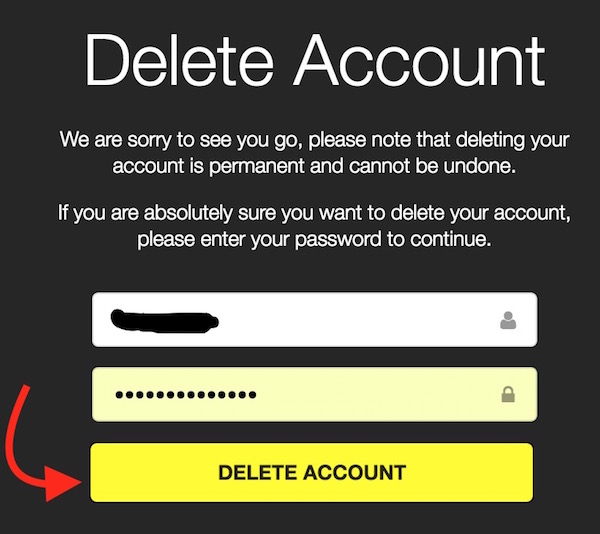How to Delete or Deactivate Telegram or Snapchat Account
There are so many social messaging accounts to choose from. However, you need to use the one your friends also use, else there is no use of having a social messaging app installed on your device when you are alone there. Telegram is a very good app, even better than WhatsApp in many ways. However, if you don’t have friends there, you may want to get rid of the application as well as account. Along with Telegram, we will also tell you how you can delete or deactivate your Snapchat account.
How to Delete or Deactivate My Telegram Account Permanently
- Visit Telegram Account Deactivation Page
- Enter your Mobile Number in international format (same number that is associated with Telegram Account)
- Click Next
- A password will be sent to you Telegram ID. So open Telegram App on device, or Use Telegram web to get the password
- Enter the password, Click on Sign in after entering the password
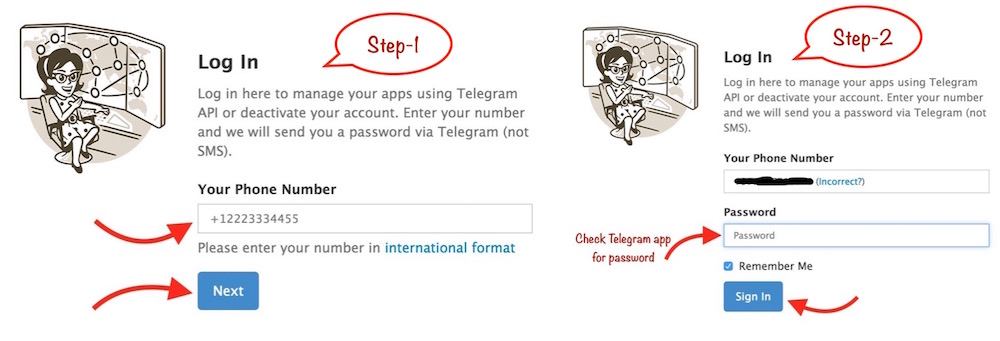
- Now you can mention the reason of leaving Telegram, and Click Done
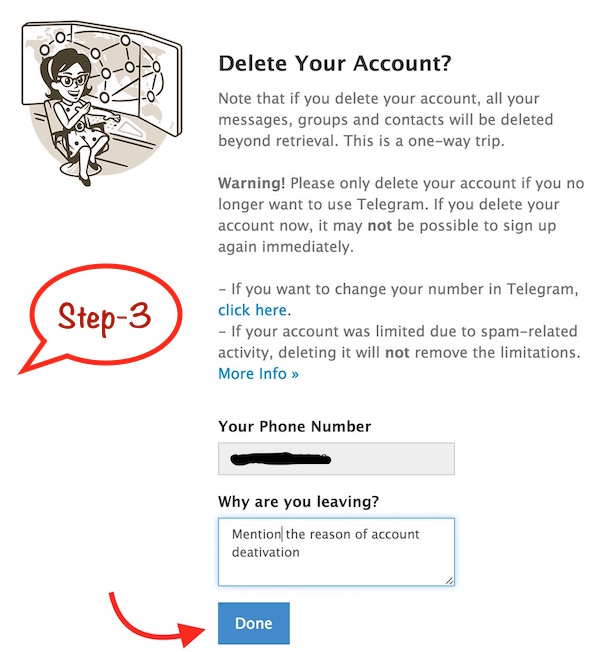
- Now click on Delete my Account, but remember it cannot be undone. All your data will be removed permanently
How to Deactivate or Delete Snapchat Account
- Visit Snapchat via an Internet Browser
- Log in with your Snapchat ID and Password
- Now you get some options there, and you need to click on Delete My Account
- You need to confirm account deactivation entering the password again, and then click Delete Account
Related : Delete KIK Account