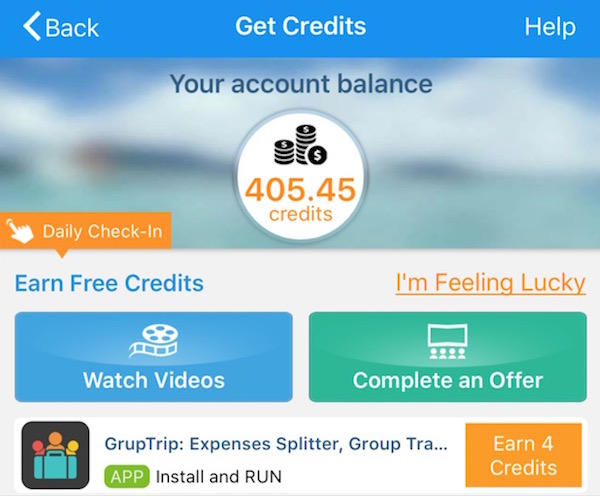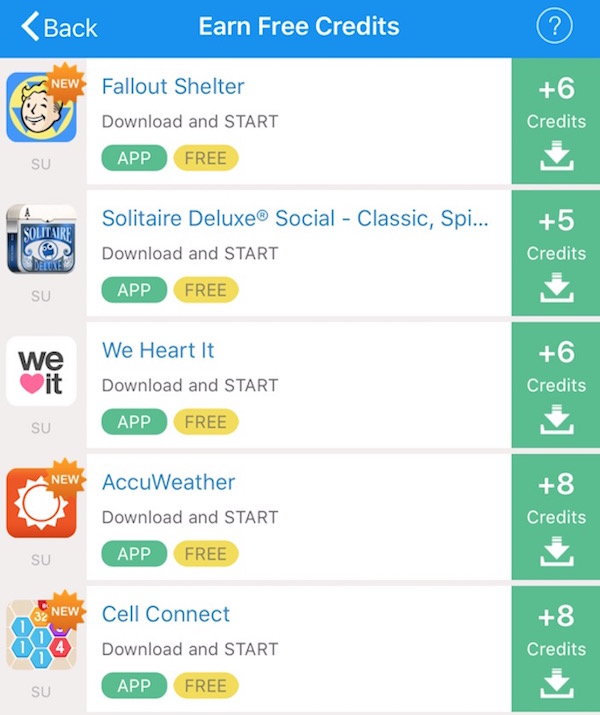How to make Free International Phone calls with Dingtone VOIP App
There are so many applications that come with free VOIP (Voice Over Internet Protocol) feature. Such apps allow to make unlimited free calls to other users who use the same application. However, when you want to make calls to a Mobile Phone or Landline Phone, you will require to pay a certain amount or subscribe to their paid service. Paid service usually includes some certain free mins, and then you will have to pay more or wait until the end of the month to get the package renewed. One of the best example of such app is “Skype.”
Why DingTone is the best VOIP application
DingTone is not as popular as many other VOIP apps, but it has been offering free phone calls for a long time. They also have paid subscription option like Skype and other service provider, but you don’t really need it if you make just a few international calls each day. Along with calling feature, it also allows to send Faxes, and the app comes with some very useful feature, like Call Recording, Voice Mail, Call Forwarding etc..
Here are some quick features that makes DingTone a great VOIP app
- Group/Conference Call : DingTone allows to make group call right from the app. You can create a group, add users to it, and initiate a group call
- Group Chat : Just like Group call, you can also enjoy Group Chat with DingTone Application. You can also share photos, videos and location
- Walkie Talkie : I love this unique feature of DingTone app. If the internet Speed is not good enough to initiate a call, you can use Walkie Talkie feature to enjoy loud and clear sound
- Get Free Credit every day, and Get credits for your actions
- Free application for Android and iOS
- Allows to get a US, UK or Canada Number for a certain credit deduction each month
- Integrated Call Recording Feature
- Send Fax to real Fax Machine
- Voice Mail (DingTone number is required)
- Call Forwarding (DingTone number is required)
How to make Free International Phone Calls via DingTone VOIP app
Making calls to DingTone users are 100% free, but your credits get deducted when you make calls to any Mobile or Landline Number. So here are the tips to earn free credits. You can earn enough credits each day to make a few international phone calls for free. Here are the tips to earn free credits;
- Launch App to earn Credit : Launch DingTone VPN app everyday, and click Daily Check-in and I’m Feeling Lucky option once a day. I’m Feeling Lucky Option give you 1 credit each day, and you can earn up to 10 credit for check in. However, new users don’t receive more than 1 credit for check in.
- Install Apps or Complete Surveys : Within DingTone app you get the option as Complete an offer. Click on that option, and you will be given option to install apps or complete surveys. Survey Completion is kind of stupid, and most of the time it fails to credit your account. So you should always install apps only. Install the app, and you must launch app and hang on for for a few seconds, you will receive a popup notification that you have earned credit. You will already know how much credit you can earn to install the provided app. Once the account is credited, you can uninstall the app if you don’t need it.
- Use VPN : If you want to earn more credit, you should always use VPN. United States location will give you the best result, and you can earn so much credit.Once you are connected to United States via a VPN app, restart the application, and then tap Complete an Offer. Now you will see more apps that you can install. When any offer is not available for the US reason, change location from VPN app. Get to know the Best Free VPN, and you can install any of them.
- Bonus tip : While using US Location on VPN, you should also use US ID for App Store or Play Store, because the app market may give you an error that the app is not available for your location/region. If you don’t have one, you can create a new Apple ID or Google ID depending on your device. Sign out from the app store/play store –> login with US ID –> launch VPN app to connect to the US IP –> launch DingTone –> install apps to earn free credits –> uninstall apps after earning credit –> turn off VPN –> Logout from the AppStore/Play Store –> and login with your personal ID again
- Watch Videos : You can earn free credits when you watch Videos tapping on Watch Videos option within DingTone app
- Invite friends : You will get 20 credits for each referral
The Only Down Side : DingTone doesn’t allow to make video calls. However, it is the best app as long as you are okay with audio calls.
Update : The new version of Dingtone app now let you recharge any mobile number around the world.
Download Links
Android Users : Downloader from Play Store
iPhone Users : Downloader from App Store