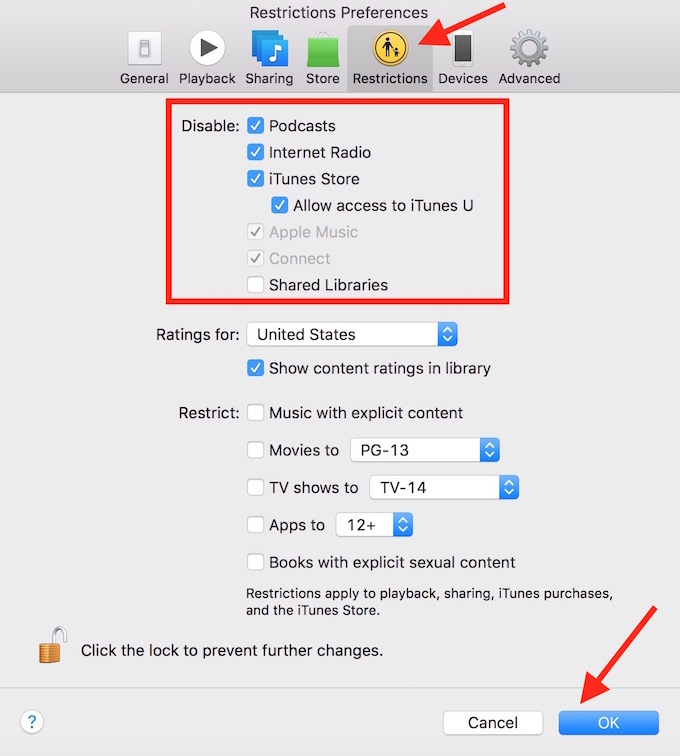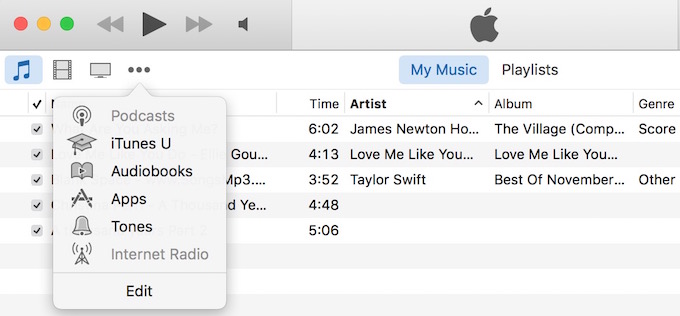How to disable iTunes Store, Apple Music, Internet Radio and Podcasts on Mac
iTunes is not only a player for your stored music, but it also comes with many other features. iTunes allows to subscribe to Apple Music to stream your favorite music online, and you can also access thousands of Internet Radio Stations for free. iTunes also allows to connect to your favorite artists by following them, and iTunes Store option in iTunes can be used to download apps, music, movies, audio books and so on, that you can transfer to your other apple devices, like iPhone or iPad.
However, if you are not among those users who use Apple Music, Podcasts or iTunes Store, you can disable those stuffs from iTunes. You may also want to disable these option if you have given MacBook to your children.
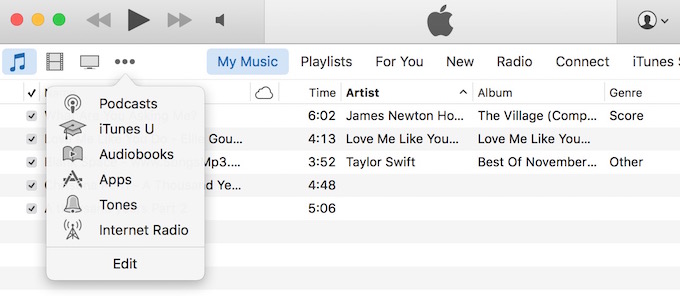
How to disable iTunes Store, Apple Music, Radio, Podcasts and Internet Radio from iTunes
- Launch iTunes Player on Mac
- Click on iTunes, and click Preferences
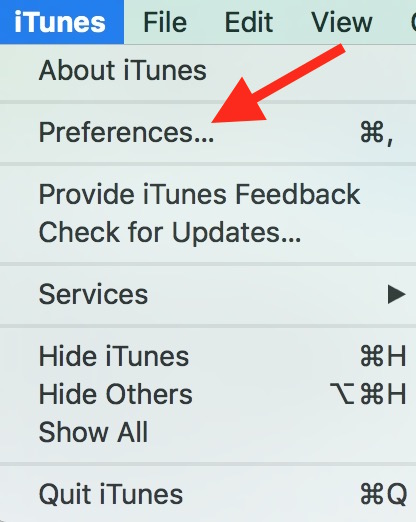
- Select Restrictions tab
- Now you can disable Podcasts, Internet Radio, iTunes stores etc. by checking each option under disable section. Disabling iTunes Store will disable Apple Music automatically
- Note : Instead of disabling those options, you can also restrict contents for your children on iTunes Store by enabling/customizing Restrict options
- Whether you disable or enable restrict section, don’t forget to click on lock icon. You will have to enter your Admin Password to lock this section. Thereafter, no one will be able to make any change without Admin Password
- Now click on OK to save the settings
Here is the screenshot. You can still see Podcasts and Internet Radio options, but those are disabled, and you can’t even click on them