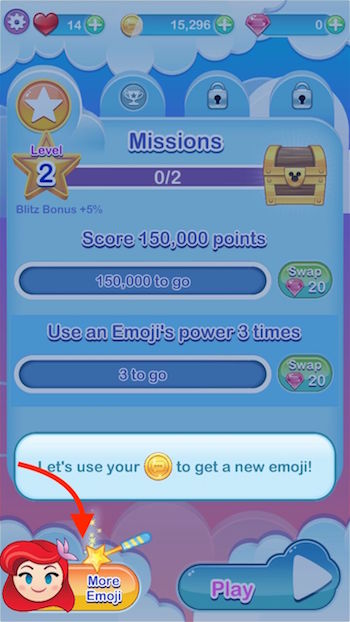Disney Emoji Blitz : A New Game with keyboard Released for iOS & Android
Disney has added a new fun game to its library “Disney Emoji Blitz.” The game is pretty easy, and the basic concept of this game is the same as of Candy Crush. However, the new Disney faces can keep you entertained. Disney Emoji Blitz game has 3 basic concepts ; Match. Collect. Emote!
You need to match Disney emojis to score as much as possible, and you will gradually unlock new characters. There are over 400 Disney and Pixar emoji characters and items to collect. Keep an eye on expressive emoji super powers & combos, and blast them to score well. Matching 5 emojis makes a start, and that start helps to make a blast. When you swipe a emoji in sun shape, it clears the full line vertically+horizontally. Matching 5 Emojis makes a Cloud, and the cloud helps to make a big blast, and when 2 cloud shaped emojis are together, swipe them against each other to make even a larger blast. So you see that the concept is quite similar to Candy Crush.
There are some other things that you can do, like PLAY missions to boost your score and earn prizes, CHALLENGE your friends’ high scores, SHARE your collected emojis through the Emoji Blitz keyboard, and so on…
Disney Emoji Blitz app is free to download, for both the platform. However, this app serves interest based ads. In-app purchase is also available if you get stuck at some level.
How to get Disney Emoji Blitz KeyBoard
This game also brings Emoji Keyboard to your Smartphone. You can use this keyboard to send Disney emojis to your friends and family. However, Disney Emoji Blitz Keyboard needs to be added manually that doesn’t require any additional download. Along with the game, Disney Emoji Blitz Keyboard is already installed on your device, but you will have to enable it to make use of it. You can learn here; how to add a keyboard to iPhone or Android device. This article will also guide how you can use the additional keyboard that you added to your iOS or Android Devices. The process of adding a keyboard is same regardless of what keyboard you are adding.
How to get More Disney Emojis added to your Disney Emojis Blitz Keyboard
- When you launch the game first time, you get the option to choose a Disney Emoji, and that’s the first Disney Emoji that is already added to the keyboard
- After playing 2 tutorial games, you are given free 15,000 coins. Now you can tap on More Emoji –> Emoji Shop –> Silver Box, and it will unlock a new Emoji for you, and your 15,000 coins will be consumed
- Now you have got 2 unlocked Disney Emojis, that has also been added to the Disney Emojis Blitz Keyboard
- You can unlock more emojis in the same way. Silver Box and Gold Box have different emojis, and Silver Box will require 15,000 Coins and Golden Box will require 30,000 Coins. So you need to play games to earn more coins, and then you can unlock more emojis
You can download the app here;
iPhone or iPad Users : Download from App Store
Android Users : Download from Play Store