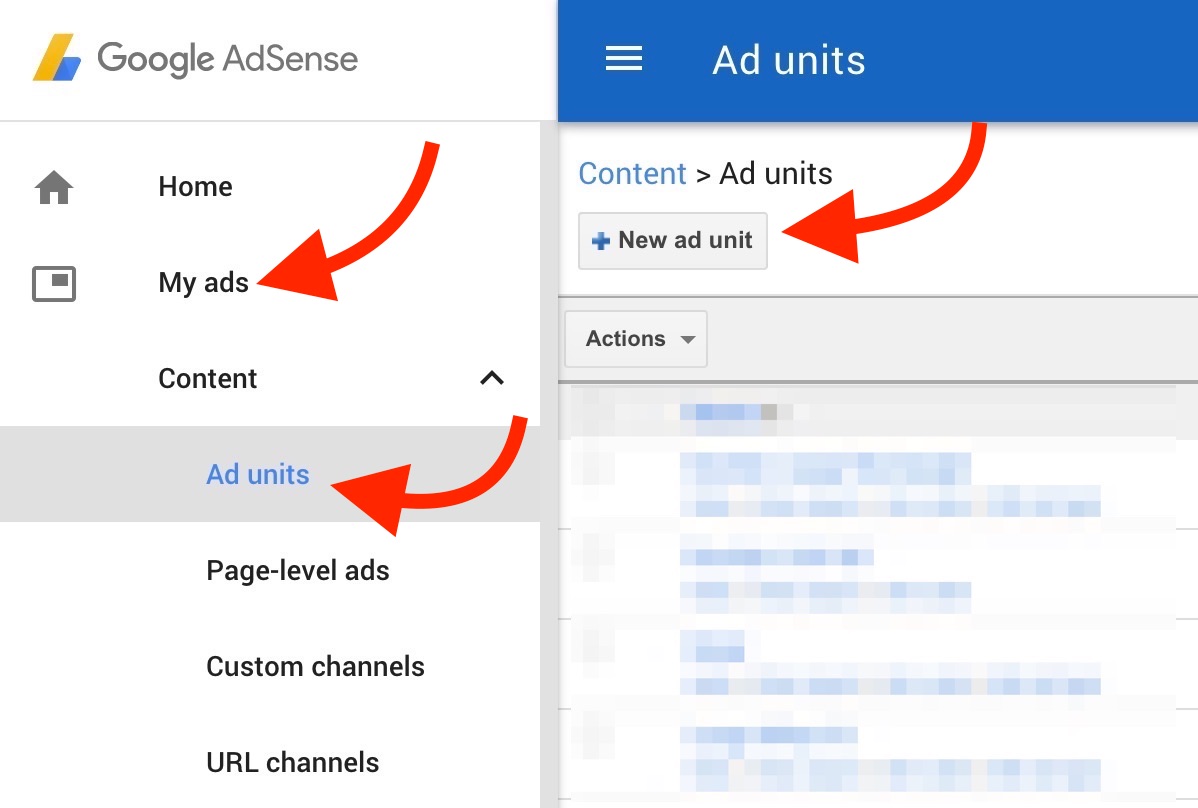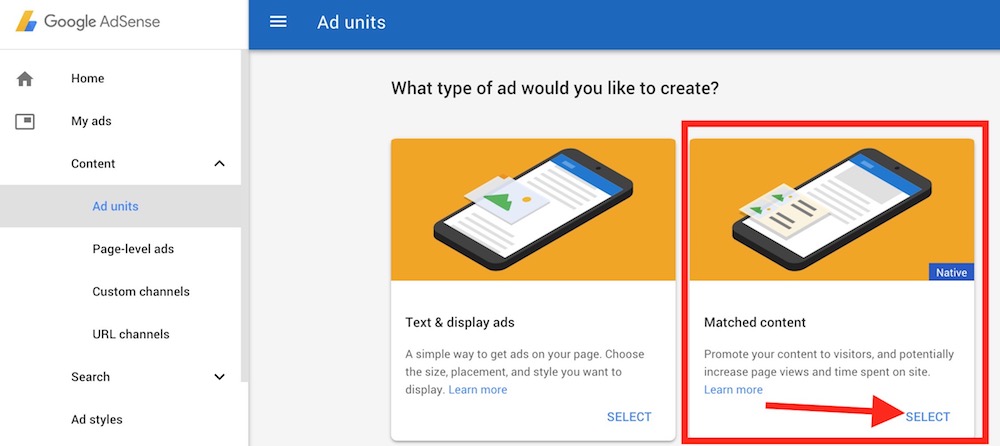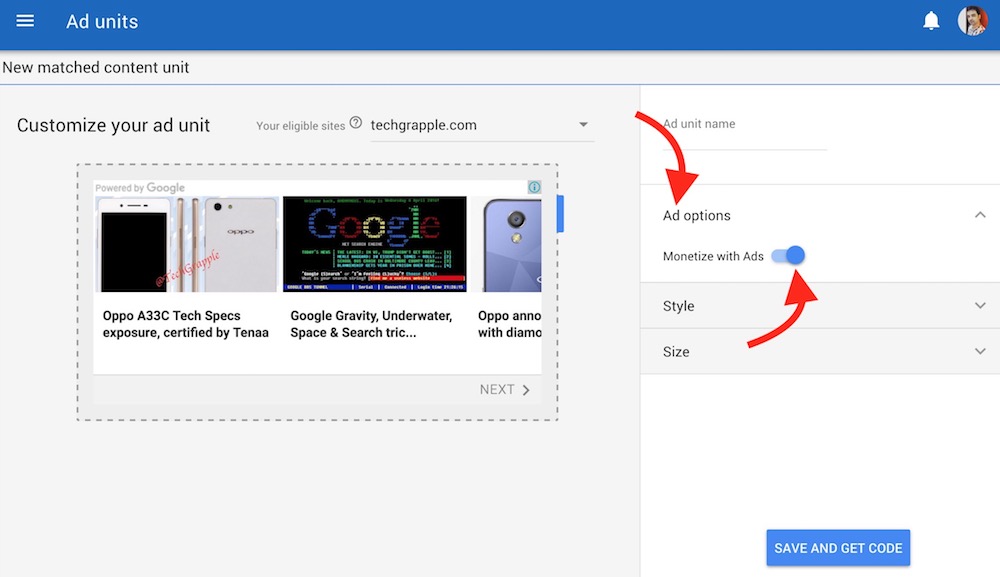How to Display Ads within Adsense’s Matched Content Unit
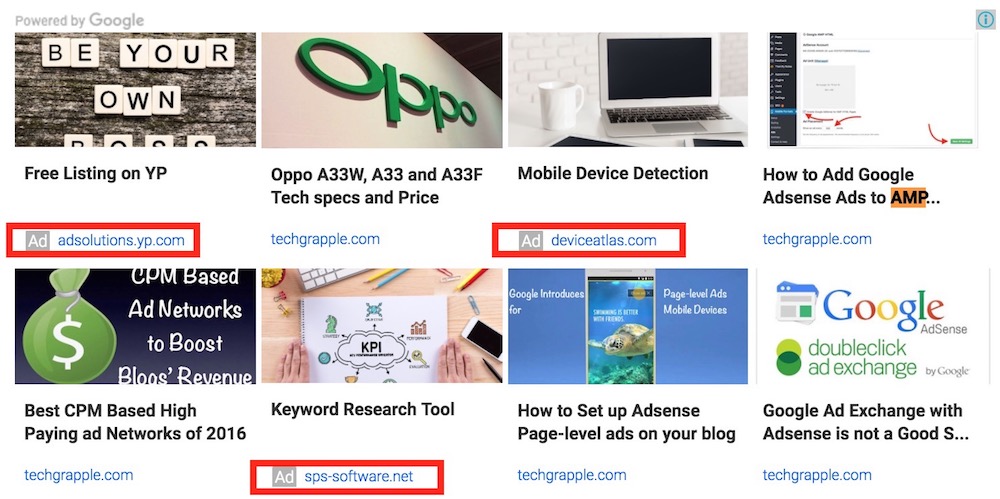
Google Adsense’s Matched Content Unit is not available for All the publishers. Some users still don’t see it in their account while creating a new Adsense Ad unit. If you don’t have it, there is nothing you can do. You will have to work on bringing enough traffic to your website so that you can get access to Matched Content unit. There is no detail about the minimum traffic requirement, but it would appear automatically as soon as Adsense thinks your website/blog is suitable for this unit.
Note : Having access to matched content doesn’t mean you can display ads within matched content unit. It sounds strange, but you need to accept the truth. Many publishers don’t get the option to enable ads while creating a matched content unit. If you don’t see ads option, matched content will show articles of your website only.
Tip : Try publishing news articles frequently, Ads option might show up within 2 weeks. You will not receive any notification from Google. You need to check your Adsense account manually to see if the Ads option has been enabled, and that can be done by following the steps I have mentioned below.
How to create Adsense Matched Content unit and display ads within this unit
- Visit google.com/adsense, and log in with your ID and Password.
- Click on My Ads option, then hit Ad Units option, and then click +New Ad Unit option.
- In the next page, you need to select Matched Content option.
- Name the Ad unit, and select the website where you want to display Matched content unit. All the websites may not be eligible for this unit. By default, it will create a responsive unit, but you can click on Size option, and then select Custom to create a custom size Matched Content unit.
- Click on Ad Options, and enable it.
- Clik Save And Get Code option. Copy the ad code, use it on your website where you want to display matched content unit. The best place for this unit is the end of the article, but you can also place on the sidebar.
That’s it, and you will make more money with Adsense Ads.
Related; Display Adsense on AMP Pages