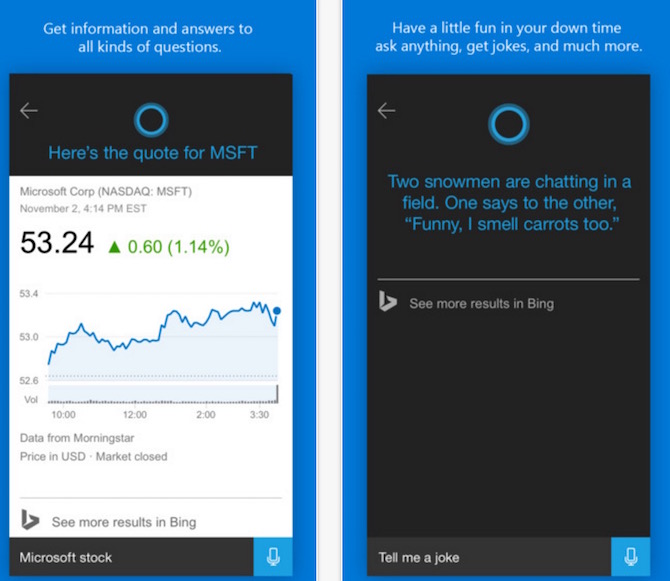Now you Can download MicroSoft’s Cortana for iOS and Android
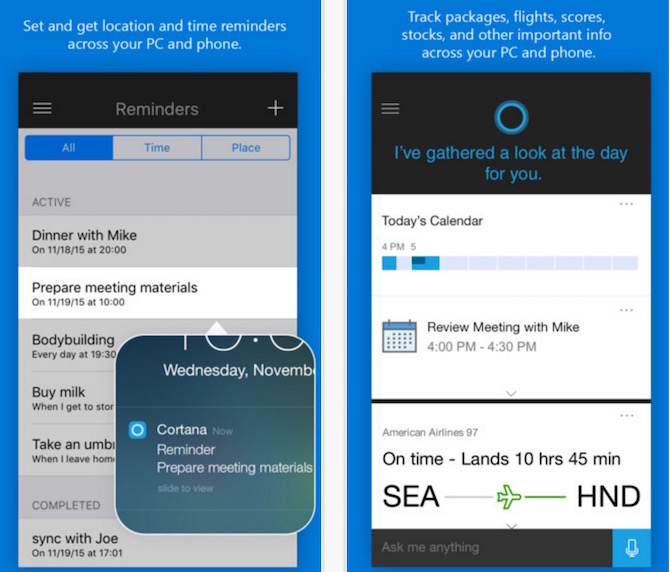
Microsoft released its own voice assistant feature for Windows 10 computers and mobiles, but they didn’t limit it to Windows only. In May, 2015 Microsoft said that Cortana for Android and iOS will be released as well, and they have done it now. Cortana was planned to released by the end of June for Android users, but it was delayed, and they released it together for both platform (Android and iOS).
Well, Cortana for iOS and Android is not the same. Android users get more advantages due to its open platform nature, but it has limited access to iOS platform. Microsoft got more than enough time to understand how Apple’s Siri and Google Now works, and what kind of tasks they complete or answer questions.
Also read; Google do a barrel roll, and much more
Like Apple’s Siri, Microsoft’s Cortana can answer many questions; like Flip a Coin, how is the weather, convert currency, ask some general questions (like, When Obama was born, Who is the PM of US) etc… You ask Cortana age or command to shut up, or anything you want, Cortana would give you witty answer. You can also ask to set reminder, check sports score, and so on.. The more you use, the more you learn.
Android users can also enjoy “Hey, Cortana” feature. It works whether you are in any app or even home screen. You can command “Hey, Cortana” and ask anything. However, iPhone/iPad or iPod users will not be able to use this feature due lack of integration with iOS platform. Cortana works best on Windows Platform as it’s developed by Microsoft. Android users would love it for sure, but iOS users would probably stick to Siri, because Cortana doesn’t have full access to the device, eventually Siri works better.
You may also like to read; Best Siri Alternative for Android
Download Microsoft’s Cortana
At the initial launch Microsoft’s Cortana App for Android and iOS is available in the US and China only. They may expand it later. iOS users without jailbreak needs to wait for its launch in their country, but Android users can download from third party websites and use it.
Note : You will require to sign in with your Microsoft’s account to use Cortana. If you don’t have one, you need to create.
Download Microsoft’s Cortana : iOS / Android (US and China only)
Download Cortana APK and install manually (Worldwide Android Users); Size : 14.6 MB, Latest Version : 1.1.0.705. All the versions are available there, you can download the latest one.
iOS users with or without jailbreak can also download Cortana, but you need to change the Country in App Store. You need to read our article; How to download those apps not available in your country from App Store