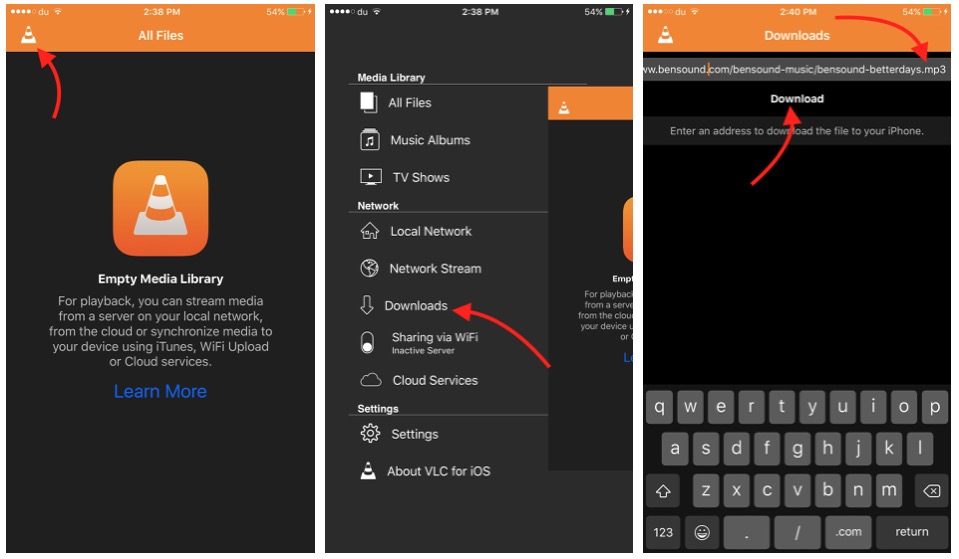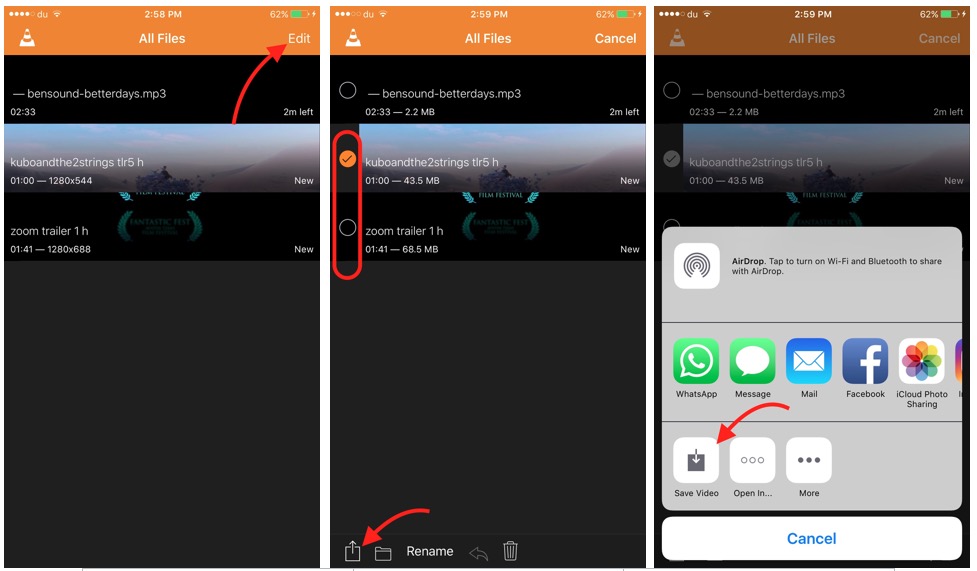How to Download Music and Videos to iPhone with VLC App
VLC player is the best third party music and video player for iPhone, iPad and iPod Touch. Along with playing music and video files, it comes with many great features, and downloading video and music files is one of them. You can download MP3, M4A, MP4, MOV and media files in many other formats.
How to download Audio and Video files to iPhone using VLC App
- Get VLC For Mobile app from App store if your iPhone doesn’t have one
- Launch the App, tap on Menu icon (Small VLC logo on top left corner)
- Tap Download Option
- Now you will be asked to type download link. Go to Safari, Google Chrome or any internet browser on your iPhone, browse the audio or video file you want to download. When you find the file, tap and hold on Download link, and hit copy or copy link option. Make sure that download link must have file extension in the end, e.g. .mp3, .mp4, .mov etc.. If you don’t see it, that means you have copied the wrong URL and it won’t work on VLC
- Now type or paste the Download link in the given field, and hit Download button
- Once file is downloaded, tap on Menu option, and select All Files. All the downloaded files can be found here. You can play audio as well as video
- If you have downloaded a video, you can save to Camera roll to access via Stock Photos app on iPhone. Just go to All file section of VLC Player –> tap Edit option –> Select the video file –> Tap arrow sign (on the bottom left corner), and select Save Video (Note : VLC Player has little bug. When you click on arrow icon, it may give you the option to rename file or create folder. In such case, you need to force quit VLC, and launch again. It will work fine then)
All the downloaded files can be shared via Social Messaging applications as well as email. You can share audio as well as video files. To share media files from VLC, follow the same process we explained above to save videos from VLC to Camera roll (Photos app), and you will get the social media app icons that you can hit to share. Some social messaging icons are hidden, and they appear when you tap on Open in option.
Related; Download YouTube Videos to iPhone with VLC