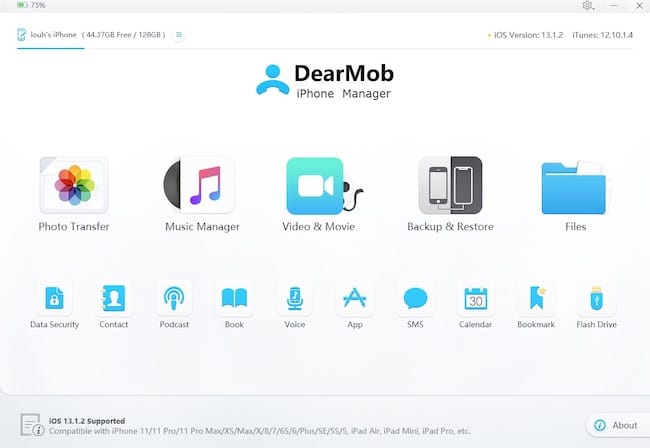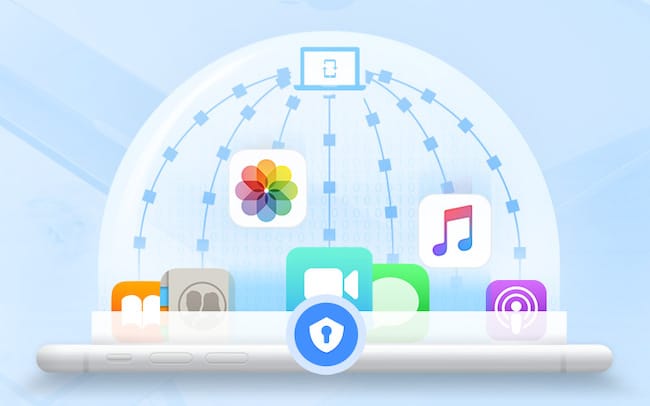Easier & Safer Way to Transfer Data and Back up iPhone/iPad

Many Android Users hate iOS devices because of the limitation it has. iPhones and iPads don’t allow us to transfer files using any file manager app. So iOS users usually stick to iTunes to manage your iOS devices and transfer files. Well, it’s not like iTunes is the only application that can help you transfer/sync files between iOS devices and Mac/PC. There are many third-party applications that you can use and we are going to talk about one of them that we have recently tested.
DearMob iPhone Manager
DearMob iPhone Manager application is available for Mac and Windows that works independently without relying on iTunes and iCloud. So it sets you free from the traditional way to manage files and you do just more than transferring the file.
Features of DeadMob iPhone Manager Tool
Transfer Media Files Selectively and Sync Without iTunes
You can select what Photos, Videos, and Music files you want to transfer to iPhone or from iPhone to computer. It lets you preview files before transferring and can also be sorted by Date, Album, and Type. It does all without tempering the metadata. DearMob iPhone manager transfer files faster than iTunes. It takes just a couple of seconds to transfer 1GB of Photos.
Compress files to reduce the size and convert unsupported files
Your computer may have media files that might not be supported by iOS devices or may be quite large in size. DearMob iPhone Manager app can compress them to decrease size so it takes a lesser amount of storage and it will also convert unsupported media files in a format that iPhone supports.
Delete Undeletable Synced Photos
There are some photos you may find under the Photos application that are synced via iCloud and it doesn’t let you delete them from the iPhone / iPad. DearMob iPhone Manager tool app will let you delete even those files.
Backup and Restore or Switch to new iPhone with all Data
There is a one-click backup option that also lets you encrypt backup-file if you want. You can create a complete backup of your old iPhone and then connect your new iPhone to send all data. It will transfer everything to the iPhone: music, videos, photos, contacts, notes, and all other files. The back up can also be created just to make sure you have all the data safe in case your iPhone stops working or lose it. You can visit this page to learn more about iPhone data migration. On this page, you can also grab a free license code to use all the features of the app without any limitation. The only limitation is that you won’t be able to update to the new version. You can use the app as long as you like and you can upgrade later to receive free updates. if you really like the app.