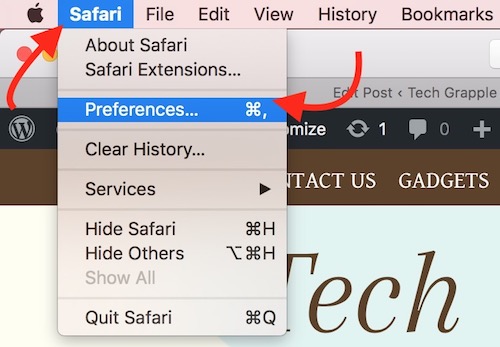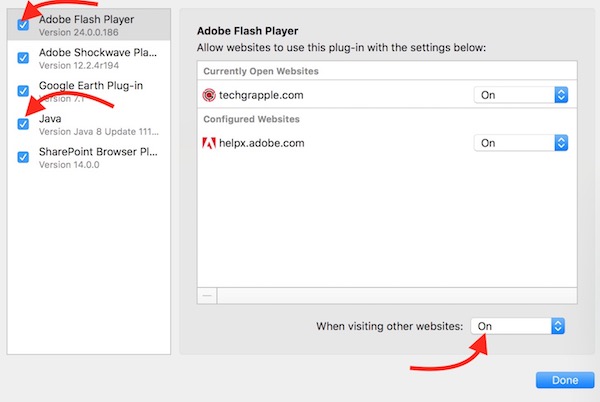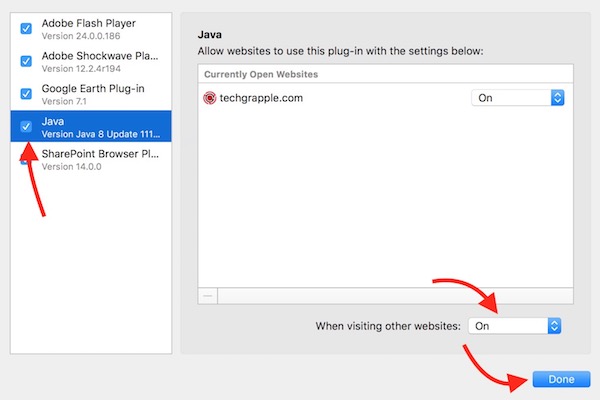How to Enable Flash Player and Java Script for Safari
There are many websites that require Flash Player to play videos and flash games. Some of the features, like Slideshow, requires javascript to be enabled. If you are using Safari Internet browser and getting a message to enable Flash Player or JavaScript, there is a quick way to fix the issue.
How to enabled Flash Player and JavaScript for Safari Internet Browser
1. Launch Safari Internet Browser
2. Click on Safari option in the menu bar
3. Now select Security tab, and click on Plug-in Settings option
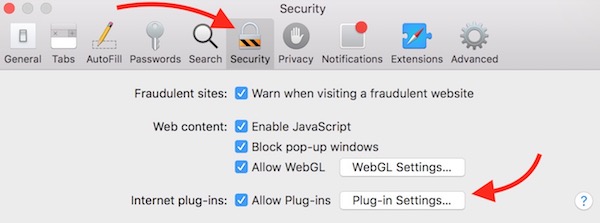
- Also Enable JavaScript in the same way. Check Java option and select On from the drop-down list.
Note: The option ‘When Visiting Other Websites‘ has 3 options for both Flash Player and Java; On, Ask, and Off. When you select On option, it will run flash player/Java automatically whenever a website requires flash player/java to be enabled. If you select Ask option, you will see a prompt whether you want to turn it on or not. The Off option will never run the flash player.
If you want to enabled Flash Player/Java for any specific website, visit that website first, and then follow the instruction mentioned. That website will show up automatically under Plug-in Settings as it’s showing in the screenshot above. So you can enable Flash Player for one website and keep it off for rest of the websites. It’s all up to you how you want to customize.