File Permission Codes Made Easy: How Websites Protect Their Files
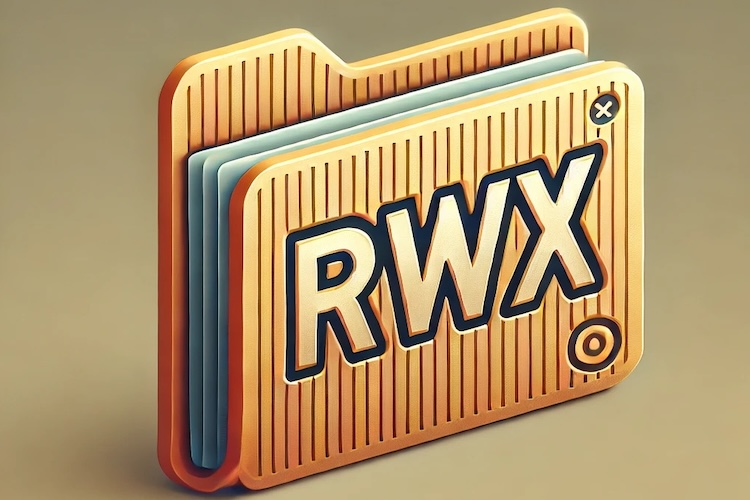
File permission codes play a crucial role in web hosting, safeguarding files and directories on a server from unauthorized access, alterations, or execution. These permissions are fundamental to maintaining the security and functionality of a website. Let’s explore what file permission codes are, how they work, and the best practices for setting them up.
Understanding File Permission Codes
On Unix-based systems, which are common in web hosting environments, file permissions are indicated by a three-digit octal number. Each digit can be between 0 and 7 and reflects a specific combination of read (r), write (w), and execute (x) permissions. These permissions are assigned to three user types: the owner, the group, and others.
Numerical Representation
Permissions are granted based on numerical values assigned to each type:
- Read (r): 4
- Write (w): 2
- Execute (x): 1
By summing these values, we determine the permission level for each category of users. Here’s a breakdown:
- 0 (—): No permissions
- 1 (–x): Execute only
- 2 (-w-): Write only
- 3 (-wx): Write and execute
- 4 (r–): Read only
- 5 (r-x): Read and execute
- 6 (rw-): Read and write
- 7 (rwx): Read, write, and execute
Permission Code Example
A common permission code, such as 755, is interpreted as follows:
- 7 (rwx): The owner can read, write, and execute.
- 5 (r-x): The group can read and execute.
- 5 (r-x): Others can read and execute.
File Permission Representation
To see how these codes affect access rights, consider a file with a 644 permission code:
- Owner (6): The owner can read and write (
rw-). - Group (4): Group members can only read (
r--). - Others (4): Others can only read (
r--).
For directories, having execute permission is necessary to access the directory, and read permission is required to view its contents. Therefore, directories often have a 755 setting, allowing the owner full access while others have read and execute rights.
Best Practices for File Permissions
Setting correct file permissions is vital for securing your website. Here are some best practices to follow:
- Principle of Least Privilege: Always assign the minimum permissions needed for a file or directory to work. For instance, configuration files should not be writable by group members or others unless it’s absolutely necessary.
- Use 644 for Files: Typically, files should be set to
644, allowing the owner to read and write while restricting others to read-only. This setup helps prevent unauthorized modifications. - Use 755 for Directories: Directories should generally have permissions set to
755, letting users access the directory and its contents while maintaining write permissions for the owner only. - Avoid 777 Permissions: Never set files or directories to
777, which grants full read, write, and execute permissions to everyone. This poses a serious security threat, making your site vulnerable to attacks. - Implement Version Control: Use a version control system (VCS) like Git to manage file changes and track permissions, allowing for easy reversion of changes if needed.
- Regular Permission Audits: Conduct regular audits of file and directory permissions to ensure they adhere to your security policies and adjust them as necessary.
Conclusion
Understanding and setting file permission codes correctly is key to safeguarding the security and integrity of a website hosted on a server. By following best practices like applying the principle of least privilege and conducting regular audits, you can protect your site from unauthorized access and potential security breaches. Properly managing file permissions not only enhances security but also ensures that your web applications operate smoothly and efficiently.