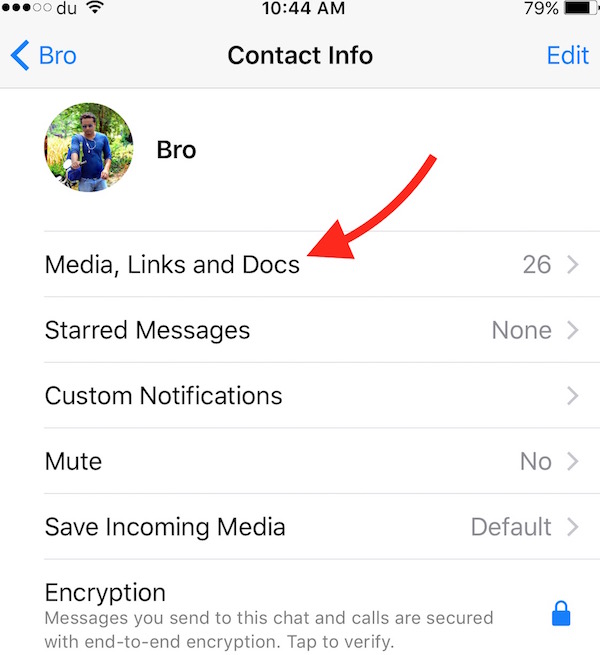How to recover sent or received Images and videos via WhatsApp after you delete them from Phone
Sometimes we try to find images that we have sent or received on WhatsApp, but realize that you have already deleted those images from the gallery. So what now? Well, you can still find those images if you have enabled Auto Backup for WhatsApp.
If you don’t know how to turn on Auto Backup for WhatsApp follow these steps;
- Launch WhatsApp on your Android or iOS device
- Go to WhatsApp Settings
- Tap Chats
- Tap Chat Backup
- Now enable the backup, and set frequency (how often you want WhatsApp to back up your data)
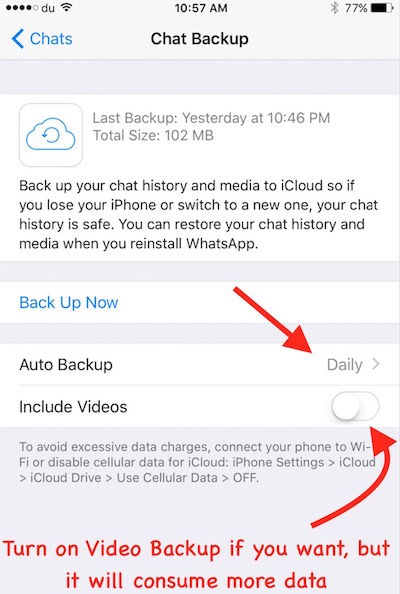
How to find sent or received Images and videos via WhatsApp after you delete them from Phone
If the backup is already turned on, you can retrieve the images and even videos you sent or received on WhatsApp. Follow these steps;
- Launch WhatsApp
- Tap on the contact who sent you image or video (or you received from)
- Now you can write and send a message to the person or check chat history, but don’t do anything. Just tap on the contact name/number at the top
- Click Media, Links, and Docs
- Now you can see all the sent or received images and videos that were used during conversation. However, Videos can only be retrieved if you turned on Video backup while setting up auto backup for WhatsApp.
Note : Turning on Auto Backup consumes data, and you may get charged for data usage by your service provider.