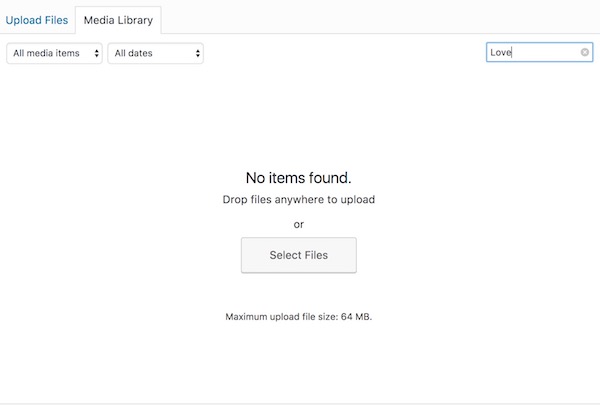How to Fix Media File Search Not Working Issue For WordPress Sites
There are times when Media Files Search option doesn’t work for many users. Whether you try the Media option within WordPress Dashboard or add a new post or page, and click on Add Media option, and then try to search. Whatever the case is, you will get 0 search result even you have the file with that name.
Why the error occurs?
There could be many reasons, like you have modified the code, added a plugin that made changes in the search option etc.. However, the most common reason is the WordPress Theme that you recently added. In my case, it happened after adding a new theme “Pinable.” I tried switching to default WordPress theme and media search started working, and when I switched back to the theme, it stopped working again. However, I liked the theme so much for my other site, so started finding a solution that I am going to tell you.
How to fix Media File Not Searching Issue for WordPress Sites?
- Go to WordPress Dashboard (Must be logged in as Admin)
- Add a new plugin (Media Search Enhanced). Make sure the publisher name is 1fixdotio
- Click Install Now option and then Activate the plugin
- Once activated, the issue will be resolved
Now you can go back to media search option and try to search any file. If such files exist, you will certainly find it.
It helped me to fix the issue. Please let me know if it also fixed your issue or you are still facing the same problem.